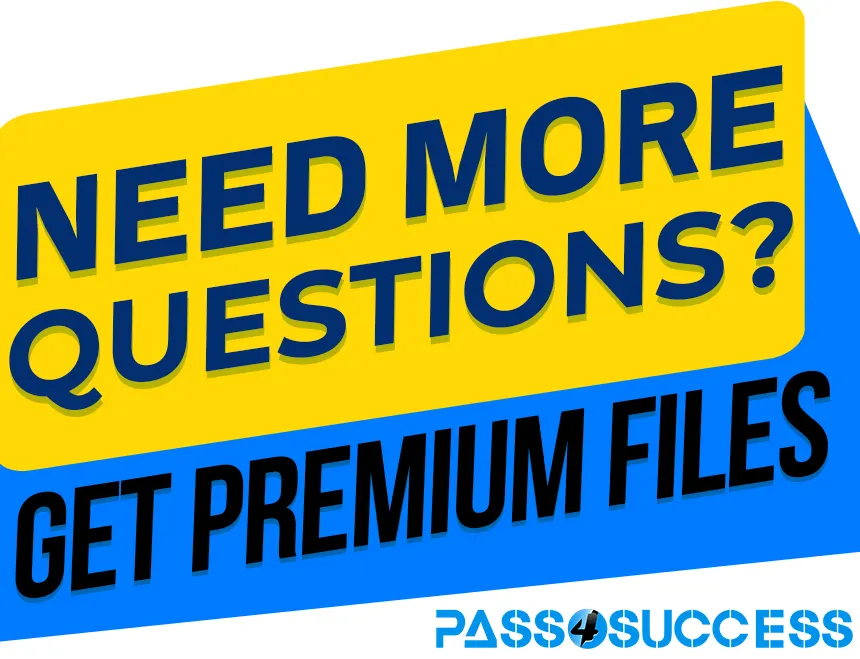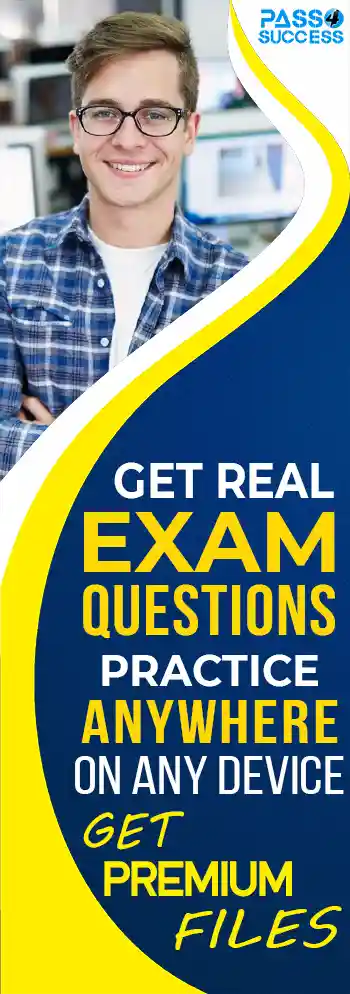Free Salesforce Platform Developer II Exam Dumps
Here you can find all the free questions related with Salesforce Platform Developer II (Platform Developer II) exam. You can also find on this page links to recently updated premium files with which you can practice for actual Salesforce Platform Developer II Exam. These premium versions are provided as Platform Developer II exam practice tests, both as desktop software and browser based application, you can use whatever suits your style. Feel free to try the Platform Developer II Exam premium files for free, Good luck with your Salesforce Platform Developer II Exam.MultipleChoice
If you have a method 'doStuff(List<sObject> records)', which is a valid call?
OptionsMultipleChoice
In an organization that has multi-currency enabled, a developer is tasked with building a Lighting Component that displays the top ten Opportunities most recently access by the logged in user. The developer must ensure the Amount and LastModifiedDate field values are displayed according to the user's locale.
What is the most effective approach to ensure values displayed respect the users locale settings?
OptionsMultipleChoice
A developer has written the following method:
static void processList(List<sobject> input){
Which code block can be used to call the method?
OptionsMultipleChoice
A developer has been asked to create code that will meet the following requirements:
Receives input of: Map<ld, Project_c), List<Account>
Performs a potentially long-running callout to an outside web service
Provides a way to confirm that the process executed successfully
Which asynchronous feature should be used?
OptionsMultipleChoice
Line 1 public class AttributeTypes Line 2 { Line 3 private final String[] arrayItems; Line 4 Line 5 @AuraEnabled Line 6 public List<String> getStringArray() { Line 7 Strings+ arrayItems = new String*+, 'red', 'green', 'blue' -; Line 8 return arrayItems; Line 9 } Line 10 } Consider the Apex controller above that is called from a Lightning Aura Component. What is wrong with it?
OptionsMultipleChoice
<lightning: layout multipleRows='true'> <lightning: layoutItem size='12'>{!v.account.Name} </flighting: layoutitem> <lightning:layoutitem 3ize='12'>{!v. account .AccountNumber} </lighting: layoutitem> <lightning: layoutitem size='12'>{!v.account. Industry} </lighting: layoutitem> </lightning: layout> Refer to the component code above. The information displays as expected (in three rows) on a mobile device. However, the information is not displaying as desired (in a single row) on a desktop or tablet. Which option has the correct component changes to display correctly on desktops and tablets?
A.
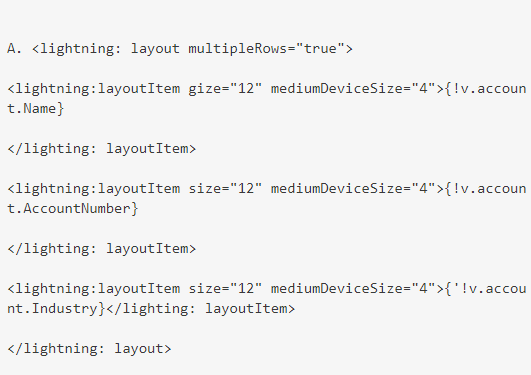
B.
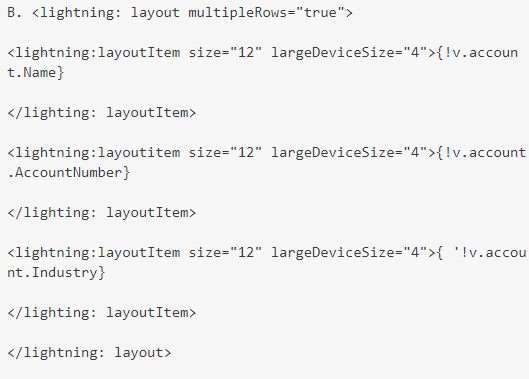
C.
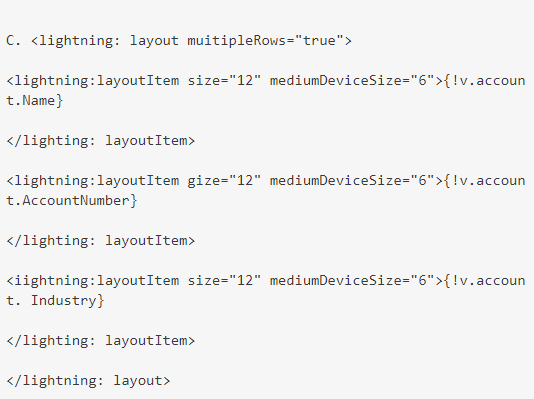
D.
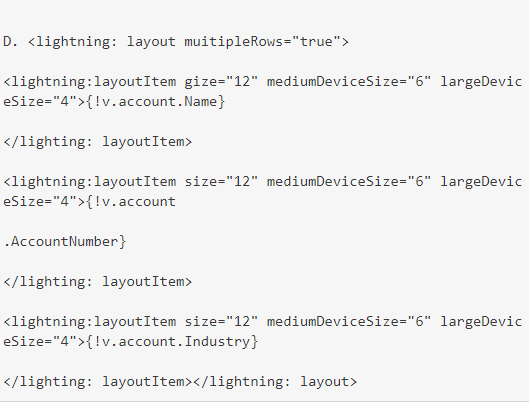
MultipleChoice
Exhibit.
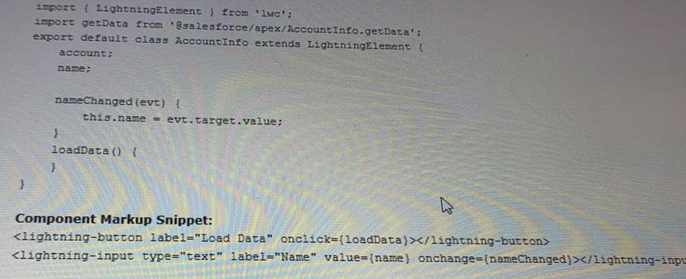
What must be added to get the data?
OptionsMultipleChoice
What is the correct order of execution for Visualforce Page 'postback' requests (when user interaction requires a page update)?
OptionsMultipleChoice
What is the correct order of execution for Visualforce Page 'get' requests (initial page visit)?
OptionsMultipleChoice
Line 1 public class AttributeTypes Line 2 { Line 3 private final String[] arrayItems; Line 4 Line 5 @AuraEnabled Line 6 public List<String> getStringArray() { Line 7 Strings+ arrayItems = new String*+, 'red', 'green', 'blue' -; Line 8 return arrayItems; Line 9 } Line 10 } Consider the Apex controller above that is called from a Lightning Aura Component. What is wrong with it?
Options