MuleSoft Exam MCD-Level-1 Topic 6 Question 44 Discussion
Topic #: 6
Refer to the exhibits.
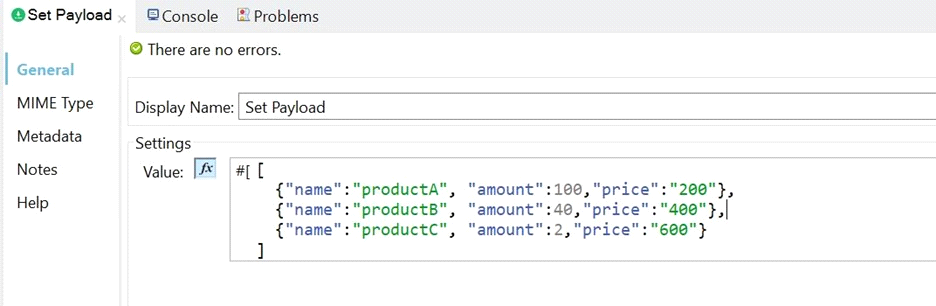
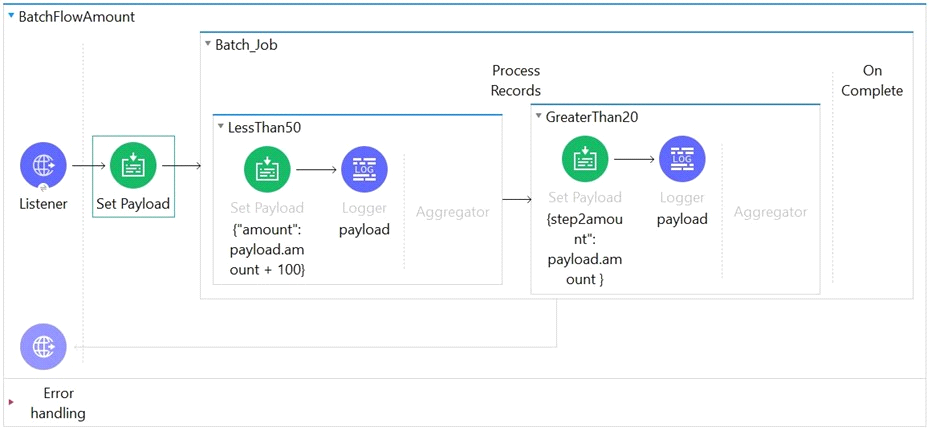
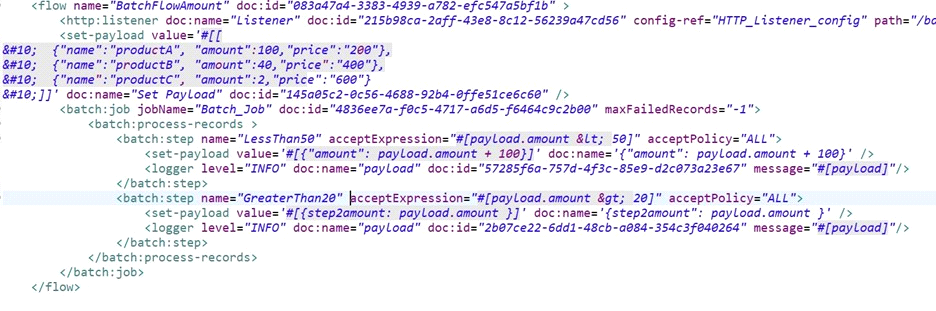
The Batch Job scope contains two Batch Steps scopes with different accept expression.
The input payload is passed to the Batch Job scope.
After the entire payload is processed by the batch job scope , what messages have been logged by the Logger component?
Lets understand this solution step by step.
1) Batch Step (Less than 50)
Accept expression for this batch step is less than 50. Hence elements which will go in this batch step are amount value 40 and 2. Hence output of logger in first batch step is
{amount=140}
{amount=102}
2) Batch Step (Greater than 20)
Accept condition for this batch step is greater than 20. Note that input amount values for this batch step are 100 , 140 and 102 (last two values have been updated in batch step less than 50)
As all values satisfy this condition out put of second logger is
{step2amount=100}
{step2amount=140}
{step2amount=102}
Hence correct answer to this question is
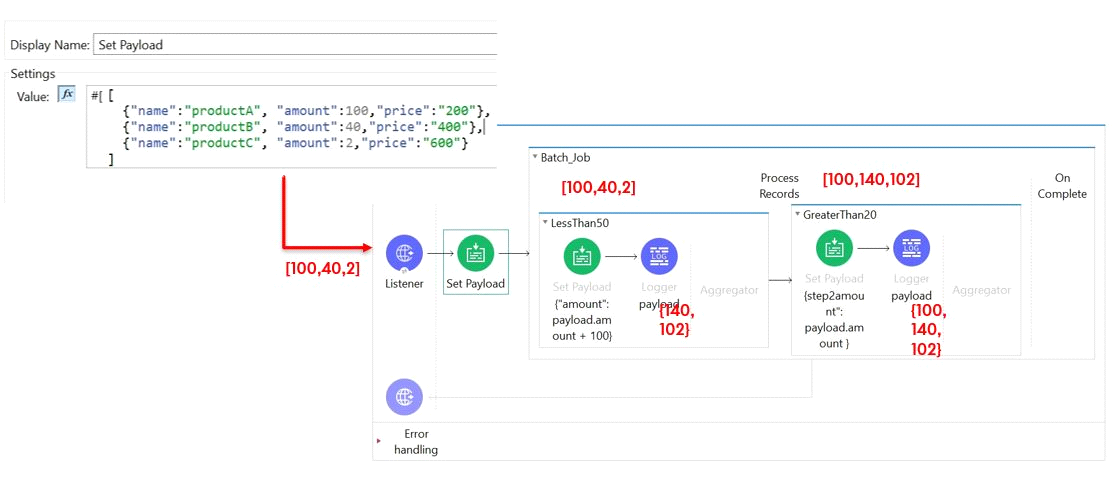
{amount=140}
{amount=102}
{step2amount=100}
{step2amount=140}
{step2amount=102}
Currently there are no comments in this discussion, be the first to comment!