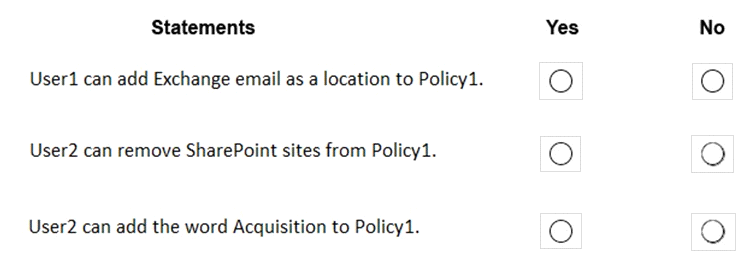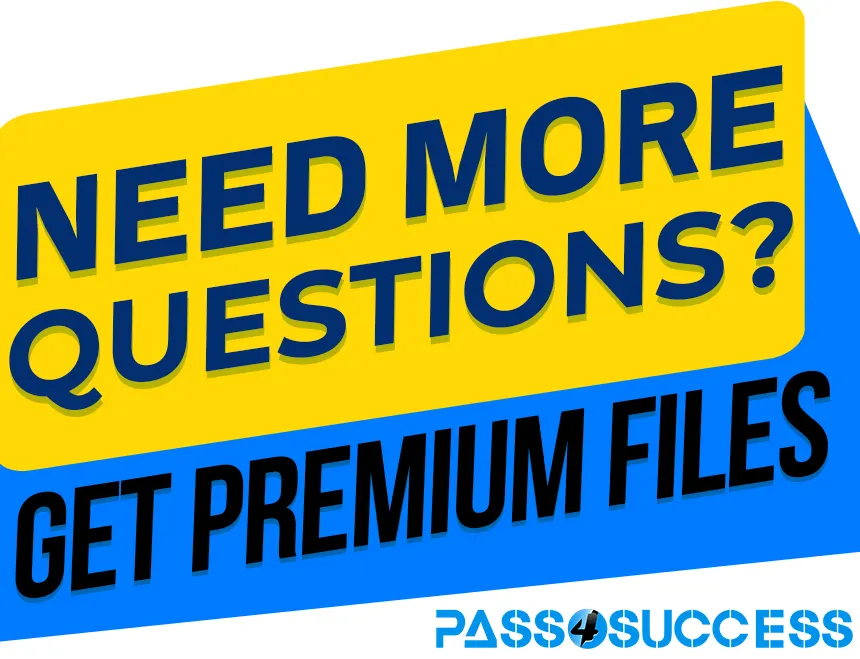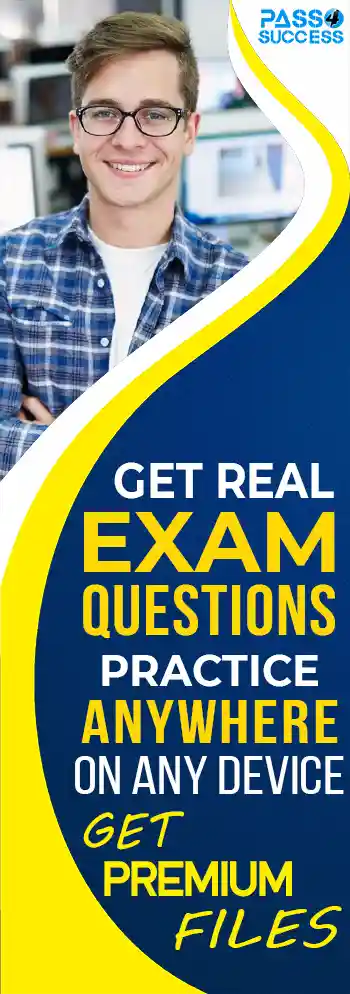Free Microsoft MS-101 Exam Dumps
Here you can find all the free questions related with Microsoft 365 Mobility and Security (MS-101) exam. You can also find on this page links to recently updated premium files with which you can practice for actual Microsoft 365 Mobility and Security Exam. These premium versions are provided as MS-101 exam practice tests, both as desktop software and browser based application, you can use whatever suits your style. Feel free to try the Microsoft 365 Mobility and Security Exam premium files for free, Good luck with your Microsoft 365 Mobility and Security Exam.DragDrop
You need to meet the requirement for the legal department
Which three actions should you perform in sequence from the Security & Compliance admin center? To answer, move the appropriate actions from the list of actions to the answer area and arrange them in the correct order.
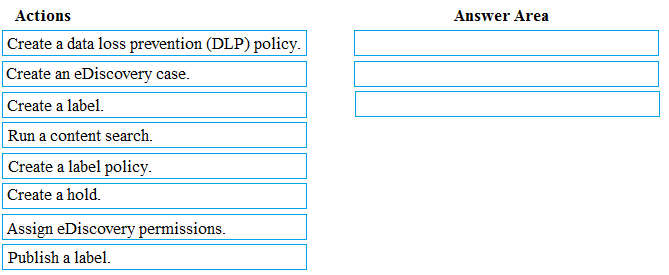
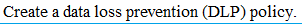
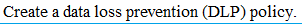
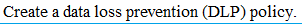
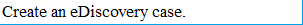
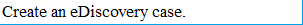
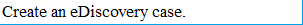



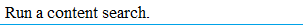
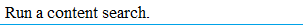
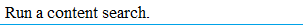
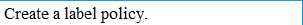
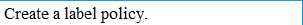
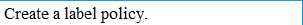



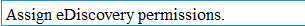
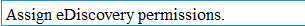
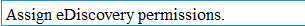



DragDrop
You have a Microsoft 365 E5 tenant.
You need to implement compliance solutions that meet the following requirements:
* Use a file plan to manage retention labels.
* Identify, monitor, and automatically protect sensitive information.
* Capture employee communications for examination by designated reviewers.
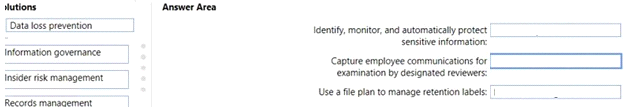
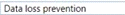
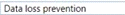
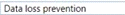
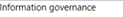
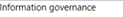
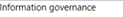
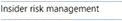
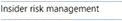
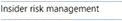



MultipleChoice
You have a Microsoft 36S ES tenant that contains 100 Windows 10 devices.
You plan to use attack surface reduction (ASR) rules tor the Windows 10 devices.
You configure the ASR rules in audit mode and collect audit data in a Log Analytics workspace.
You need to find the ASR rules that match the activities on the devices.
How should you complete the Kusto query? To answer, select the appropriate options in the answer area.
NOTE: Each correct selection is worth one point.

Hotspot
You have a Microsoft 365 subscription.
All users are assigned Microsoft Azure Active Directory Premium licenses.
From the Device Management admin center, you set Microsoft Intune as the MDM authority.
You need to ensure that when the members of a group named Marketing join a device to Azure Active Directory (Azure AD), the device is enrolled automatically in Intune. The Marketing group members must be limited to five devices enrolled in Intune.
Which two options should you use to perform the configurations? To answer, select the appropriate blades in the answer area.
NOTE: Each correct selection is worth one point.
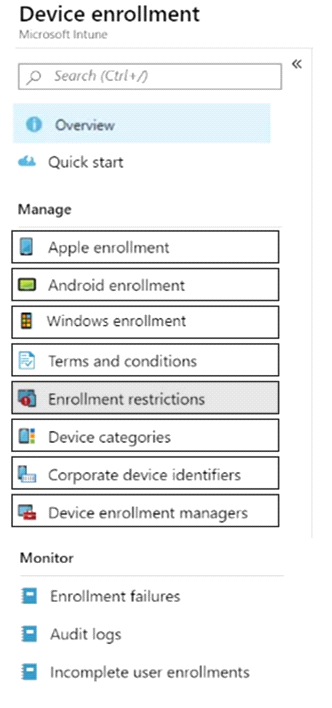
Device enrollment manager (DEM) is an Intune permission that can be applied to an Azure AD user account and lets the user enroll up to 1,000 devices
You can create and manage enrollment restrictions that define what devices can enroll into management with Intune, including the:
Number of devices.
Operating systems and versions.
The Marketing group members must be limited to five devices enrolled in Intune
Hotspot
You have a Microsoft 365 tenant that contains devices enrolled in Microsoft Intune. The devices are configured as shown in the following table.
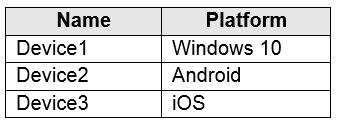
You plan to perform the following device management tasks in Microsoft Endpoint Manager:
Deploy a VPN connection by using a VPN device configuration profile.
Configure security settings by using an Endpoint Protection device configuration profile.
You need to identify which devices will support the management tasks.
What should you identify? To answer, select the appropriate options in the answer area.
NOTE: Each correct selection is worth one point.
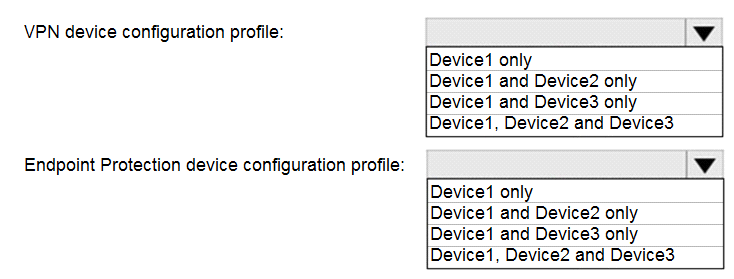
Hotspot
Your company has a Microsoft 365 subscription that uses an Azure Active Directory (Azure AD) tenant named contoso.com. The tenant contains the users shown in the following table.
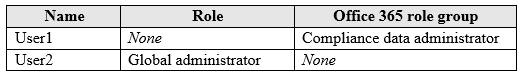
You create a retention label named Label1 that has the following configurations:
Retains content for five years
Automatically deletes all content that is older than five years
You turn on Auto labeling for Label1 by using a policy named Policy1. Policy1 has the following configurations:
Applies to content that contains the word Merger
Specifies the OneDrive accounts and SharePoint sites locations
You run the following command.
Set-RetentionCompliancePolicy Policy1 --RestrictiveRetention $true -Force
For each of the following statements, select Yes if the statement is true. Otherwise, select No.
NOTE: Each correct selection is worth one point.