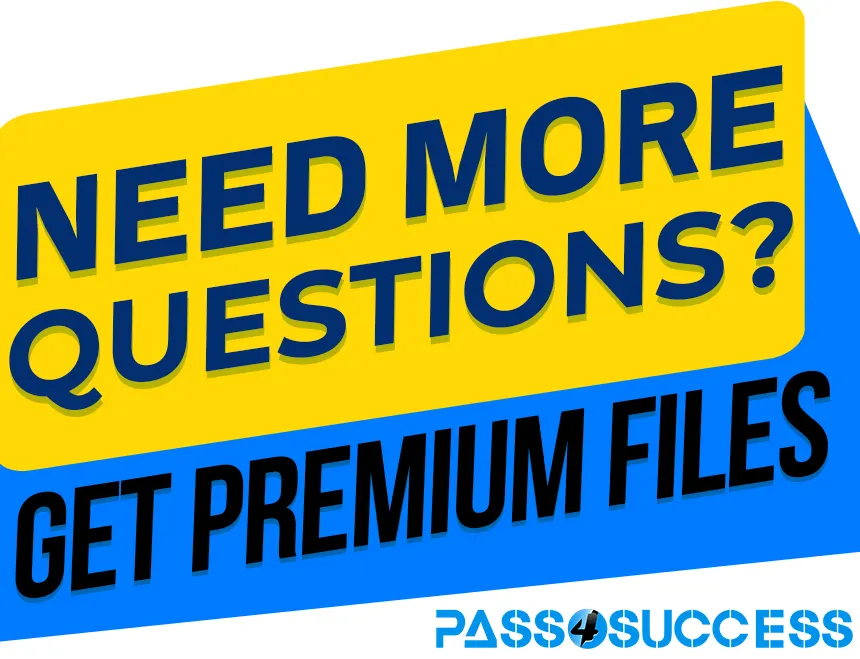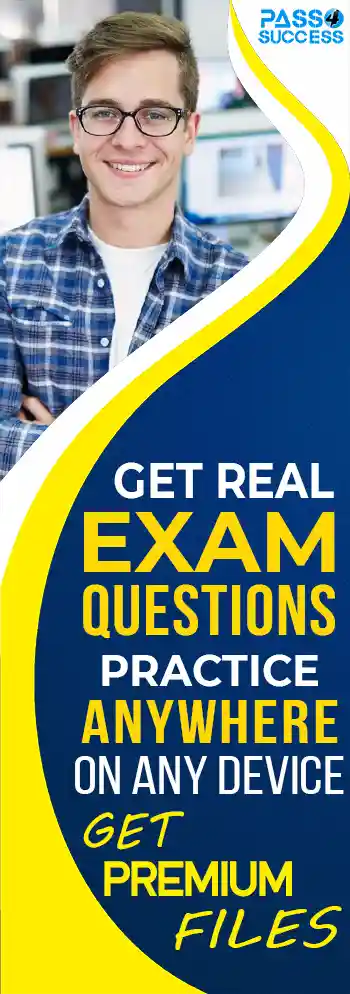Free Microsoft MD-100 Exam Dumps
Here you can find all the free questions related with Microsoft Windows Client (MD-100) exam. You can also find on this page links to recently updated premium files with which you can practice for actual Microsoft Windows Client Exam. These premium versions are provided as MD-100 exam practice tests, both as desktop software and browser based application, you can use whatever suits your style. Feel free to try the Windows Client Exam premium files for free, Good luck with your Microsoft Windows Client Exam.Hotspot
You have three computers that run Windows 10 as shown in the following table.
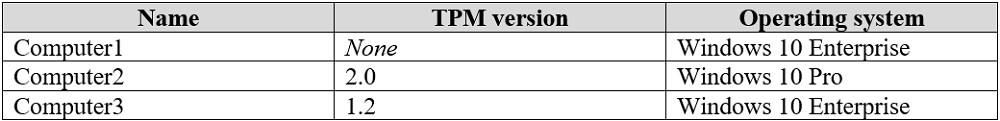
All the computers have C and D volumes. The Require additional authentication at startup Group Policy settings is disabled on all the computers.
Which volumes can you encrypt by using BitLocker Drive Encryption (BitLocker)? To answer, select the appropriate options in the answer area.
NOTE: Each correct selection is worth one point.
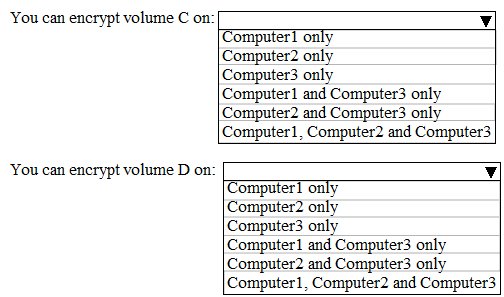
References:
MultipleChoice
Please wait while the virtual machine loads. Once loaded, you may proceed to the lab section. This may take a few minutes, and the wait time will not be deducted from your overall test time.
When the Next button is available, click it to access the lab section. In this section, you will perform a set of tasks in a live environment. While most functionality will be available to you as it would be in a live environment, some functionality (e.g., copy and paste, ability to navigate to external websites) will not be possible by design.
Scoring is based on the outcome of performing the tasks stated in the lab. In other words, it doesn't matter how you accomplish the task, if you successfully perform it, you will earn credit for that task.
Labs are not timed separately, and this exam may more than one lab that you must complete. You can use as much time as you would like to complete each lab. But, you should manage your time appropriately to ensure that you are able to complete the lab(s) and all other sections of the exam in the time provided.
Please note that once you submit your work by clicking the Next button within a lab, you will NOT be able to return to the lab.
Username and password
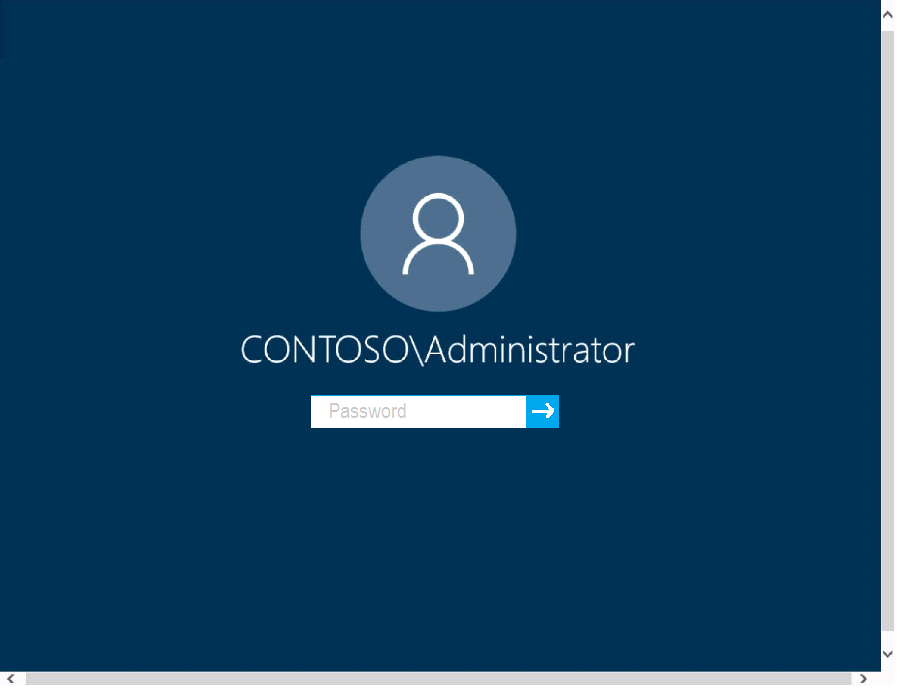
Use the following login credentials as needed:
To enter your password, place your cursor in the Enter password box and click on the password below.
Username: Contoso/Administrator
Password: Passw0rd!
The following information is for technical support purposes only:
Lab Instance: 11145882
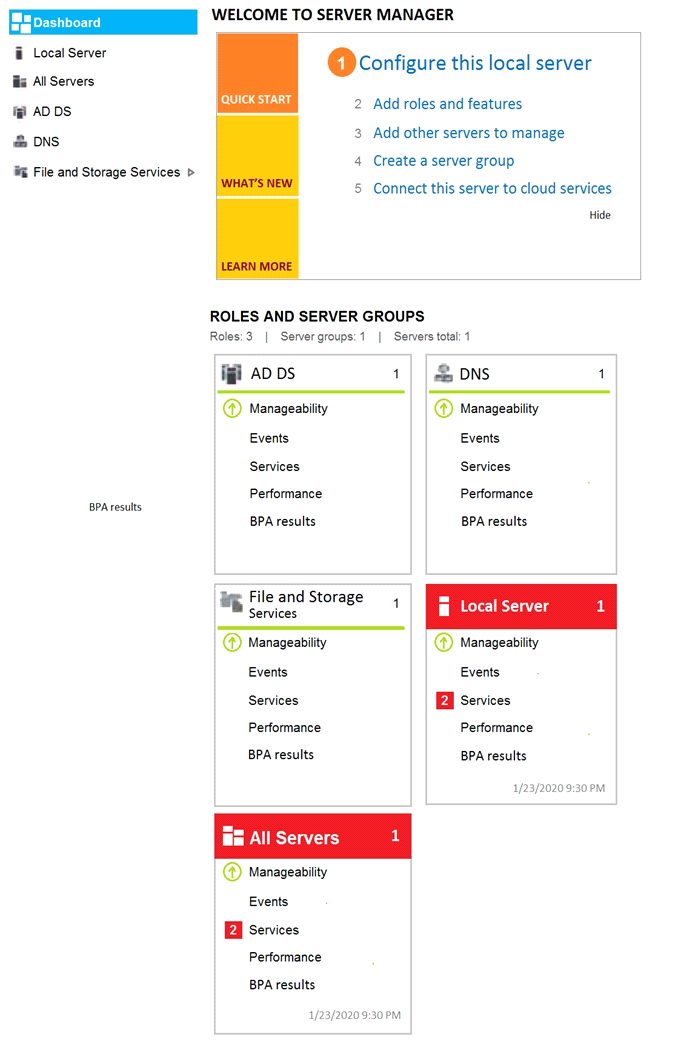
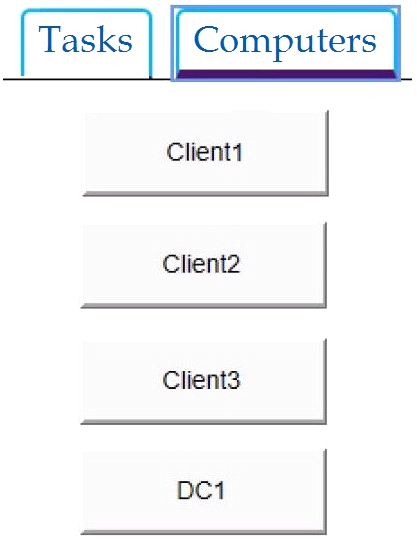
To complete this task, sign in to the required computer or computers.
OptionsHotspot
Your network contains an Active Directory domain. The domain contains computers that run Windows 10.
A user named Mia Hamm has a computer named Computer1. Mia Hamm reports that when she logs on to Computer1, she cannot access servers on the network but she can access computers on the internet.
You run the ipconfig command on Computer1 and receive the following output.
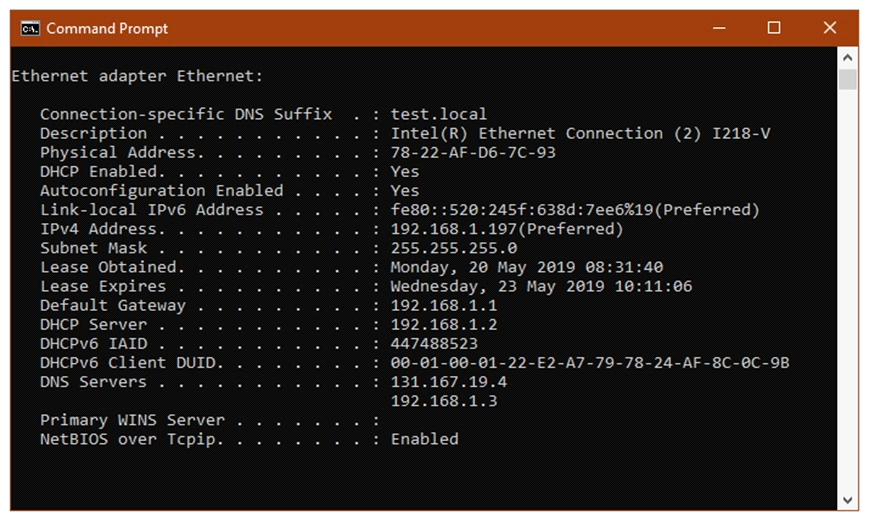
You successfully ping the default gateway, the DNS servers, and the DHCP server.
You need to resolve the connectivity problem on Computer1.
Which setting should you configure? To answer, select the appropriate options in the answer area.
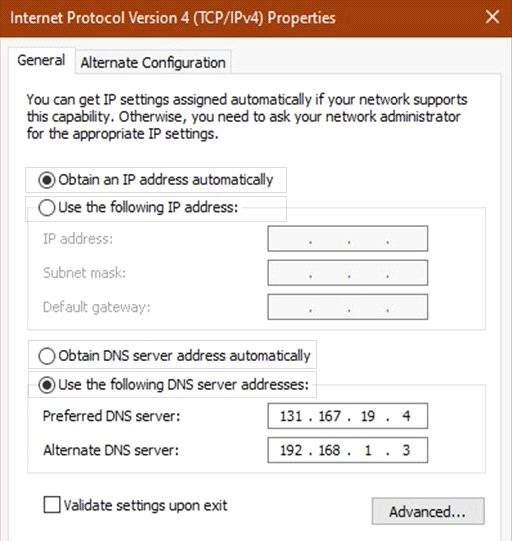
The preferred DNS server is located on the internet as it has a public IP Address. The local DNS server should be the preferred DNS server. We could manually change the preferred and alternate DNS server addresses or we could select the 'Obtain DNS server address automatically' option to have the DNS servers configured through DHCP.
Hotspot
Your network contains an Active Directory forest. The forest contains a root domain named contoso.com and a child domain named corp.contoso.com.
You have a computer named Computer1 that runs Windows 10. Computer1 is joined to the corp.contoso.com domain.
Computer1 contains a folder named Folder1. In the Security settings of Folder1, Everyone is assigned the Full control permissions.
On Computer1, you share Folder1 as Share1 and assign the Read permissions for Share1 to the Users group.
For each of the following statements, select Yes if the statement is true. Otherwise, select No.
NOTE: Each correct selection is worth one point.
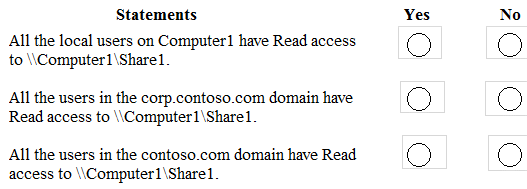
References:
Hotspot
You have a computer named Computer1 that runs Windows 10. Computer1 is in a workgroup.
Computer1 contains the folders shown in the following table.
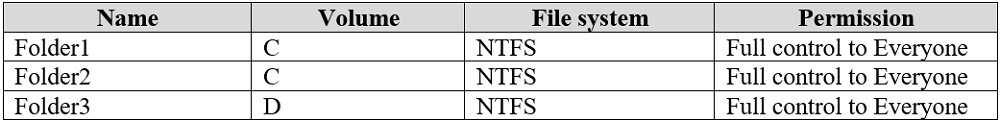
On Computer1, you create the users shown in the following table.
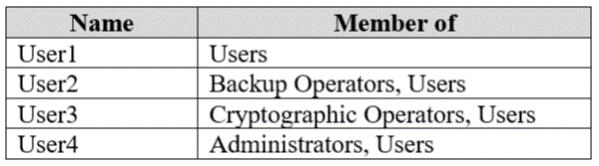
User1 encrypts a file named File1.txt that is in a folder named C:\Folder1.
What is the effect of the configuration? To answer, select the appropriate options in the answer area.
NOTE: Each correct selection is worth one point.
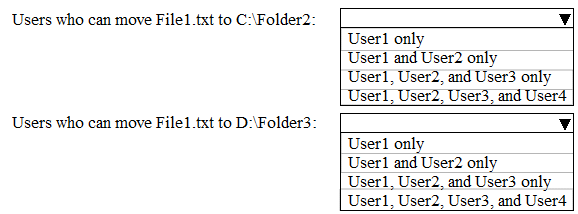
References:
Hotspot
You have a computer that runs Windows 10. The computer is in a workgroup. The computer is used to provide visitors with access to the Internet.
You need to configure the computer to meet the following requirements:
Always sign in automatically as User1.
Start an application named App1.exe at sign-in.
What should you use to meet each requirement? To answer, select the appropriate options in the answer area.
NOTE: Each correct selection is worth one point.
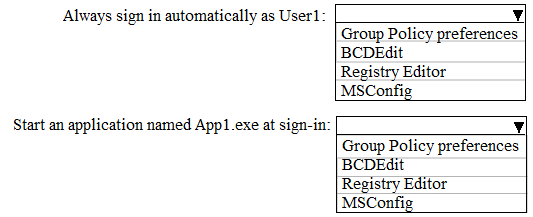
References:
Hotspot
You have a computer named Computer 1 that runs Windows 10.
You turn on System Protection and create a restore point named Point1.
You perform the following changes:
Add four files named File1.txt, File2.dll, File3.sys, and File4.exe to the desktop.
Run a configuration script that adds the following four registry keys:
- Key1 to HKEY_CURRENT_USER
- Key2 to HKEY_CLASSES_ROOT
- Key3 to HKEY_LOCAL_MACHINE\SYSTEM
- Key4 to HKEY_CURRENT_CONFIG
You restore Point1.
Which files and registry keys are removed? To answer, select the appropriate options in the answer area.
NOTE: Each correct selection is worth one point.
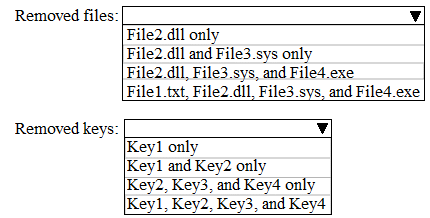
References:
Hotspot
You have 10 computers that run Windows 10.
You have a Windows Server Update Services (WSUS) server.
You need to configure the computers to install updates from WSUS.
Which two settings should you configure? To answer, select the appropriate options in the answer area.
NOTE: Each correct selection is worth one point.
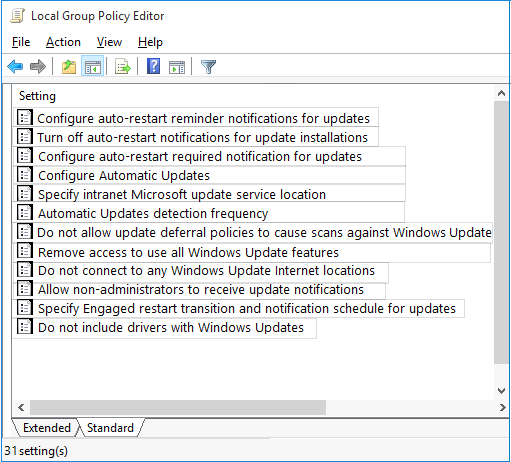
References:
DragDrop
You have a computer named Computer1 that runs Windows 7. Computer1 has a local user named User1 who has a customized profile.
On Computer1, you perform a clean installation of Windows 10 without formatting the drives.
You need to migrate the settings of User1 from Windows7 to Windows 10.
Which two actions should you perform? To answer, drag the appropriate actions to the correct targets. Each action may be used once, more than once, or not at all. You may need to drag the split bar between panes or scroll to view content.
NOTE: Each correct selection is worth one point.
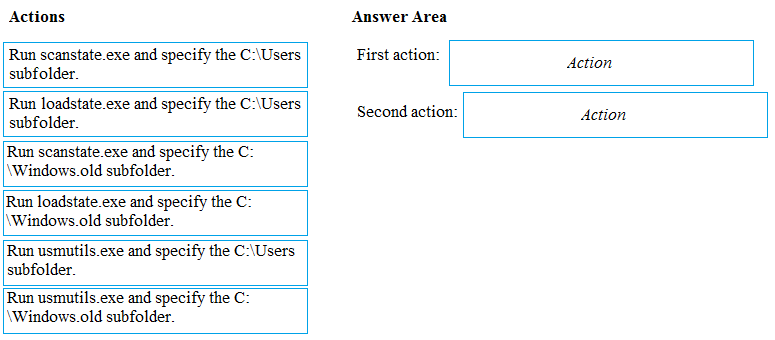
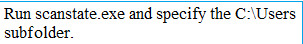
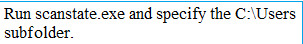
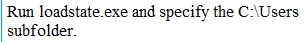
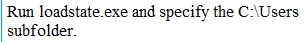
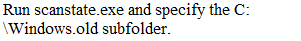
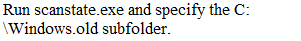
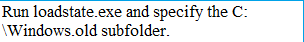
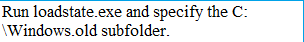
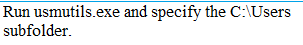
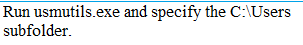
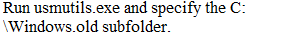
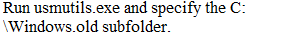
References:
Hotspot
You need to meet the technical requirements for the HR department users.
Which permissions should you assign to the HR department users for the D:\Reports folder? To answer, select the appropriate permissions in the answer area.
NOTE: Each correct selection is worth one point.
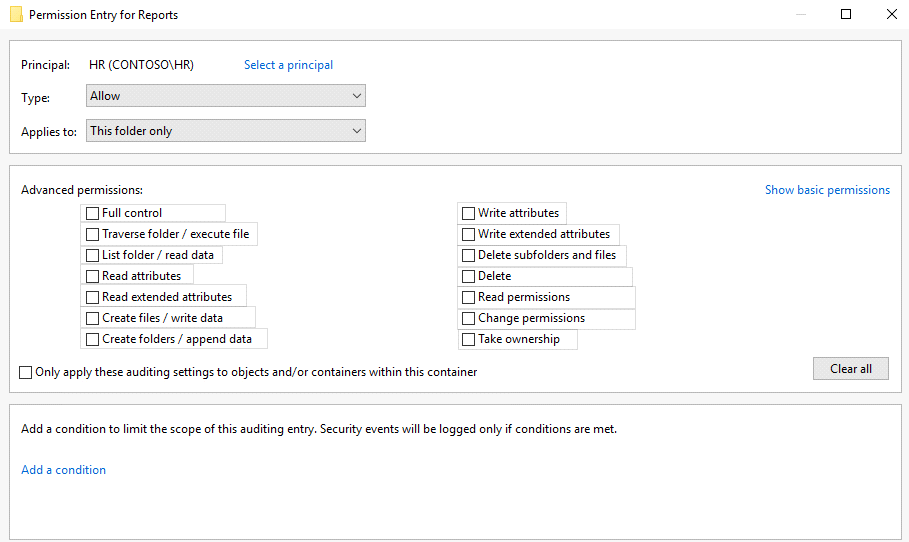
References: