Microsoft 70-762 Exam Questions
- Microsoft MCSA: SQL 2016 Database Development Certifications
- Microsoft MCSA: SQL Server 2012/2014 Certifications
- Microsoft Certified Solutions Expert MCSE Certifications
- Microsoft MCSE: Data Management and Analytics Certifications
- Topic 1: Design Stored Procedure Components And Structure Based On Business Requirements, Implement Input And Output Parameters
- Topic 2: Implement Table-Valued Parameters, Implement Return Codes, Streamline Existing Stored Procedure Logic
- Topic 3: Implement Error Handling And Transaction Control Logic Within Stored Procedures/ Ensure Data Integrity With Constraints
- Topic 4: Define Table And Foreign Key Constraints To Enforce Business Rules, Write Transact-SQL Statements To Add Constraints To Tables
- Topic 5: Identify Results Of Data Manipulation Language (DML) Statements Given Existing Tables And Constraints, Identify Proper Usage Of PRIMARY KEY Constraints
- Topic 6: Design New Indexes Based On Provided Tables, Queries, Or Plans; Distinguish Between Indexed Columns And Included Columns
- Topic 7: Implement Clustered Index Columns By Using Best Practices; Recommend New Indexes Based On Query Plans/ Design And Implement Indexes
- Topic 8: Create Triggers And User-Defined Functions/ Design And Implement A Relational Database Schema
- Topic 9: Design Tables And Schemas Based On Business Requirements, Improve The Design Of Tables By Using Normalization
- Topic 10: Write Table Create Statements, Determine The Most Efficient Data Types To Use/ Optimize Statistics And Indexes
- Topic 11: Design A View Structure To Select Data Based On User Or Business Requirements, Identify The Steps Necessary To Design An Updateable View
- Topic 12: Implement Partitioned Views, Implement Indexed Views/ Determine Use Cases That Support The Use Of Columnstore Indexes, Identify Proper Usage Of Clustered And Non-Clustered Columnstore Indexes
- Topic 13: Design Standard Non-Clustered Indexes In Conjunction With Clustered Columnstore Indexes, Implement Columnstore Index Maintenance
- Topic 14: Design Trigger Logic Based On Business Requirements; Determine When To Use Data Manipulation Language (DML) Triggers, Data Definition Language (DDL) Triggers
- Topic 15: Recognize Results Based On Execution Of AFTER Or INSTEAD OF Triggers; Design Scalar-Valued And Table-Valued User-Defined Functions Based On Business Requirements
- Topic 16: Identify Differences Between Deterministic And Non-Deterministic Functions/ Optimize Concurrency And Locking Behavior/ Implement Columnstore Indexes
- Topic 17: Identify Differences Between Read Uncommitted, Read Committed, Repeatable Read, Serializable, And Snapshot Isolation Levels
- Topic 18: Define Results Of Concurrent Queries Based On Isolation Level; Identify The Resource And Performance Impact Of Given Isolation Levels
- Topic 19: Troubleshoot Locking Issues, Identify Lock Escalation Behaviors, Capture And Analyze Deadlock Graphs, Identify Ways To Remediate Deadlocks
- Topic 20: Determine The Accuracy Of Statistics And The Associated Impact To Query Plans And Performance, Design Statistics Maintenance Tasks
- Topic 21: Use Dynamic Management Objects To Review Current Index Usage And Identify Missing Indexes, Consolidate Overlapping Indexes
- Topic 22: Monitor And Trace SQL Server Baseline Performance Metrics/ Design And Implement Views/ Analyze And Troubleshoot Query Plans
Free Microsoft 70-762 Exam Actual Questions
Note: Premium Questions for 70-762 were last updated On 01-01-1970 (see below)
You need to collect data from the following two sources:
* The performance counters of the operating system
* Microsoft SQL Server events
You must analyze the two datasets side-by-side by using a single tool.
Solution: You use dynamic management views and Data Collector Sets (DCSs) in Performance Monitor to collect performance data. You use SQL Server Management Studio (SSMS) to analyze the data.
Does this meet the goal?
Note: This question is part of a series of questions that present the same scenario. Each question in the series contains a unique solution that might meet the stated goals. Some questions sets might have more than one correct solution, while others might not have a correct solution.
After you answer a question in this section, you will NOT be able to return to it. As a result, these questions will not appear in the review screen.
You need to collect data from the following two sources:
* The performance counters of the operating system
* Microsoft SQL Server events
You must analyze the two datasets side-by side by using a single tool.
Solution: You use SQL Server Profiler and SQL Server Extended Events to collect performance data. You use SQL Server Profiler to analyze the data.
Does this meet the goal?
You are experiencing performance issues with the database server.
You need to evaluate schema locking issues, plan cache memory pressure points, and backup I/O problems.
What should you create?
sys.dm_exec_session_wait_stats returns information about all the waits encountered by threads that executed for each session. You can use this view to diagnose performance issues with the SQL Server session and also with specific queries and batches.
Note: SQL Server wait stats are, at their highest conceptual level, grouped into two broad categories: signal waits and resource waits. A signal wait is accumulated by processes running on SQL Server which are waiting for a CPU to become available (so called because the process has ''signaled'' that it is ready for processing). A resource wait is accumulated by processes running on SQL Server which are waiting fora specific resource to become available, such as waiting for the release of a lock on a specific record.
You use Microsoft SQL Server Profile to evaluate a query named Query1. The Profiler report indicates the following issues:
- At each level of the query plan, a low total number of rows are processed.
- The query uses many operations. This results in a high overall cost for the query.
You need to identify the information that will be useful for the optimizer.
What should you do?
The Missing JoinPredicate event class indicates that a query is being executed that has no join predicate. This could result in a long-running query.
Note: The question is part of a series of questions that use the same or similar answer choices. An answer choice may be correct for more than one question in the series. Each question is independent of the other question in the series. Information and details provided in a question apply only to that question.
You have a database named DB1. The database does not have a memory optimized filegroup.
You create a table by running the following Transact-SQL statement:
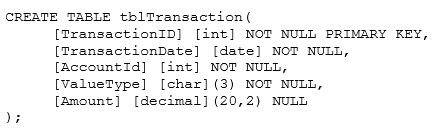
The table is currently used for OLTP workloads. The analytics user group needs to perform real-time operational analytics that scan most of the records in the table to aggregate on a number of columns.
You need to add the most efficient index to support the analytics workload without changing the OLTP application.
What should you do?
A nonclustered columnstore index enables real-timeoperational analytics in which the OLTP workload uses the underlying clustered index, while analytics run concurrently on the columnstore index.
Columnstore indexes can achieve up to 100xbetter performance on analytics and data warehousing workloads and up to 10x better data compression than traditional rowstore indexes. These recommendations will help your queries achieve the very fast query performance that columnstore indexes are designed to provide.
References: https://msdn.microsoft.com/en-us/library/gg492088.aspx
- Select Question Types you want
- Set your Desired Pass Percentage
- Allocate Time (Hours : Minutes)
- Create Multiple Practice tests with Limited Questions
- Customer Support
Currently there are no comments in this discussion, be the first to comment!