Microsoft 70-741 Exam Questions
- Topic 1: Implement Domain Name System (DNS)/ Install and Configure DNS Server/ Create and Configure DNS Zones and Records
- Topic 2: Implement DHCP and IPAM/ Install and Configure DHCP
- Topic 3: Manage and Maintain DHCP/ Implement and Maintain IP Address Management (IPAM)
- Topic 4: Implement Core and Distributed Network Solutions/ Implement IPv4 and IPv6 Addressing/ Implement Distributed File System (DFS) and Branch Office Solutions
- Topic 5: Implement an Advance Network Infrastructure/ Implement High Performance Network Solutions
- Topic 6: Determine Scenarios and Requirements for Implementing Software Defined Networking (SDN)
- Topic 7: Implement Network Connectivity and Remote Access Solutions/ Implement Network Connectivity Solutions
- Topic 8: Implement Virtual Private Network (VPN) and DirectAccess Soluitons/ Implement Network Policy Server (NPS)
Free Microsoft 70-741 Exam Actual Questions
Note: Premium Questions for 70-741 were last updated On 01-01-1970 (see below)
You have servers that run Windows Server 2016 and devices that run Windows 10 Enterprise.
You have a certification authority (CA) that issued computer certificates to all the servers and devices.
You plan to allow the Windows 10 devices to connect to the network remotely by using VPN device tunnels.
You install the Remote Access server role on a server. From the Routing and Remote Access console, you configure the server for the VPN role.
You need to ensure that the Windows 10 devices can establish the VPN tunnel before users sign in to the devices.
What should you do on the VPN server?
You have a server named Server1 that runs Windows Server 2016. Server1 has the following routing table.
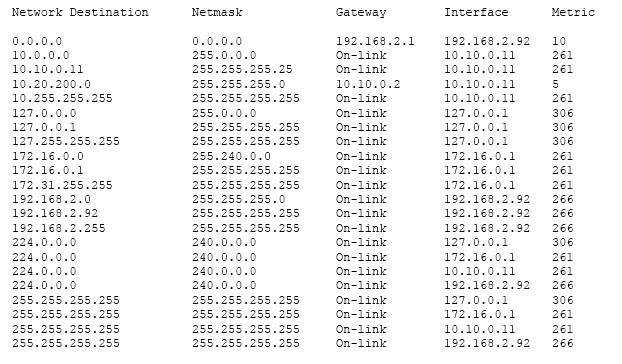
What will occur when Server1 attempts to connect to a host that has an IP address of 172.20.10.50?
Your company owns the public Internet IP address range of 131.107.20.0 to 131.107.20.255.
You need to create a subnet that supports four hosts. The solution must minimize the number of addresses available to the subnet.
Which subnet should you use?
Your company has a main office in London and a branch office in Seattle. The offices connect to each other by using a WAN link.
In the London office, you have a Distributed File System (DFS) server named FS1 that contains a folder named Folder1.
In the Seattle office, you have a DFS server named FS2.
All servers run Windows Server 2016.
You configure replication of Folder1 to FS2.
Users in both offices frequently add files in Folder1.
You monitor DFS Replication, and you discover excessive replication over the WAN link during business hours.
You need to reduce the amount of bandwidth used for replication during business hours. The solution must ensure that the users can continue to save content to Folder1.
What should you do?
Note: This question is part of a series of questions that present the same scenario. Each question in the series contains a unique solution. Determine whether the solution meets the stated goals.
Your network contains an Active Directory domain named contoso.com. The domain contains a DNS server named Server1. All client computers run Windows 10.
On Server1, you have the following zone configuration.
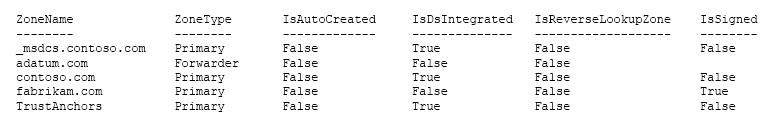
You have the following subnets defined on Server1.
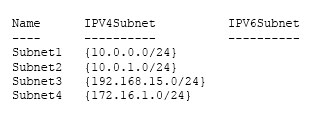
You need to prevent Server1 from resolving queries from DNS clients located on Subnet4. Server1 must resolve queries from all other DNS clients.
Solution: From Windows PowerShell on Server1, you run the Add-DnsServerQueryResolutionPolicy cmdlet.
Does this meet the goal?
- Select Question Types you want
- Set your Desired Pass Percentage
- Allocate Time (Hours : Minutes)
- Create Multiple Practice tests with Limited Questions
- Customer Support
Currently there are no comments in this discussion, be the first to comment!