Microsoft 70-735 Exam Questions
- Topic 1: Create A Windows Preinstallation Environment (Windows PE)/ Prepare The Required Tools From The Windows ADK Installation
- Topic 2: Prepare The Windows Assessment And Deployment Kit (Windows ADK)/ Install Deployment Tools And Scripts
- Topic 3: Determine When To Use Feature On Demand Language Packs/ Set Up The Recovery Environment, Boot Into Audit Mode For Online Servicing
- Topic 4: How To Apply The Ordering Of Feature On Demand Language Packs When Adding New Languages To The Image
- Topic 5: Select Which Updates To Apply To Windows Image And Recovery Image/ Add INF-Based Drivers From A Folder Path Using Deployment Tools
- Topic 6: Check The Overall Size Of A Recovery Image For Partition Layout Schemes/ Select The Disk Partition Layout, Run DISM To Apply The Image
- Topic 7: Troubleshoot Installation Failures, Pin Apps To Start Layout And Taskbar/ Select The Appropriate Dependency Packages For Each Application Bundle
- Topic 8: Add OEM Information Such As Support URL Or Phone Support Number/ Use Tools To Design An Answer File That Will Add Branding To The Device
- Topic 9: Which Language Packs Should Be Applied To The Recovery Image/ Distinguish The Difference Between A Language Pack And A Language Interface Pack
- Topic 10: Choose The Recommended Installation Paths For Adding Drivers/ Set The Default User Languages, Add The Custom Logo And Wallpaper
- Topic 11: Provide The Default Product Key For OEM Activation Implementation/ Use The Windows ADK Scripts To Create The Windows PE Source Files
- Topic 12: Create A Bootable USB Or ISO File Of The Windows PE/ Set The Default Time Zone In The Image; Set The Default Input And System Locales In The Image
- Topic 13: Export A Recovery Image, Set Scratch Space Size/ Mark Updates In A Recovery Image As Permanent
- Topic 14: Add Update Packages To The Image/ Service In-Box Applications/ Reapply In-Box Applications
- Topic 15: Add Default Languages, Add Custom Scripts, Add Optional Packages, Add Customizations To The Image
- Topic 16: Copy Backup Files To The Recovery Folder For Push Button Reset/ Test The Final Image Deployment, Verify That Settings Are Correct
- Topic 17: Create Configuration Files, Create Migration Files/ Use Sysprep To Reseal The Image To OOBE, Boot To Windows PE For Final Capture
- Topic 18: Optimize The Image For Disk Footprint/ Prepare Office Files For Preinstallation/ Use Scanstate To Create Restore Packages Of Installed Desktop Applications
Free Microsoft 70-735 Exam Actual Questions
Note: Premium Questions for 70-735 were last updated On 17-01-2019 (see below)
You plan to deploy an image of Windows 10 by using an answer file.
You need to use the Themes path from the Microsoft Windows-Shell-Setup component to configure the background.
Which configuration pass should you use?
You are deploying Windows 10 and Windows Recovery Environment (Windows RE) to a computer named Computer L Windows RE includes a custom tool.
You register the Windows RF image to the image Of Windows 10 on Computer 1.
You need to register the Windows RE boot image to the Windows 10 image.
You need to register the Windows RE command should you use?
You are creating an image of Windows 10 that contains a push button reset solution. You manually create a ResetConfrg.xml file that contains the following information.
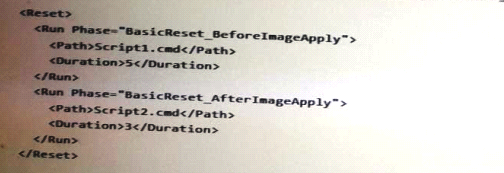
You have a reference computer that runs Windows 10.
You add a desktop application, several registry settings, and several application settings to the computer.
You need to capture the customizations to a restore package.
What should you do?
Note: This question is part of a series of questions that present the same scenario. Each question in the series contains a unique solution that might meet the stated goals. Some question sets
might have more than one correct solution, while others might not have a correct solution.
After you answer a question in this section, you will NOT be able to return to it. As a result, these questions will not appear in the review screen.
You have a generalized image of Windows 10 that is reseated to the Out of-Box-Experience (OOBE).
You apply the image to a computer, and then you restart the computer
You need to enter audit mode on the computer.
Solution: You insert the installation media for Windows 10, and then you press F8.
Does this meet the goal?
- Select Question Types you want
- Set your Desired Pass Percentage
- Allocate Time (Hours : Minutes)
- Create Multiple Practice tests with Limited Questions
- Customer Support
Currently there are no comments in this discussion, be the first to comment!