Microsoft 70-413 Exam Questions
- Microsoft Certified Solutions Expert MCSE Certifications
- Microsoft MCSE: Core Infrastructure Certifications
- Topic 1: Plan and Deploy a Server Infrastructure/ Plan and Deploy Virtual Machine Manager Services
- Topic 2: Design and Plan an Automated Server Installation Strategy
- Topic 3: Implement a Server Deployment Infrastructure/ Plan and Implement File and Storage Services
- Topic 4: Design and Implement Network Infratructure Services/ Design and Manage an IP Address Management Solution Design and Maintain a Dynamic Host Configuration Protocol (DHCP) Solution
- Topic 5: Design a Name Resolution Solution Strategy/ Design and Implement Network Access Services
- Topic 6: Design a VPN Solution, Direct Access Solution, Web Application Proxy Solution
- Topic 7: Design and Implement an Active Directory Infrastructure (logical) Implement a Scalable Remote Access Solution/ Implement a Forest and Domain Infrastructure
- Topic 8: Design and Implement Network Protection Solution/ Design a Forest and Domain Infrastructure
- Topic 9: Design a Group Policy Strategy/ Design an Active Directory Permission Model
- Topic 10: Design and Implement an Active Directory Infrastructure (physical)/ Design a Domain Controller Strategy
- Topic 11: Design an Active Directory Sites Topology/ Design and Implement a Branch Office Infrastructure
Free Microsoft 70-413 Exam Actual Questions
Note: Premium Questions for 70-413 were last updated On 01-01-1970 (see below)
Your network contains an Active Directory domain named contoso.com. The domain contains three Active Directory sites. The Active Directory sites are configured as shown in the following table.

The sites connect to each other by using the site links shown in the following table.
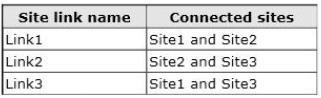
You need to design the Active Directory site topology to meet the following requirements:
Ensure that all replication traffic between Site2 and Site3 replicates through Site1 if a domain controller in Site1 is available.
Ensure that the domain controllers between Site2 and Site3 can replicate if all of the domain controllers in Site1 are unavailable.
What should you do?
You need to recommend a deployment method for Proseware.
What is the best approach to achieve the goal? More than one answer choice may achieve the goal. Select the BEST answer.
A WDS deployment server is appropriate in this scenario with three offices that will have 50 new clients each. As the WAN links are fast the computers can be deployed through multicast.
Incorrect:
Not B: As the offices are connected through high-bandwidth, low-latency WAN links unicast is not necessary.
Not C, Not D: As each office only will have 50 client computers, a small network, a deployment through a WDS transport server is not required.
You need to recommend a trust model.
What should you include in the recommendation?
As users in the Montreal office is in a separate site, and they need access to only to some of the resources, the File01 file server in New York and the File02 file server in Chicago, we should use a one-way forest trust with selective authentication.
* When you enable the selective authentication feature of a forest trust relationship, users accessing cross-forest resources from one forest cannot authenticate to a domain controller or resource server (e.g., file server, print server) in the other forest unless they are explicitly allowed to do so. Selective authentication lessens the attack surface by restricting the quantity of authentication requests that can pass through an interforest trust.
* From case study:
/ The Montreal site will have its own forest named montreal.proseware.com.
/ Users in the Montreal office must only be allowed to access shares that are located on File01 and File02. The Montreal users must be prevented from accessing any other servers in the proseware.com forest regardless of the permissions on the resources.
You implement a new virtualized print server that runs Windows Server 2012.
You need to migrate the print queues.
Which tool should you use?
* Scenario: Migrate the existing print queues to virtualized instances of Windows Server 2012.
* To manage the migration process, use one of the following:
The Printer Migration Wizard, which you access through Print Management, a snap-in in
Microsoft Management Console (MMC).
The Printbrm.exe command-line tool.
You can perform the migration locally or remotely, and from either a client computer or server.
Important
As a best practice, run the Printer Migration Wizard or Printbrm.exe from a computer running Windows Server 2012
* Reference: Migrate Print and Document Services to Windows Server 2012
- Select Question Types you want
- Set your Desired Pass Percentage
- Allocate Time (Hours : Minutes)
- Create Multiple Practice tests with Limited Questions
- Customer Support
Currently there are no comments in this discussion, be the first to comment!