Microsoft Exam PL-100 Topic 11 Question 41 Discussion
Topic #: 11
Note: This question is part of a series of questions that present the same scenario. Each question in the series contains a unique solution that might meet the stated goals. Some question sets might have more than one correct solution, while others might not have a correct solution.
After you answer a question in this section, you will NOT be able to return to it. As a result, these questions will not appear in the review screen.
A company is deploying Microsoft Power Platform components to streamline a job candidate screening process.
The human resources (HR) representatives of the company plan to attend school career fairs. The HR representatives must qualify and enter potential job candidates into a Power Apps app. The HR representatives must enter the following information for each candidate:
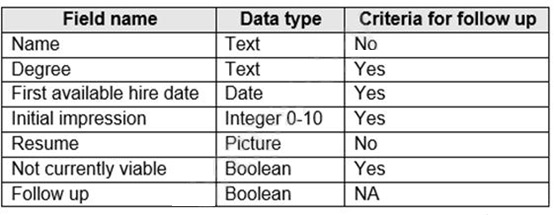
If a candidate is currently unqualified for a job position but would eventually qualify based on follow-up criteria, the follow-up checkbox must be selected or cleared in the system immediately.
The company plans to create a similar Power Apps app that will contain the same business use case, but for internal employees and promotions.
You need to create a Power Apps app solution to automatically mark the candidate for follow up.
Proposed solution: Create a Power Automate flow with conditions that use entered data as default data.
Does the solution meet the goal?
Instead use Common Data Service workflow with a PowerQuery on the data entity.
Note: Process (Workflow) table/entity reference is a set of logical rules that define the steps necessary to automate a specific business process, task, or set of actions to be performed.
Common Data Service workflow support: Filter triggers based on which attributes change - You can control which field changes trigger your automated flows. For example, trigger your flow only when the status field changes while ignoring all other fields that may change.
Currently there are no comments in this discussion, be the first to comment!