Deal of The Day! Hurry Up, Grab the Special Discount - Save 25% - Ends In 00:00:00 Coupon code: SAVE25
Microsoft Exam MD-100 Topic 1 Question 30 Discussion
Actual exam question for
Microsoft's
MD-100 exam
Question #: 30
Topic #: 1
[All MD-100 Questions]
Topic #: 1
You have a computer that runs Windows 10 Pro. The computer contains the users shown in the following table.
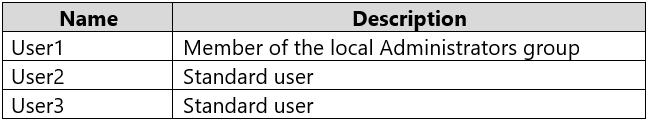
You need to use a local Group Policy Object (GPO) to configure one group of settings for all the members of the local Administrators group and another group of settings for all non-administrators.
What should you do?
Suggested Answer:
B
Add the Group Policy Object Editor snap-in twice. Select Browse > Users > Administrators when you add the first snap-in and select Browse > Users > Non-Administrators when you add the second snap-in.
Currently there are no comments in this discussion, be the first to comment!