Microsoft Exam DP-100 Topic 8 Question 16 Discussion
Topic #: 8
A set of CSV files contains sales records. All the CSV files have the same data schema.
Each CSV file contains the sales record for a particular month and has the filename sales.csv. Each file in stored in a folder that indicates the month and year when the data was recorded. The folders are in an Azure blob container for which a datastore has been defined in an Azure Machine Learning workspace. The folders are organized in a parent folder named sales to create the following hierarchical structure:
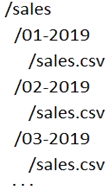
At the end of each month, a new folder with that month's sales file is added to the sales folder.
You plan to use the sales data to train a machine learning model based on the following requirements:
You must define a dataset that loads all of the sales data to date into a structure that can be easily converted to a dataframe.
You must be able to create experiments that use only data that was created before a specific previous month, ignoring any data that was added after that month.
You must register the minimum number of datasets possible.
You need to register the sales data as a dataset in Azure Machine Learning service workspace.
What should you do?
Specify the path.
Example:
The following code gets the workspace existing workspace and the desired datastore by name. And then passes the datastore and file locations to the path parameter to create a new TabularDataset, weather_ds.
from azureml.core import Workspace, Datastore, Dataset
datastore_name = 'your datastore name'
# get existing workspace
workspace = Workspace.from_config()
# retrieve an existing datastore in the workspace by name
datastore = Datastore.get(workspace, datastore_name)
# create a TabularDataset from 3 file paths in datastore
datastore_paths = [(datastore, 'weather/2018/11.csv'),
(datastore, 'weather/2018/12.csv'),
(datastore, 'weather/2019/*.csv')]
weather_ds = Dataset.Tabular.from_delimited_files(path=datastore_paths)
Currently there are no comments in this discussion, be the first to comment!