Microsoft Exam 77-883 Topic 10 Question 3 Discussion
Topic #: 10
You work as an Office Assistant for InfoTech Inc. You are creating a presentation named ChemicalReaction.pptx in PowerPoint 2010. You have used the vertical equation SmartArt graphic for describing the chemical reactions, and now you want to change the shape of the SmartArt graphic in the slide in the following way:
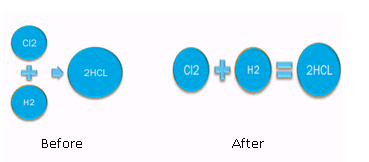
Which of the following steps will you take to accomplish the task?
In order to change the overall shape of a SmartArt graphic, you have to select the SmartArt graphic, click the More button in the Layouts group of the Design tab, and then select the desired SmartArt layout as shown in the following image:
Answer option A is incorrect. The Change Shape button of the Shapes group on the Format tab is used to change the shape of a specific object in a SmartArt graphic while preserving all the formatting.
Answer option C is incorrect. The SmartArt Styles group is used to apply the built-in SmartArt styles to a SmartArt graphic.
Answer option D is incorrect. The Shape Styles group on the Format tab is used to apply the shape fill, outline, and shape effects to a SmartArt graphic.
Currently there are no comments in this discussion, be the first to comment!