Microsoft Exam 77-427 Topic 6 Question 14 Discussion
Topic #: 6
You work as a Sales Manager for Tech Perfect Inc. You are creating a report for your sales team Using Microsoft Excel. You want the report to appear in the following format:
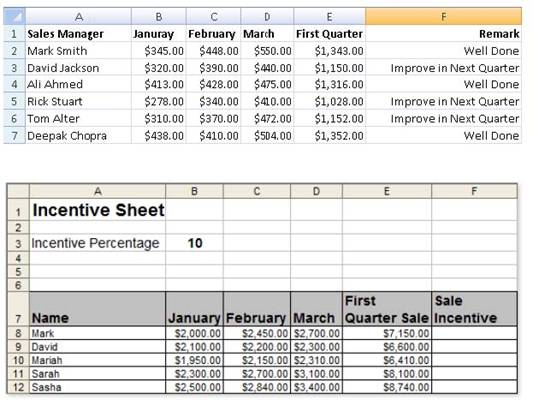
You want the Remark column to be filled through a conditional formul
a. The criteria to give the remark is as follows: If the sales of the First Quarter are greater than or equal to 1200, display "Well Done" If the sales of the First Quarter is less than 1200, display "Improve in Next Quarter" You have done most of the entries in a workbook. You select the F2 cell as shown in the image given below:
Which of the following conditional formulas will you insert to accomplish the task?
In order to accomplish the task, you will have to insert the following formula in the F2 cell: =IF(E2>=1200,'Well Done','Improve in Next Quarter') Answer option A is incorrect. This will display the wrong messages for the given conditions. The
first expression after the logical condition is returned by the IF function when the condition is TRUE. Answer option B is incorrect. This formula will not accomplish the task as the logical condition is not correct. The specified condition in this formula is testing for values less than or equal to 1200. Whereas, the question's requirement is to evaluate values greater than or equal to 1200. Answer option D is incorrect. This formula will not accomplish the task because of the two reasons. First, the equal sign is missing in the condition. Second, the expressions are not in the correct order.
Currently there are no comments in this discussion, be the first to comment!