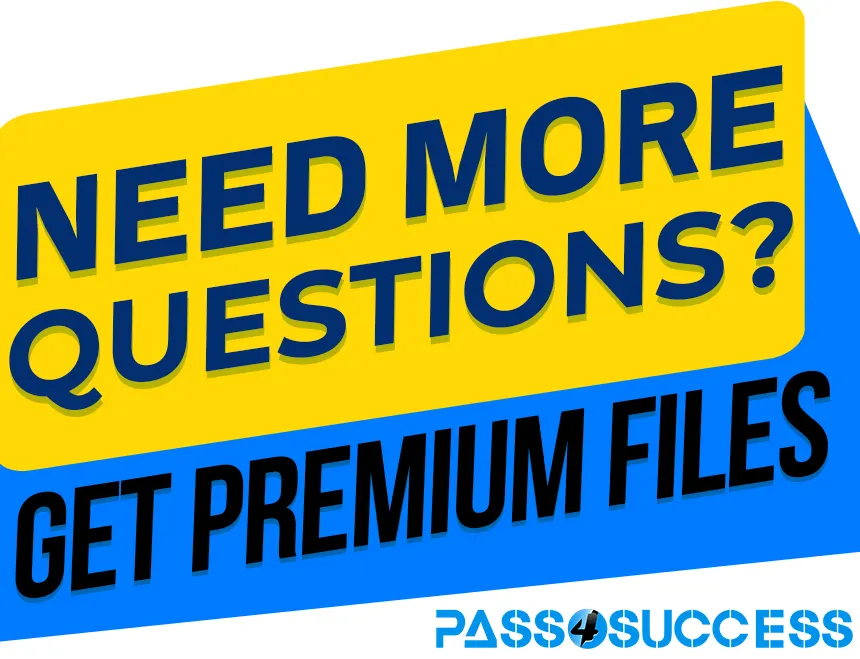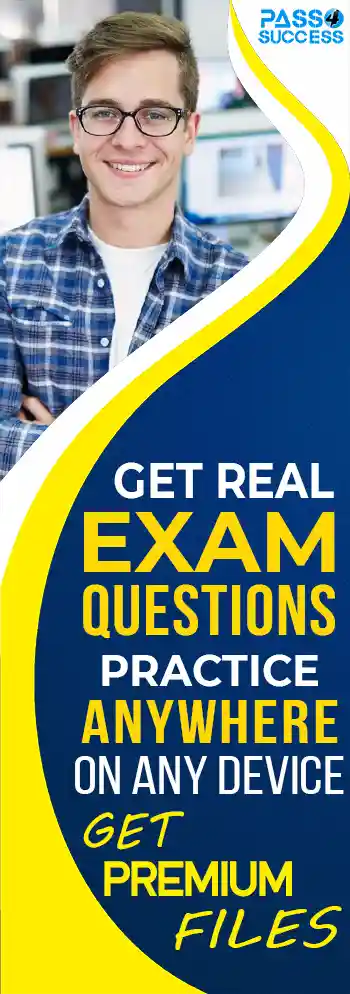Free Microsoft AZ-500 Exam Dumps
Here you can find all the free questions related with Microsoft Azure Security Technologies (AZ-500) exam. You can also find on this page links to recently updated premium files with which you can practice for actual Microsoft Azure Security Technologies Exam. These premium versions are provided as AZ-500 exam practice tests, both as desktop software and browser based application, you can use whatever suits your style. Feel free to try the Microsoft Azure Security Technologies Exam premium files for free, Good luck with your Microsoft Azure Security Technologies Exam.Hotspot
You have Azure virtual machines that have Update Management enabled. The virtual machines are configured as shown in the following table.
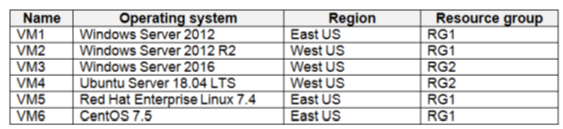
You schedule two update deployments named Update1 and Update2. Update1 updates VM3. Update2 updates VM6.
Which additional virtual machines can be updated by using Update1 and Update2? To answer, select the appropriate options in the answer area.
NOTE: Each correct selection is worth one point.
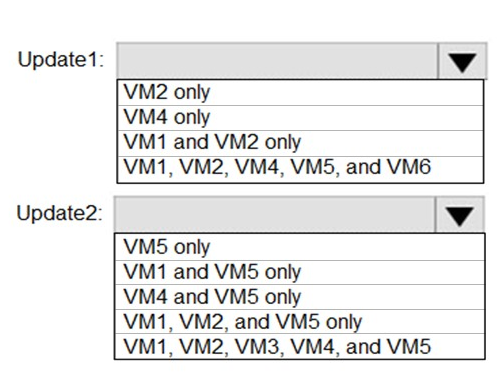
Update1: VM1 and VM2 only
VM3: Windows Server 2016 West US RG2
Update2: VM4 and VM5 only
VM6: CentOS 7.5 East US RG1
For Linux, the machine must have access to an update repository. The update repository can be private or public.
DragDrop
You are implementing conditional access policies.
You must evaluate the existing Azure Active Directory (Azure AD) risk events and risk levels to configure and implement the policies.
You need to identify the risk level of the following risk events:
Users with leaked credentials
Impossible travel to atypical locations
Sign ins from IP addresses with suspicious activity
Which level should you identify for each risk event? To answer, drag the appropriate levels to the correct risk events. Each level may be used once, more than once, or not at all. You may need to drag the split bar between panes or scroll to view content.
NOTE: Each correct selection is worth one point.
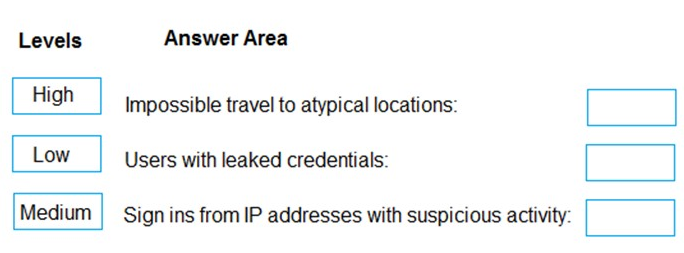









DragDrop
You have an Azure subscription named Sub1 that contains an Azure Log Analytics workspace named LAW1.
You have 500 Azure virtual machines that run Windows Server 2016 and are enrolled in LAW1.
You plan to add the System Update Assessment solution to LAW1.
You need to ensure that System Update Assessment-related logs are uploaded to LAW1 from 100 of the virtual machines only.
Which three actions should you perform in sequence? To answer, move the appropriate actions from the list of actions to the answer area and arrange them in the correct order.
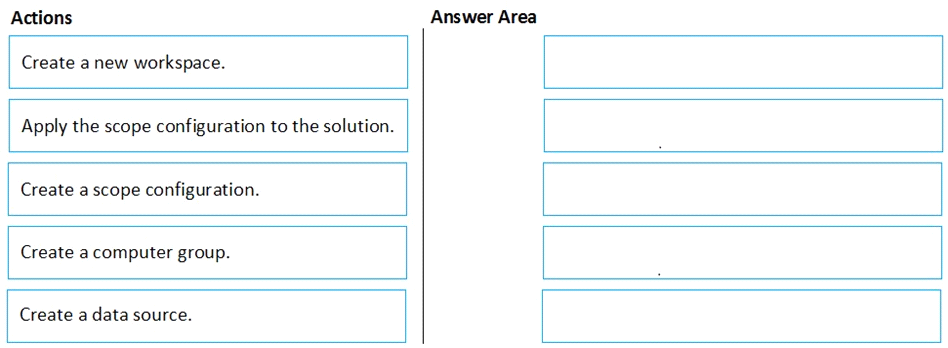
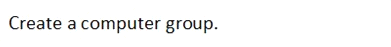
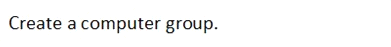
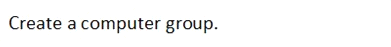
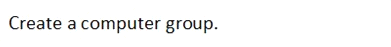
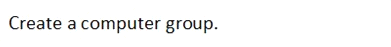
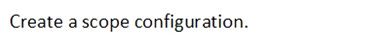
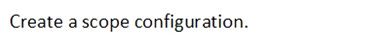
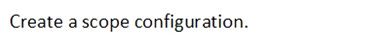
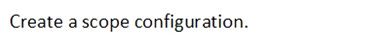
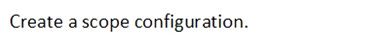
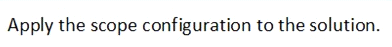
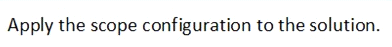
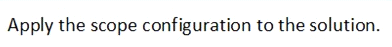
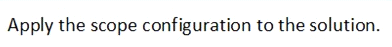
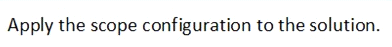
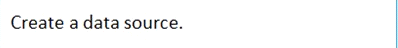
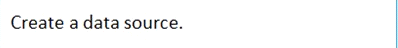
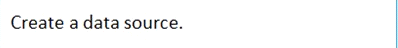
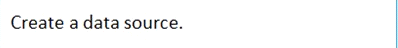
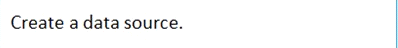
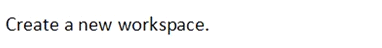
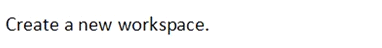
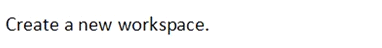
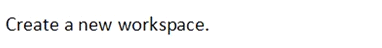
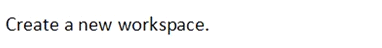
MultipleChoice
Use the following login credentials as needed:
To enter your username, place your cursor in the Sign in box and click on the username below.
To enter your password, place your cursor in the Enter password box and click on the password below.
Azure Username: User1-10598168@ExamUsers.com
Azure Password: Ag1Bh9!#Bd
The following information is for technical support purposes only:
Lab Instance: 10598168
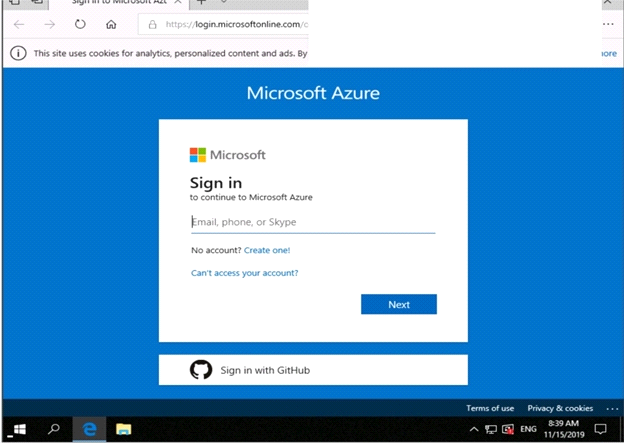
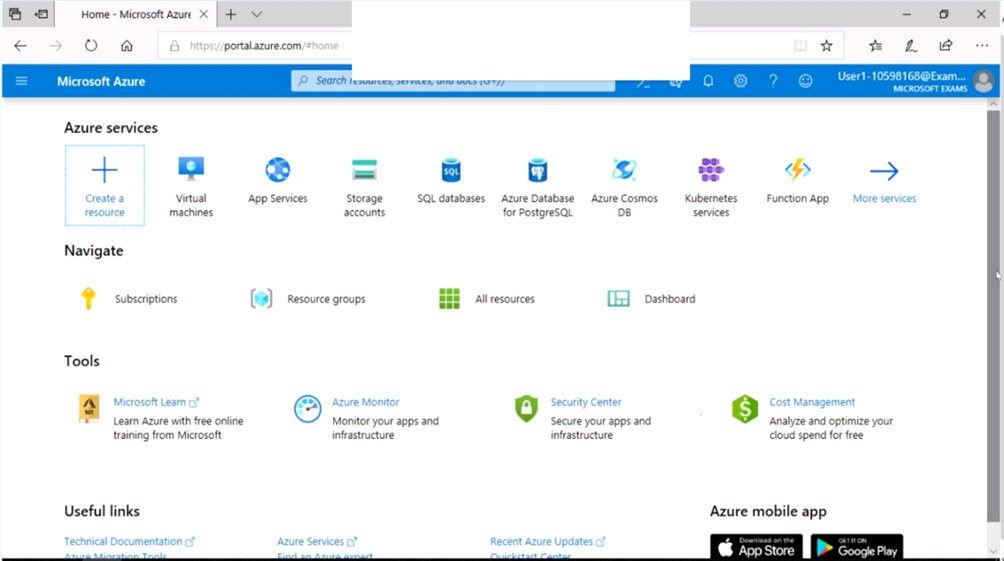
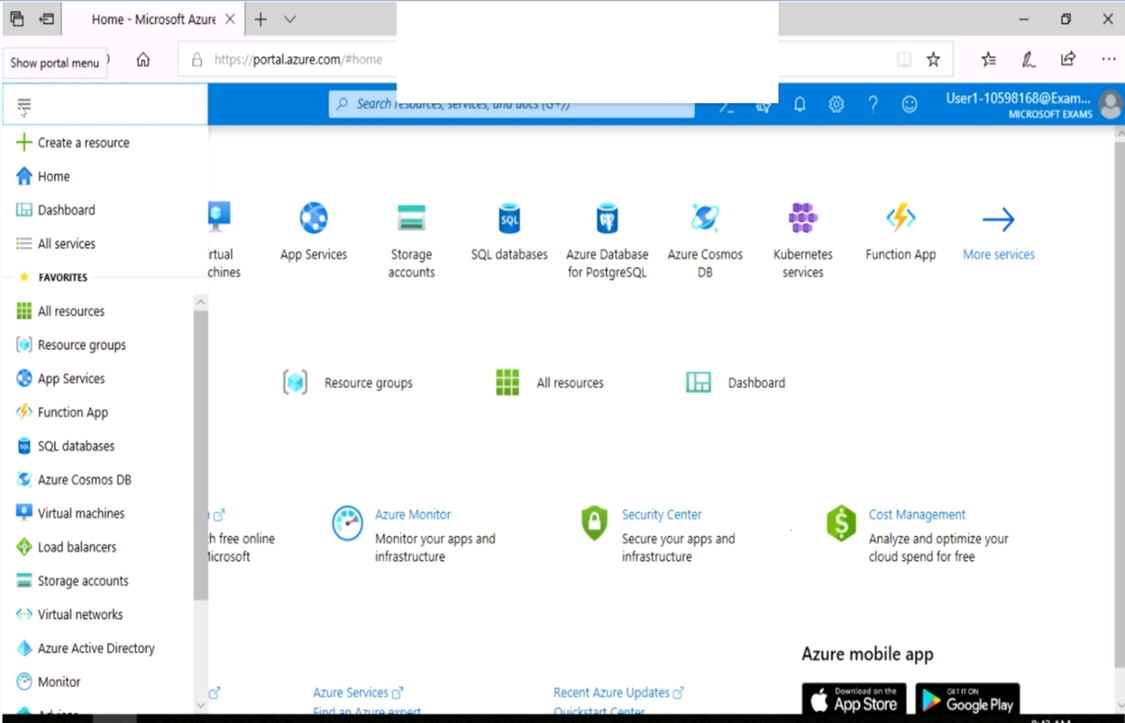
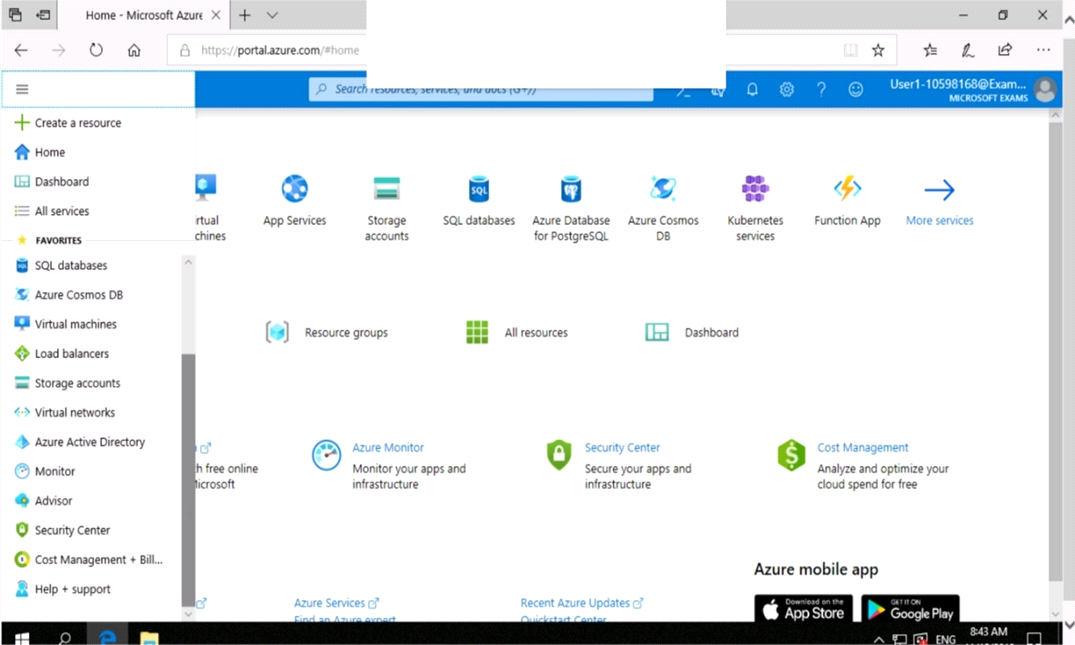
You need to prevent HTTP connections to the rg1lod10598168n1 Azure Storage account.
To complete this task, sign in to the Azure portal.
OptionsMultipleChoice
Use the following login credentials as needed:
To enter your username, place your cursor in the Sign in box and click on the username below.
To enter your password, place your cursor in the Enter password box and click on the password below.
Azure Username: User1-10598168@ExamUsers.com
Azure Password: Ag1Bh9!#Bd
The following information is for technical support purposes only:
Lab Instance: 10598168
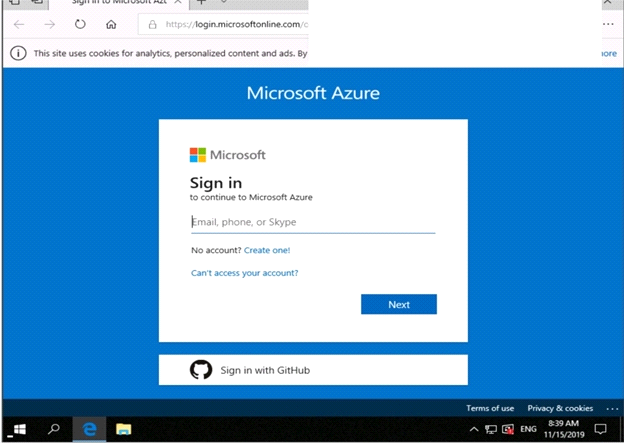
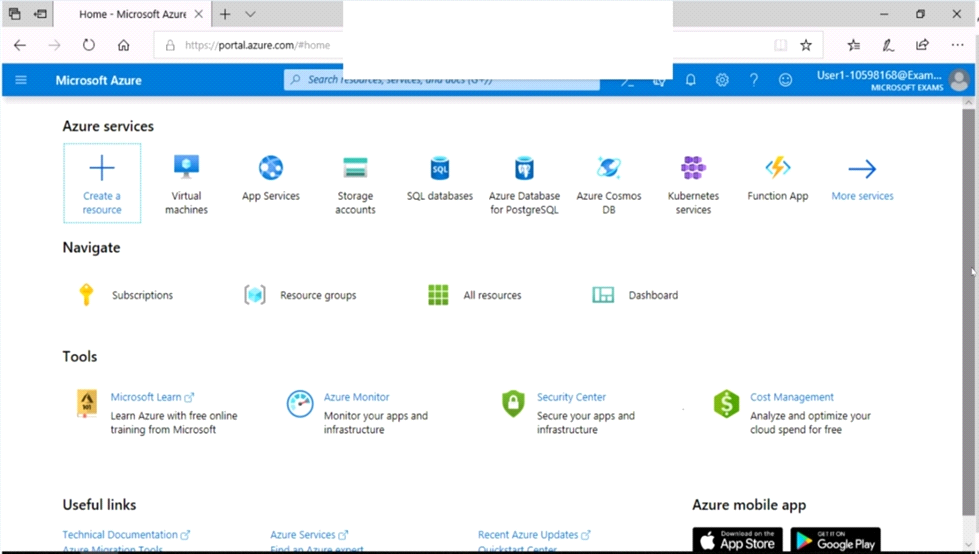
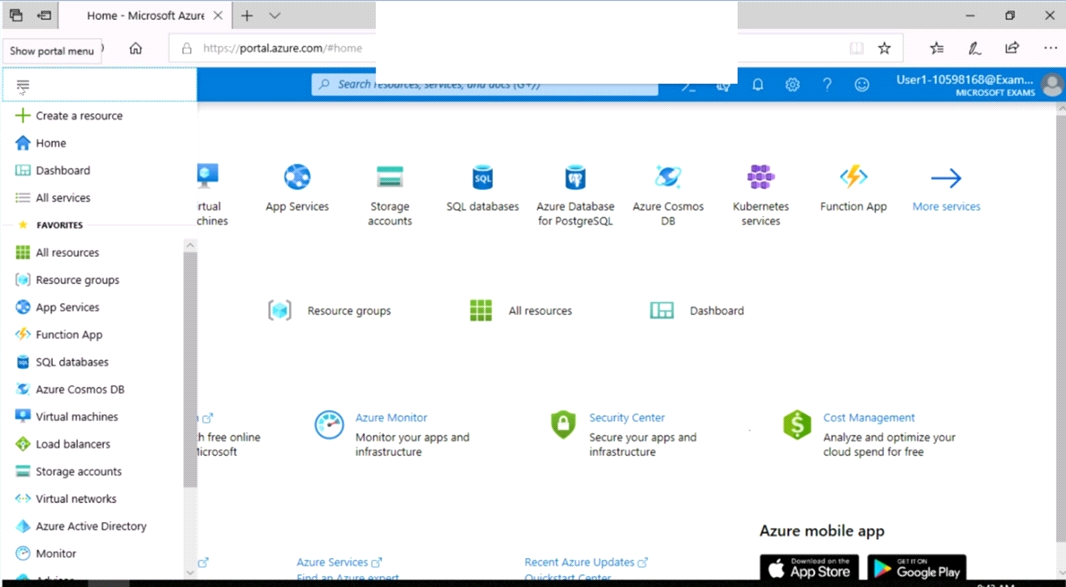
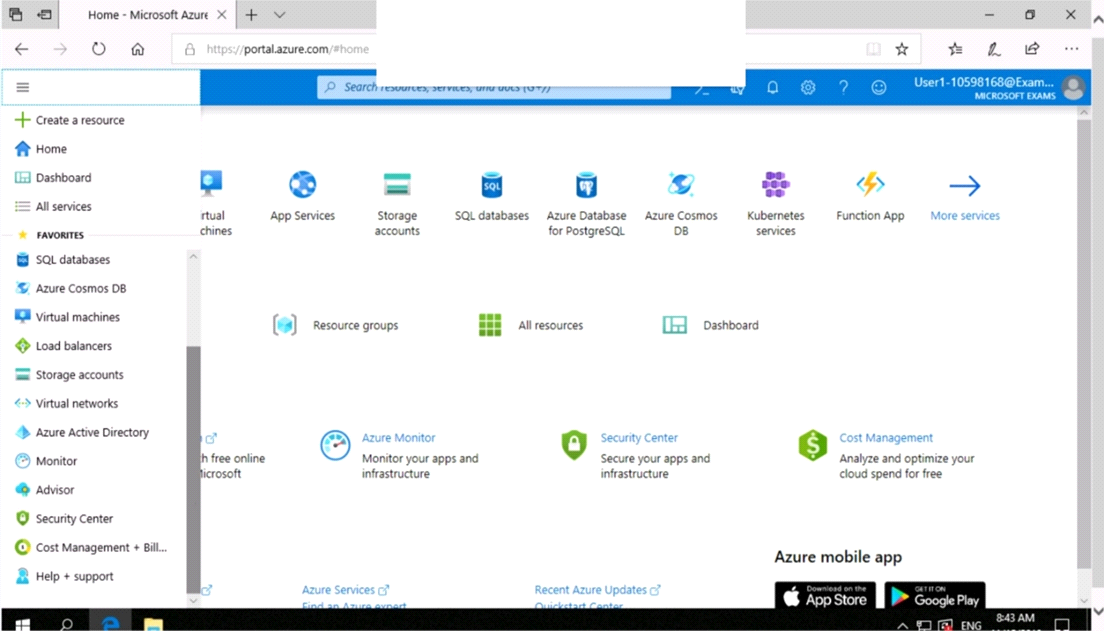
You need to ensure that a user named user21059868 can manage the properties of the virtual machines in the RG1lod10598168 resource group. The solution must use the principle of least privilege.
To complete this task, sign in to the Azure portal.
OptionsMultipleChoice
Use the following login credentials as needed:
To enter your username, place your cursor in the Sign in box and click on the username below.
To enter your password, place your cursor in the Enter password box and click on the password below.
Azure Username: User1-10598168@ExamUsers.com
Azure Password: Ag1Bh9!#Bd
The following information is for technical support purposes only:
Lab Instance: 10598168
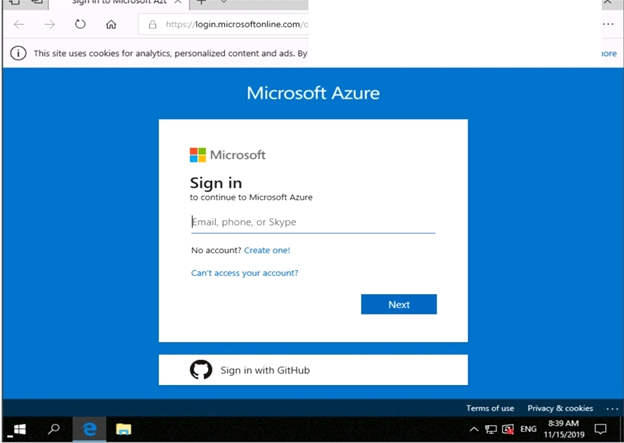
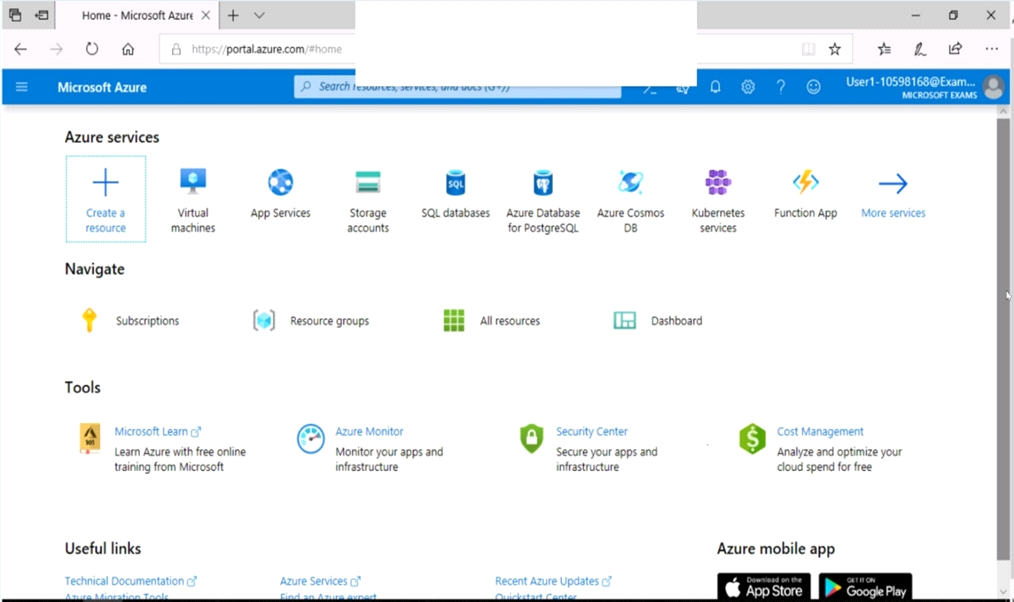
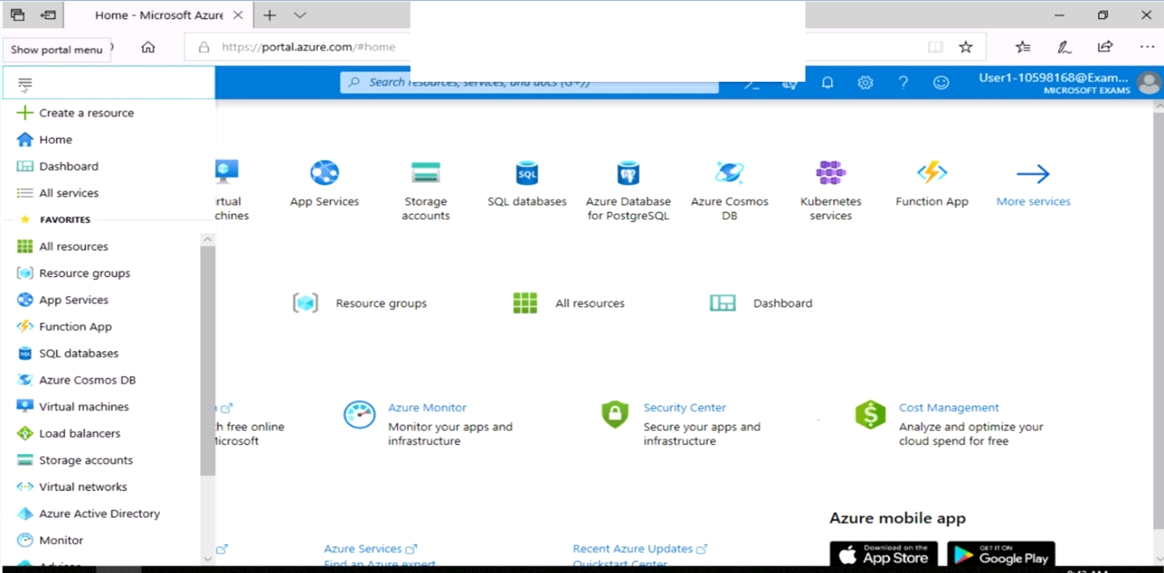
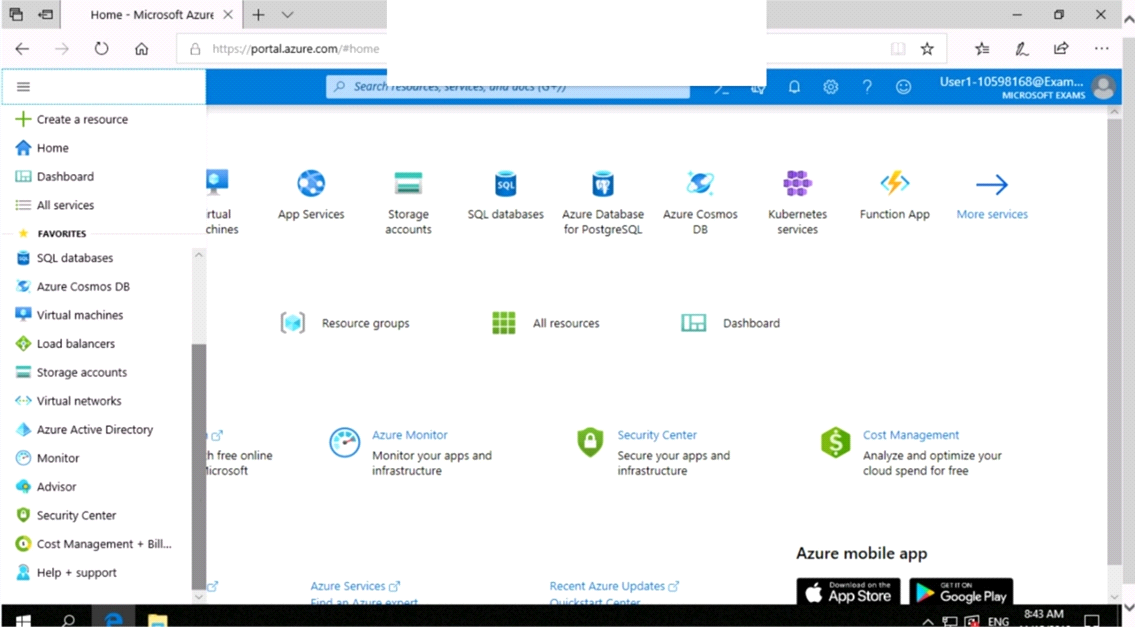
You need to prevent administrative users from accidentally deleting a virtual network named VNET1. The administrative users must be allowed to modify the settings of VNET1.
To complete this task, sign in to the Azure portal.
OptionsMultipleChoice
Use the following login credentials as needed:
To enter your username, place your cursor in the Sign in box and click on the username below.
To enter your password, place your cursor in the Enter password box and click on the password below.
Azure Username: User1-10598168@ExamUsers.com
Azure Password: Ag1Bh9!#Bd
The following information is for technical support purposes only:
Lab Instance: 10598168
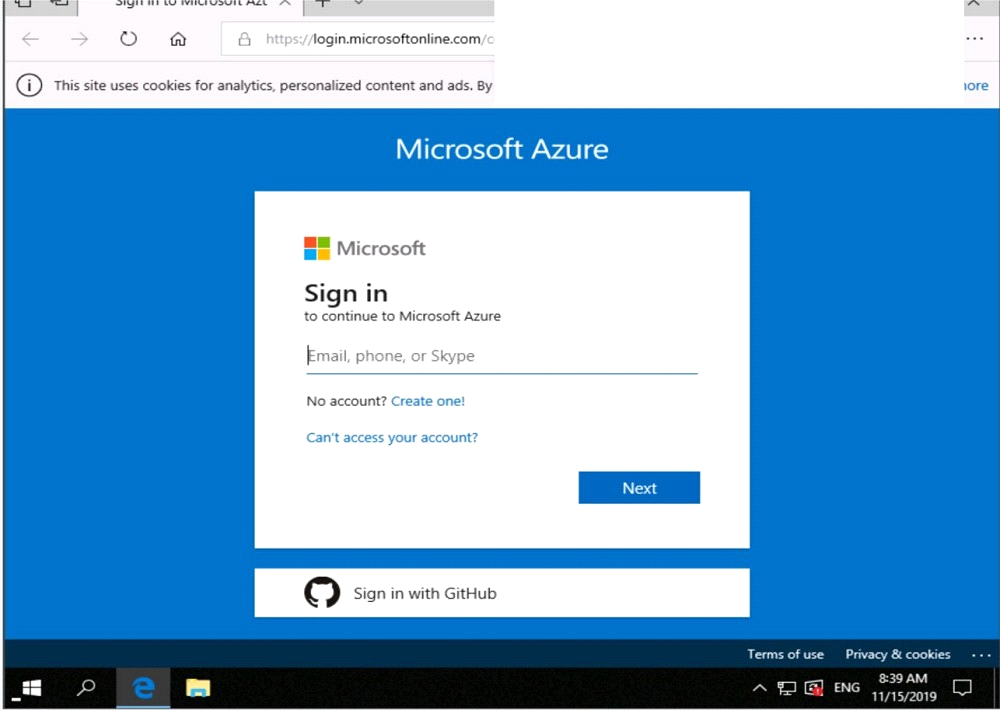
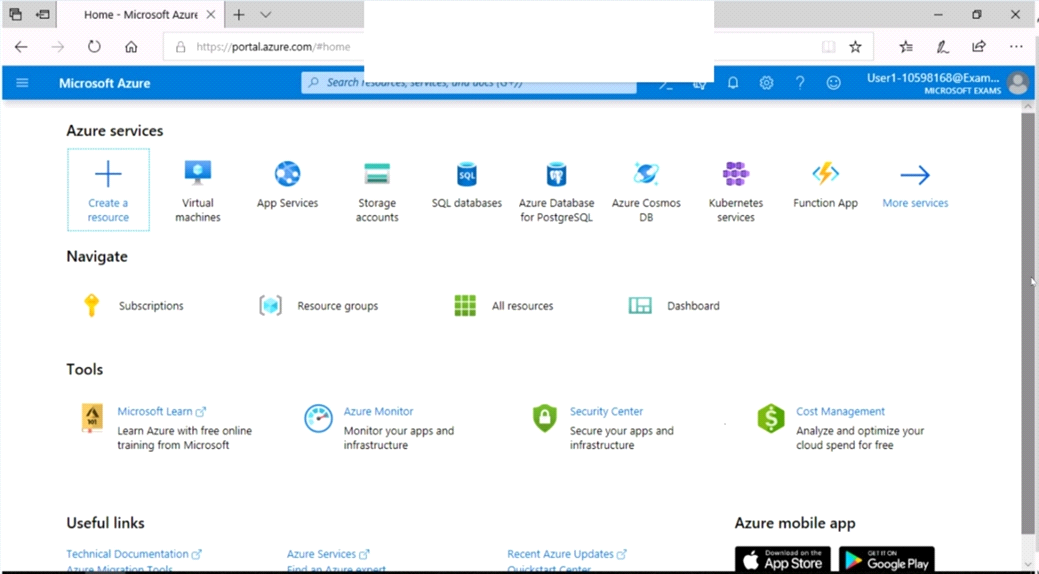
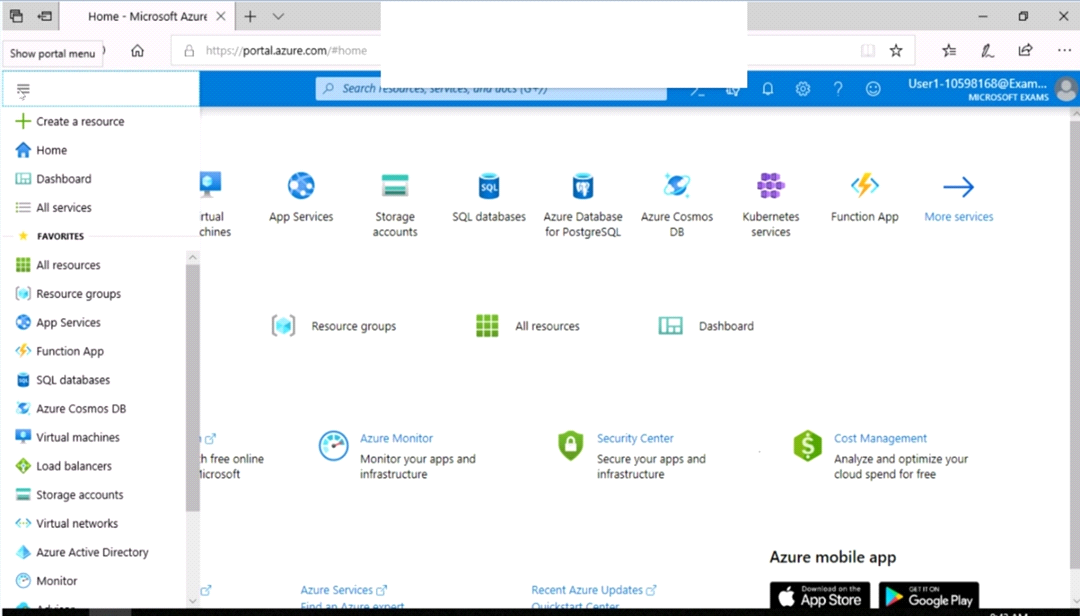
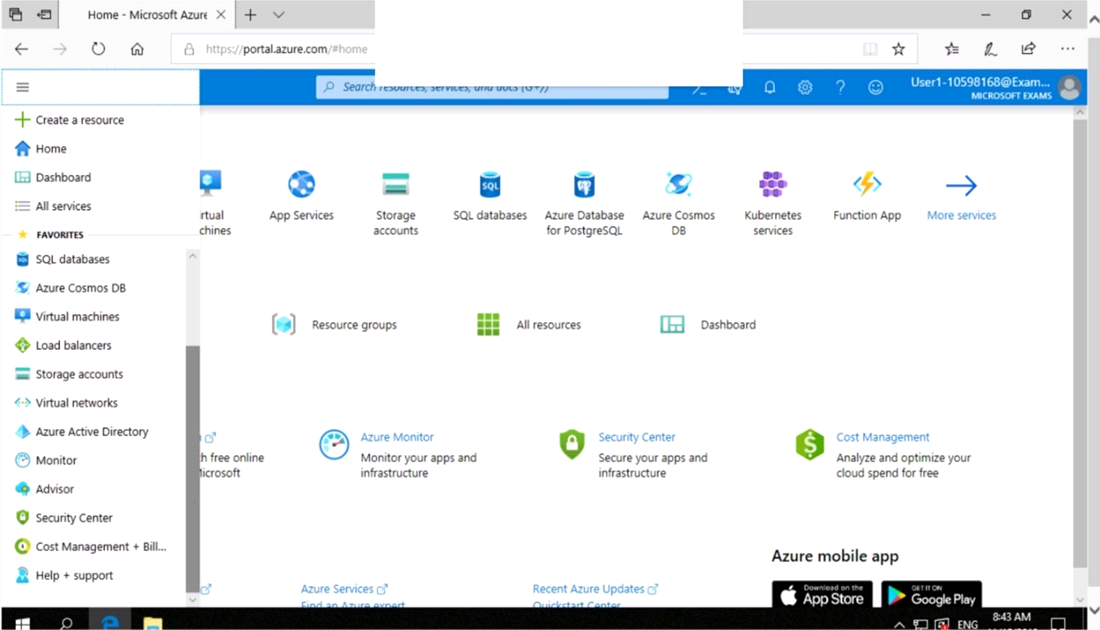
You need to configure Azure to allow RDP connections from the Internet to a virtual machine named VM1. The solution must minimize the attack surface of VM1.
To complete this task, sign in to the Azure portal.
OptionsHotspot
You have an Azure AD tenant named contoso.com that has Azure AD Premium P1 licenses.
You need to create a group named Group1 that will be assigned the Global reader role.
Which portal should you use to create Group1 and which type of group should you create? To answer, select the appropriate options in the answer area.
NOTE: Each correct selection is worth one point
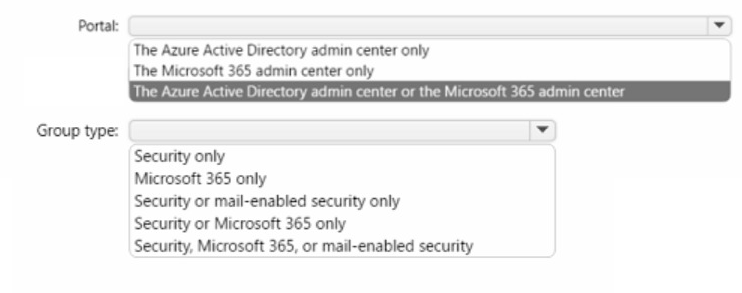
MultipleChoice
Use the following login credentials as needed:
To enter your username, place your cursor in the Sign in box and click on the username below.
To enter your password, place your cursor in the Enter password box and click on the password below.
Azure Username: User1-10598168@ExamUsers.com
Azure Password: Ag1Bh9!#Bd
The following information is for technical support purposes only:
Lab Instance: 10598168
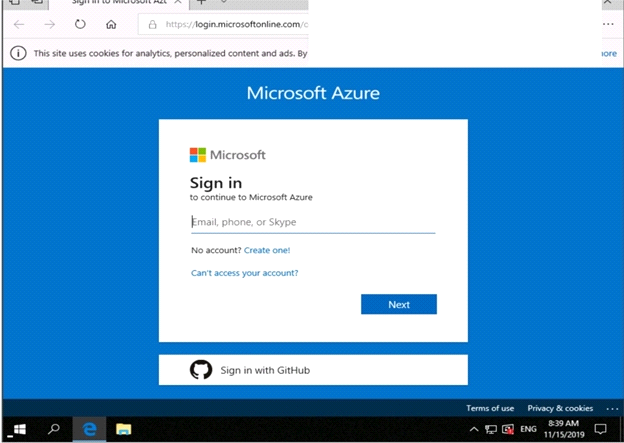
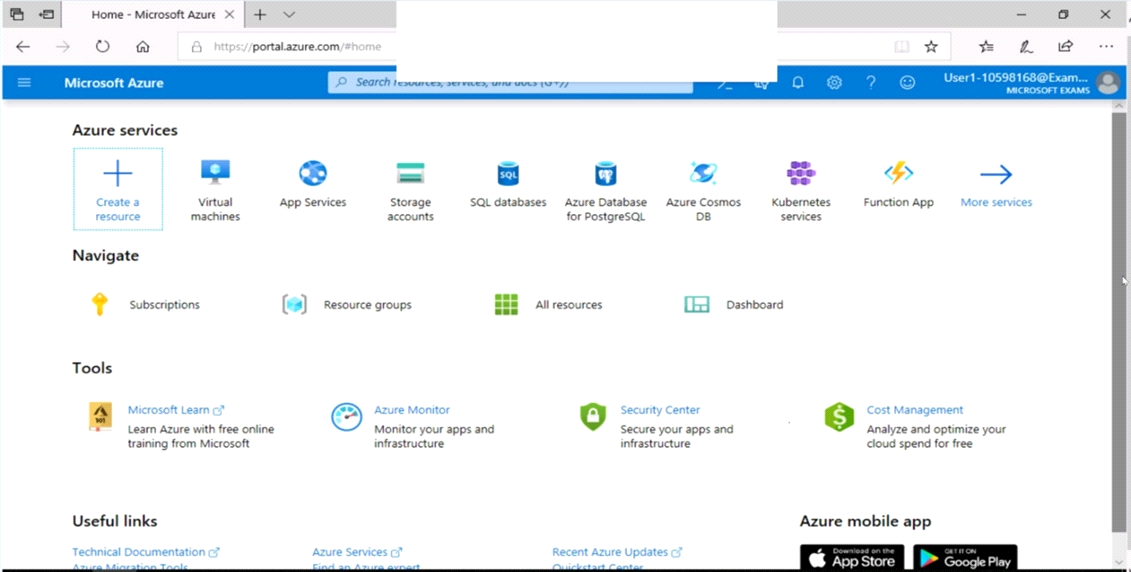
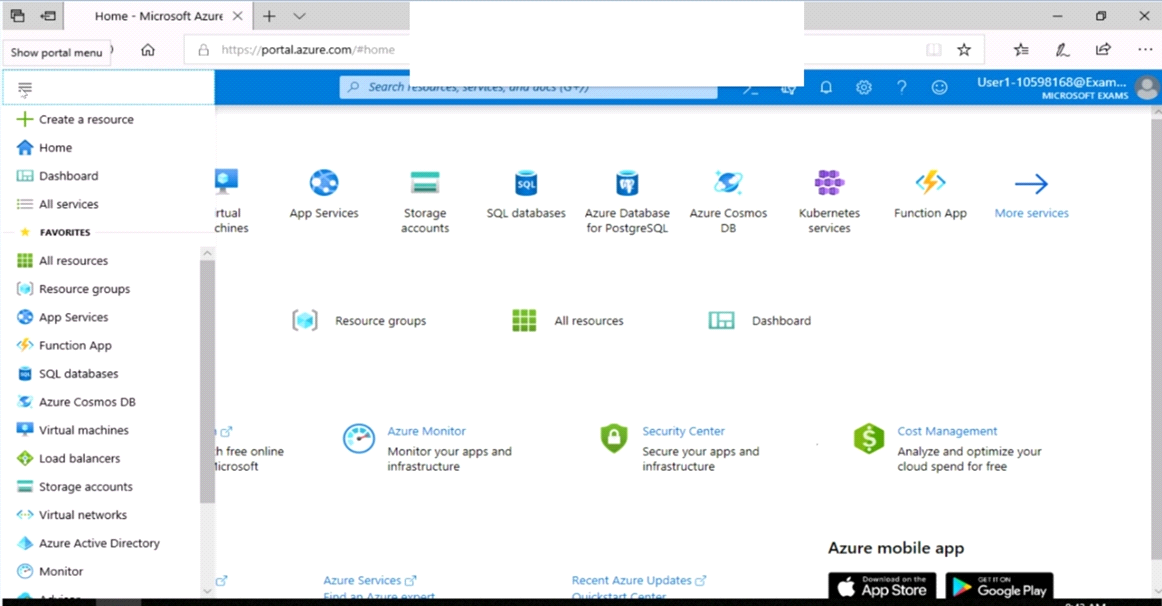
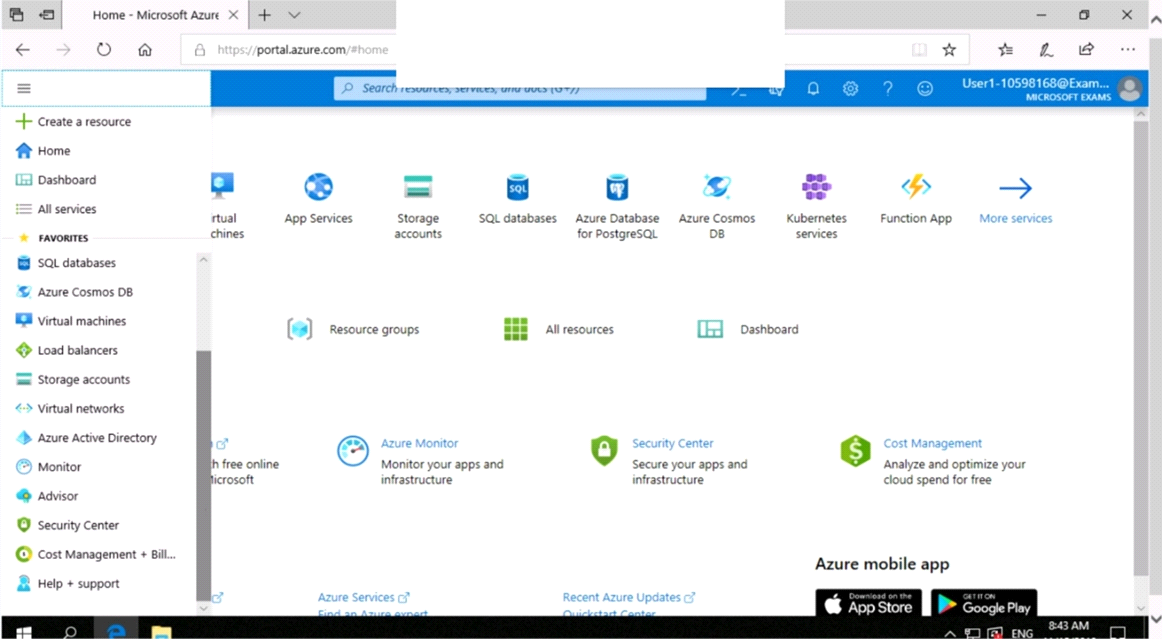
You need to add the network interface of a virtual machine named VM1 to an application security group named ASG1.
To complete this task, sign in to the Azure portal.
OptionsMultipleChoice
The developers at your company plan to publish an app named App11641655 to Azure.
To complete this task, sign in to the Azure portal and modify the Azure resources.
Options