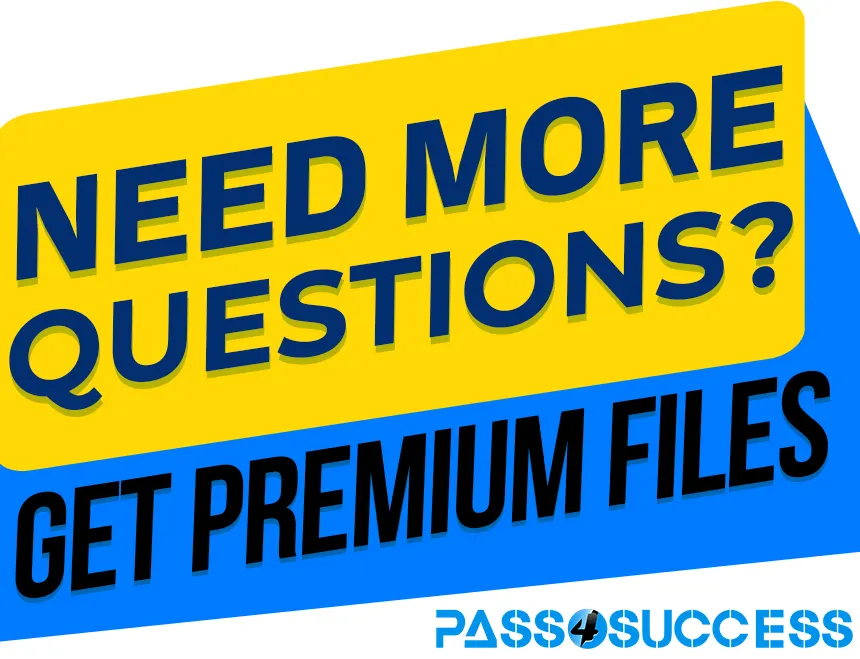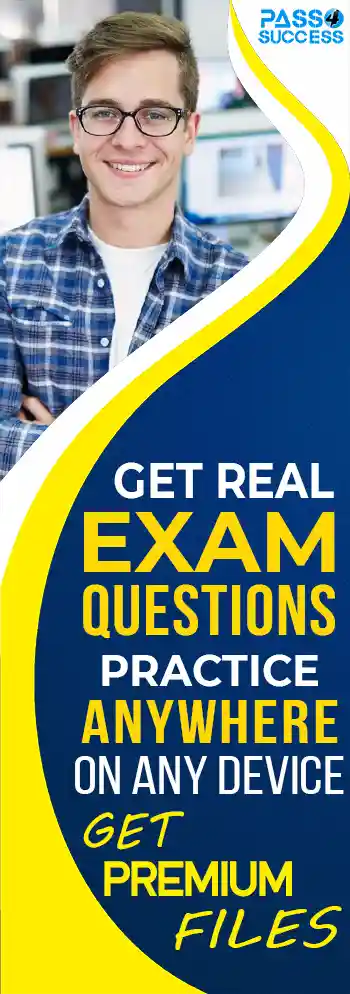Free Microsoft AZ-104 Exam Dumps
Here you can find all the free questions related with Microsoft Azure Administrator Exam (AZ-104) exam. You can also find on this page links to recently updated premium files with which you can practice for actual Microsoft Azure Administrator Exam . These premium versions are provided as AZ-104 exam practice tests, both as desktop software and browser based application, you can use whatever suits your style. Feel free to try the Microsoft Azure Administrator Exam premium files for free, Good luck with your Microsoft Azure Administrator Exam .Hotspot
You create an Azure web app named WebApp1. WebApp1 has the autoscale settings shown in the following exhibit.
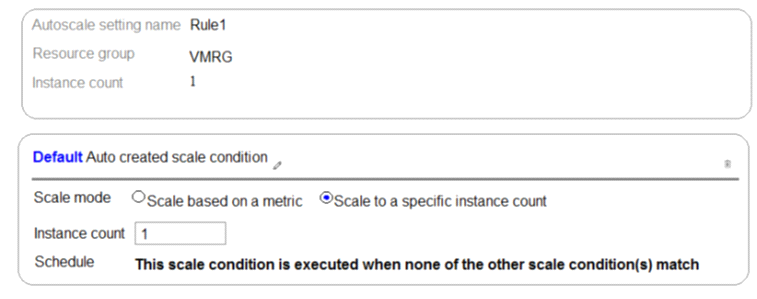
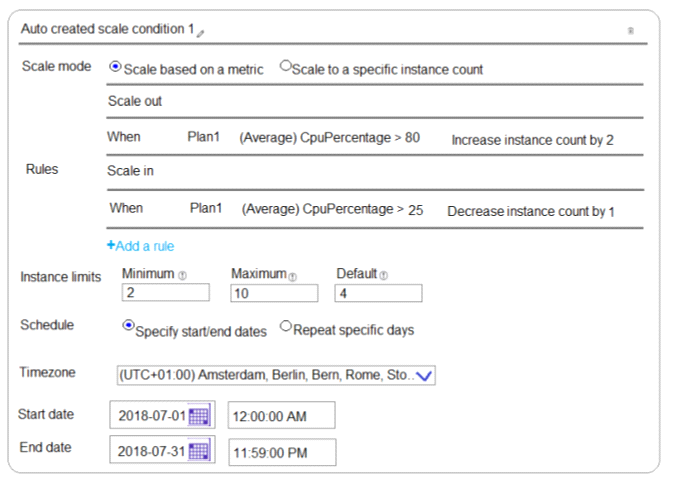
The scale out and scale in rules are configured to have a duration of 10 minutes and a cool down time of five minutes.
Use the drop-down menus to select the answer choice that completes each statement based on the information presented in the graphic.
NOTE: Each correct selection is worth one point.
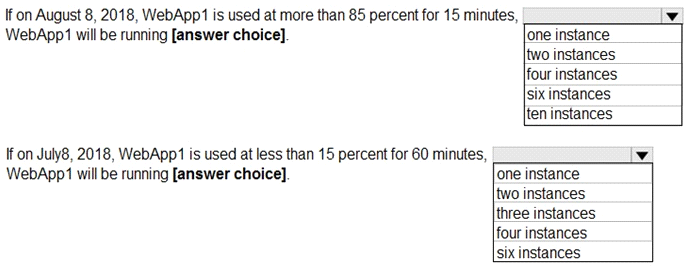
Box 1: one instance
Refer to scaling condition provided in the question, August 8, 2018 is outside the schedule of the scale condition 1, and Default instance count is 1.
Box 2: two instances
The default instance count is important because autoscale scales your service to that count when metrics are not available. Therefore, select a default instance count that's safe for your workloads.
The Default instance count of scale condition 1 is 4, and the Scale in rule decreases the count with 1.
So initial instance count before scale in condition met = 4
CPU utilization was at 15% for 60 mins so after first 10 mins ( The scale out and scale in rules are configured to have a duration of 10 minutes )instance count reduces by 1 hence after first 10 mins instance count is 4-1=3
Now cool down period is 5 mins , after first 15 mins instance count is 3 .
After next 15 mins , instance count will be 3-1=2.
After next 15 mins , instance count will be =2 because minimum instance count must be 2 , it can't get reduced beyond 2.
So after 60 mins instance count will be at 2.
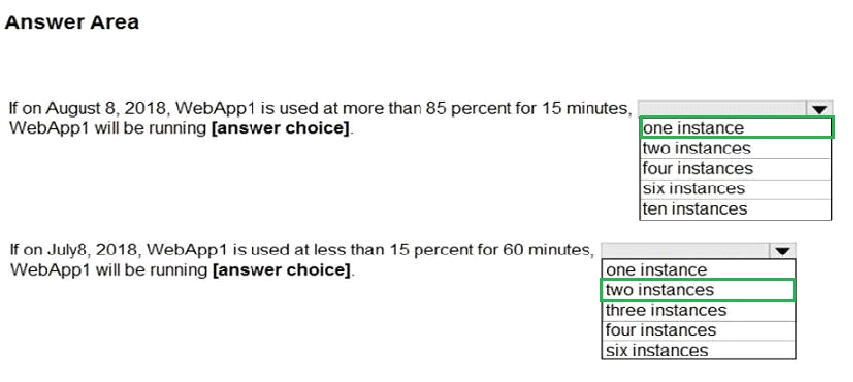
Hotspot
You have an Azure web app named App1 that has two deployment slots named Production and Staging. Each slot has the unique settings shown in the following table.

You perform a slot swap.
What are the configurations of the Production slot after the swap? To answer, select the appropriate options in the answer area.
NOTE: Each correction is worth one point.
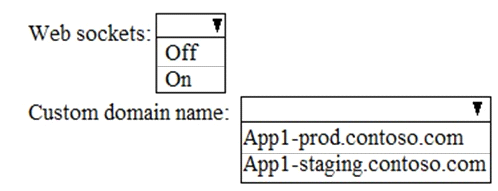
Which settings are swapped?
When you clone configuration from another deployment slot, the cloned configuration is editable. Some configuration elements follow the content across a swap (not slot specific), whereas other configuration elements stay in the same slot after a swap (slot specific). The following lists show the settings that change when you swap slots.
Box 1 : On
Settings that are swapped:
General settings, such as framework version, 32/64-bit,web sockets
App settings (can be configured to stick to a slot)
Connection strings (can be configured to stick to a slot)
Handler mappings
Public certificates
WebJobs content
Hybrid connections *
Virtual network integration *
Service endpoints *
Azure Content Delivery Network *
Features marked with an asterisk (*) are planned to be unswapped.
So web sockets settings will be swapped. So Production will have web sockets settings from "Off" to "On" after the swap slot.
Box 2: App1-prod.contoso.com
Settings that aren't swapped:
Publishing endpoints
Custom domain names
Non-public certificates and TLS/SSL settings
Scale settings
WebJobs schedulers
IP restrictions
Always On
Diagnostic settings
Cross-origin resource sharing (CORS)
So Custom domain names will not be swapped. So Production will have Custom domain names of its own after the swap slot.
DragDrop
You are configuring serverless computing in Azure.
You need to receive an email message whenever a resource is created in or deleted from a resource group. Which three actions should you perform in sequence? To answer, move the appropriate actions from the list of actions to the answer area and arrange them in the correct order.
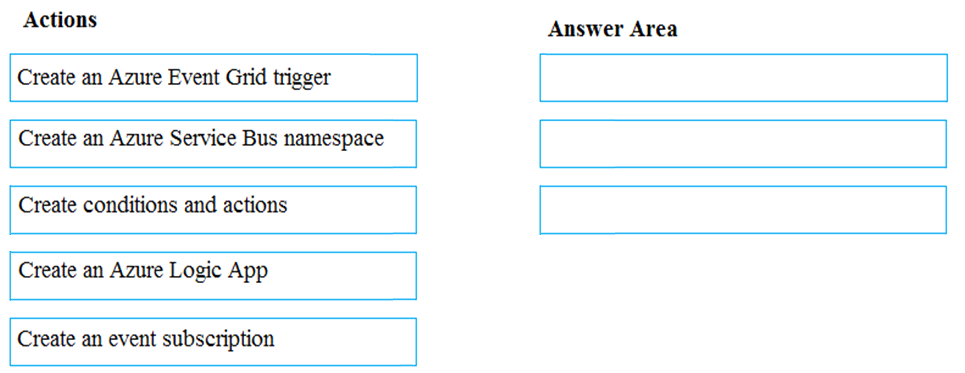
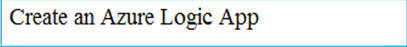
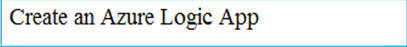
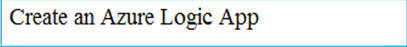
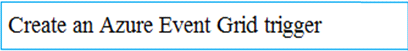
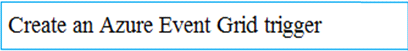
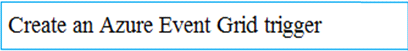
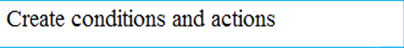
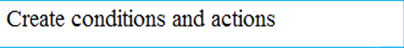
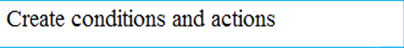
References:
Action 1: Create an Azure Logic App
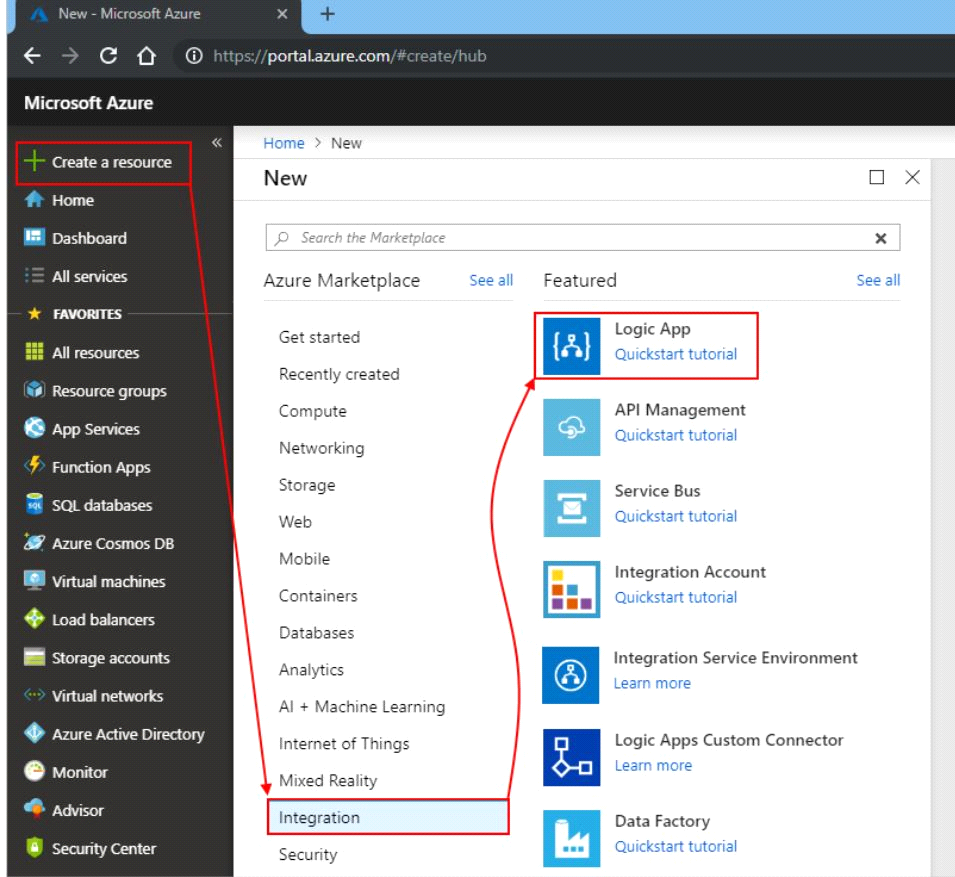
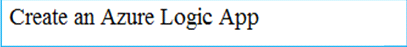
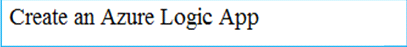
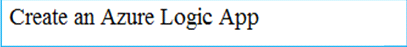
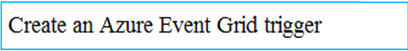
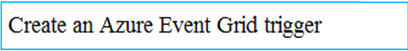
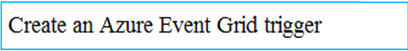
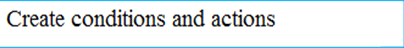
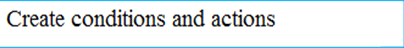
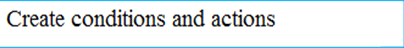
Action 2: Create an Azure Event Grid Trigger
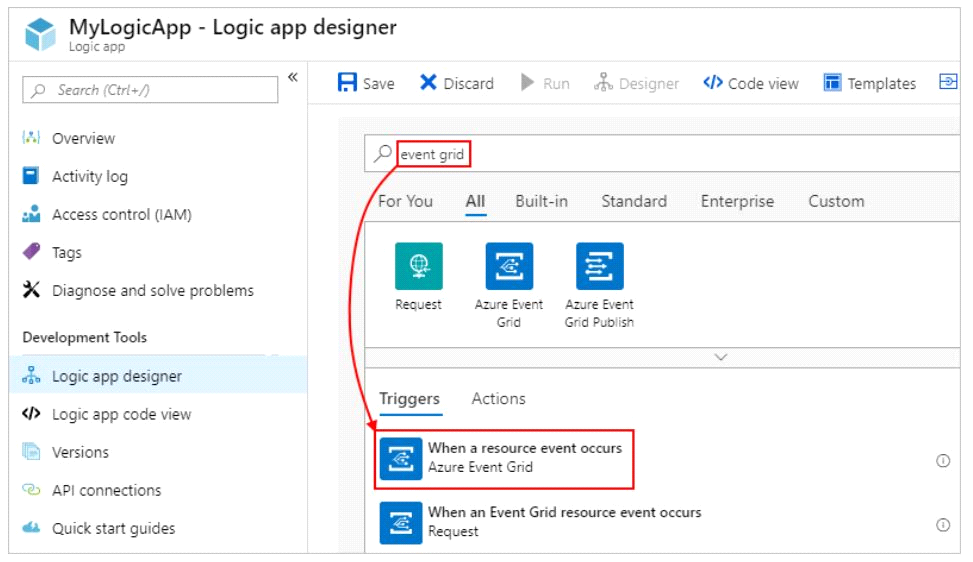
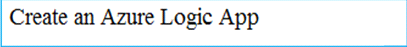
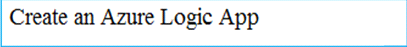
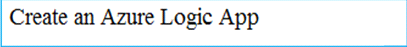
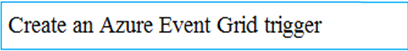
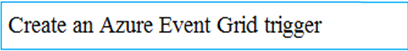
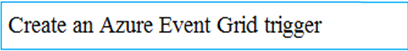
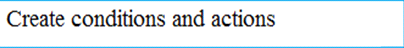
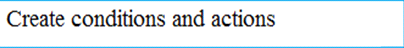
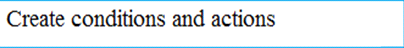
Action 3: Create conditions and actions
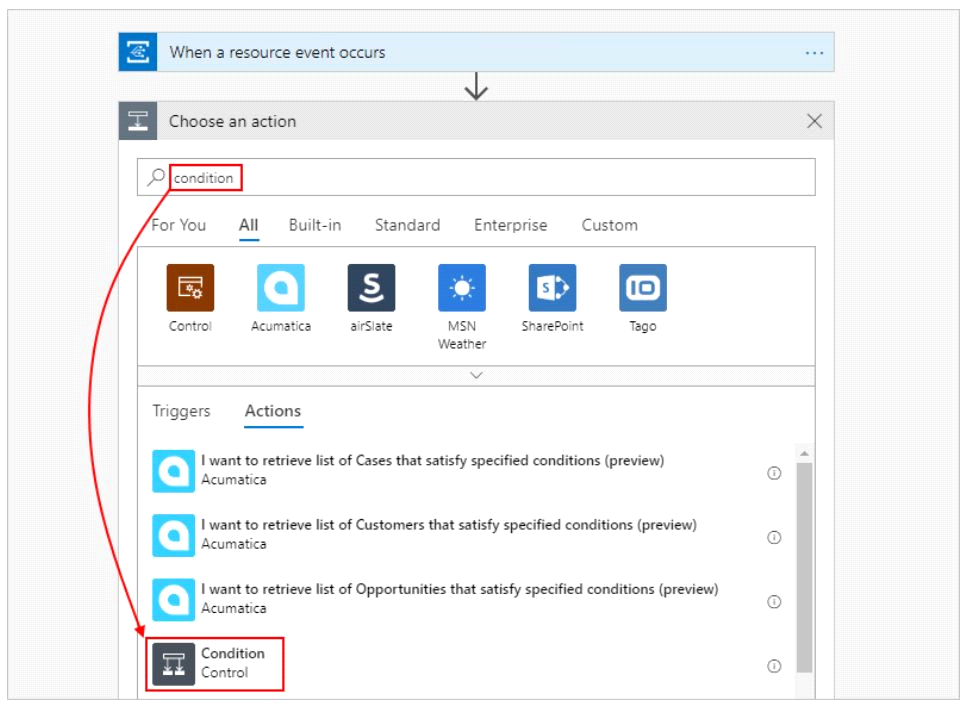
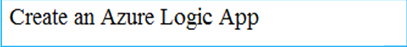
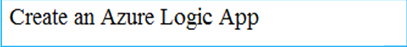
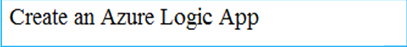
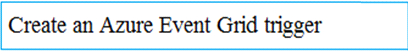
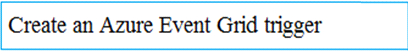
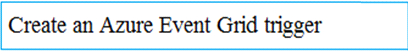
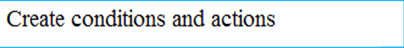
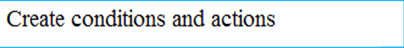
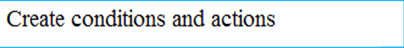
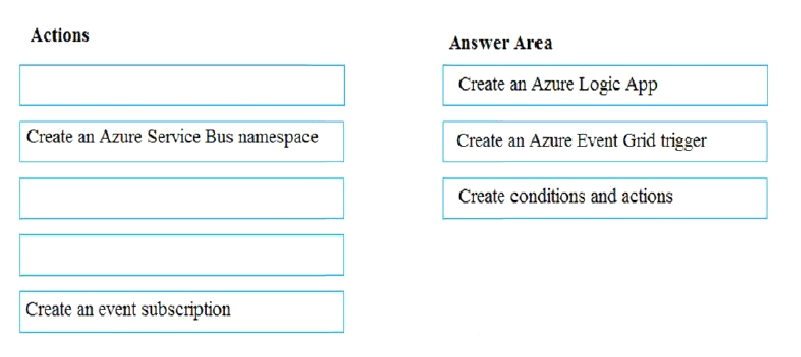
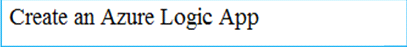
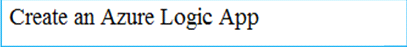
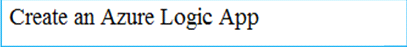
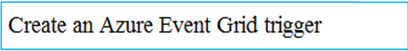
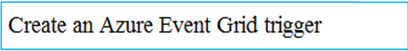
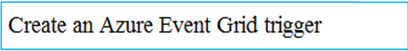
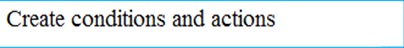
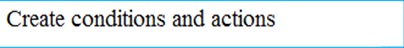
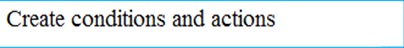
References:
Hotspot
You have an Azure Service Bus.
You create a queue named Queue1. Queue1 is configured as shown in the following exhibit.
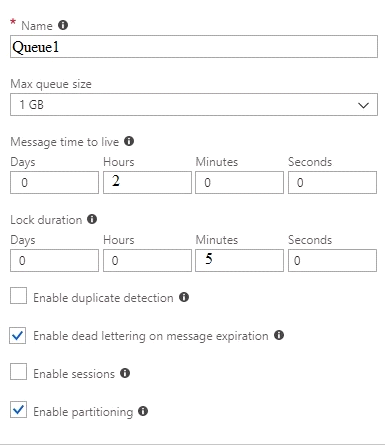
Use the drop-down menus to select the answer choice that completes each statement based on the information presented in the graphic.
NOTE: Each correct selection is worth one point.
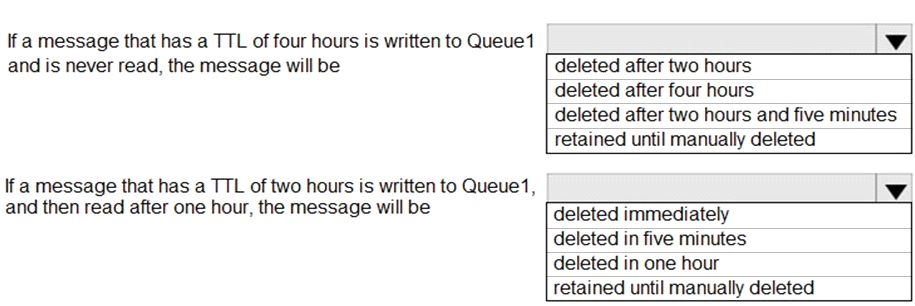
Box 1: retained until manually deleted
Since by default PeekLock shall be enabled in Queue, so it will move to DeadLetter after 2hours and stays there until manually deleted. Messages in the dead letter queue should be deleted manually.
Box 2: deleted immediately
Once a message is pulled, it will be deleted immediately. It does not make sense to keep the message further 5 minutes "locked" in the queue. Locking the message makes sense, for the case, when processing the message from a receiver, to lock the message, to avoid processing/receiving the message simultaneously by another receiver.
The receiving client initiates settlement of a received message with a positive acknowledgment when it calls Complete at the API level. This indicates to the broker that the message has been successfully processed and the message is removed from the queue or subscription.
MultipleChoice
Note: This question is part of a series of questions that present the same scenario. Each question in the series contains a unique solution that might meet the stated goals. Some question sets might have more than one correct solution, while others might not have a correct solution.
After you answer a question in this section, you will NOT be able to return to it. As a result, these questions will not appear in the review screen.
You have an app named App1 that is installed on two Azure virtual machines named VM1 and VM2. Connections to App1 are managed by using an Azure Load Balancer.
The effective network security configurations for VM2 are shown in the following exhibit.
You discover that connections to App1 from 131.107.100.50 over TCP port 443 fail.
You verify that the Load Balancer rules are configured correctly.
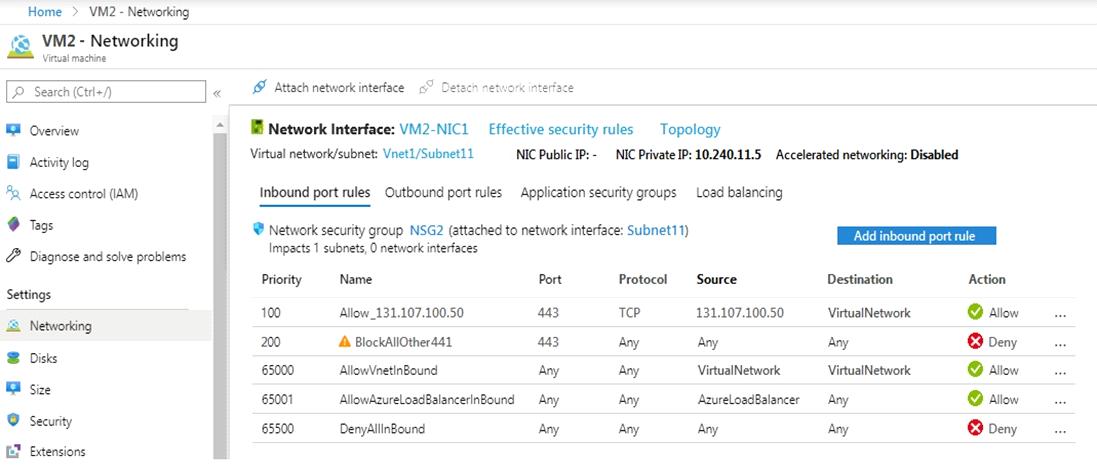
Solution: You delete the BlockAllOther443 inbound security rule.
Does this meet the goal?
OptionsMultipleChoice
You have an on-premises server that contains a folder named D:\Folder1.
You need to copy the contents of D:\Folder1 to the public container in an Azure Storage account named contoso data.
Which command should you run?
D18912E1457D5D1DDCBD40AB3BF70D5D
OptionsHotspot
You have an Azure subscription that contains the virtual machines shown in the following table:
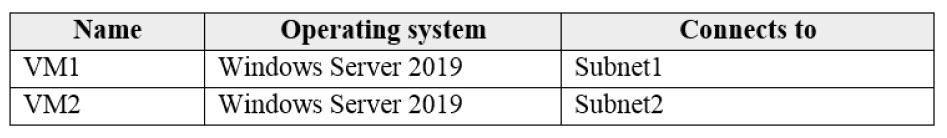
VM1 and VM2 use public IP addresses. From Windows Server 2019 on VM1 and VM2, you allow inbound Remote Desktop connections.
Subnet1 and Subnet2 are in a virtual network named VNET1.
The subscription contains two network security groups (NSGs) named NSG1 and NSG2. NSG1 uses only the default rules.
NSG2 uses the default rules and the following custom incoming rule:
* Priority: 100
* Name: Rule1
* Port: 3389
* Protocol: TCP
* Source: Any
* Destination: Any
* Action: Allow
NSG1 is associated to Subnet1. NSG2 is associated to the network interface of VM2.
D18912E1457D5D1DDCBD40AB3BF70D5D
For each of the following statements, select Yes if the statement is true. Otherwise, select No.
NOTE: Each correct selection is worth one point.
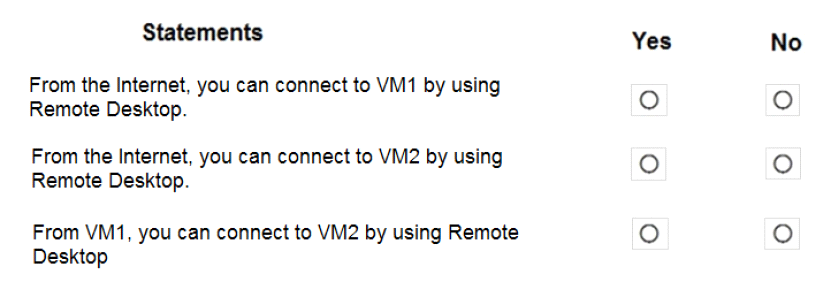
Hotspot
You have a virtual network named VNET1 that contains the subnets shown in the following table:
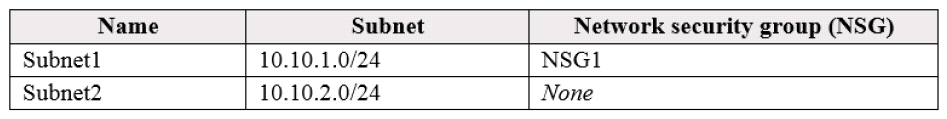
D18912E1457D5D1DDCBD40AB3BF70D5D
You have two Azure virtual machines that have the network configurations shown in the following table:
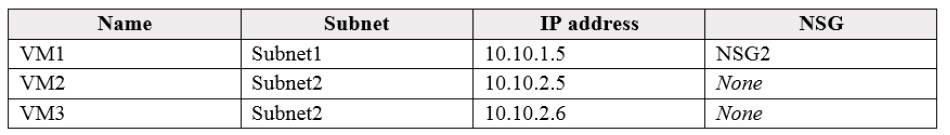
For NSG1, you create the inbound security rule shown in the following table:
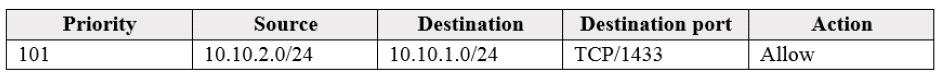
For NSG2, you create the inbound security rule shown in the following table:
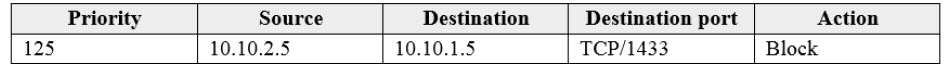
For each of the following statements, select Yes if the statement is true. Otherwise, select No.
NOTE: Each correct selection is worth one point.

Hotspot
You have peering configured as shown in the following exhibit.
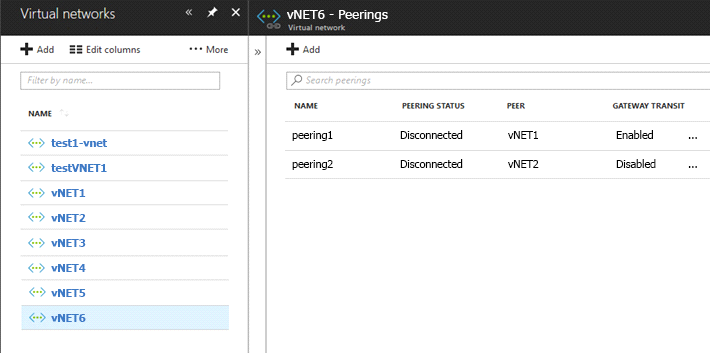
Use the drop-down menus to select the answer choice that completes each statement based on the information presented in the graphic.
NOTE: Each correct selection is worth one point.
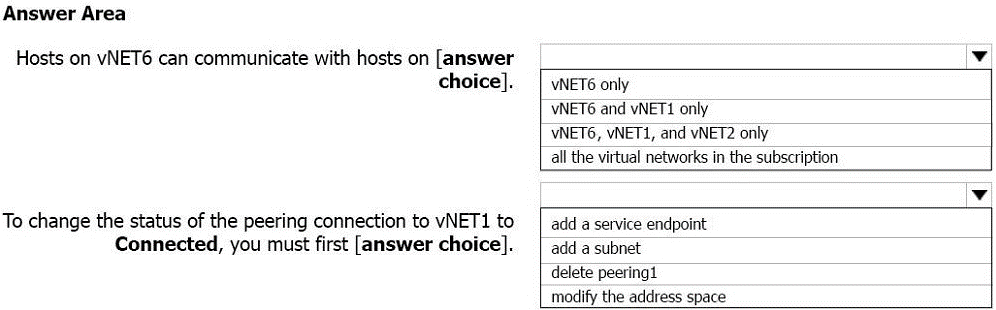
Box 1: vNET6 only
Peering status to both VNet1 and Vnet2 are disconnected.
Box 2: delete peering1
Peering to Vnet1 is Enabled but disconnected. We need to update or re-create the remote peering to get it back to Initiated state.
MultipleChoice
Your company has an Azure subscription named Subscription1.
The company also has two on-premises servers named Server1 and Server2 that run Windows Server 2016. Server1 is configured as a DNS server that has a primary DNS zone named adatum.com. Adatum.com contains 1,000 DNS records.
You manage Server1 and Subscription1 from Server2. Server2 has the following tools installed:
* The DNS Manager console
* Azure PowerShell
* Azure CLI 2.0
You need to move the adatum.com zone to Subscription1. The solution must minimize administrative effort.
What should you use?
Options