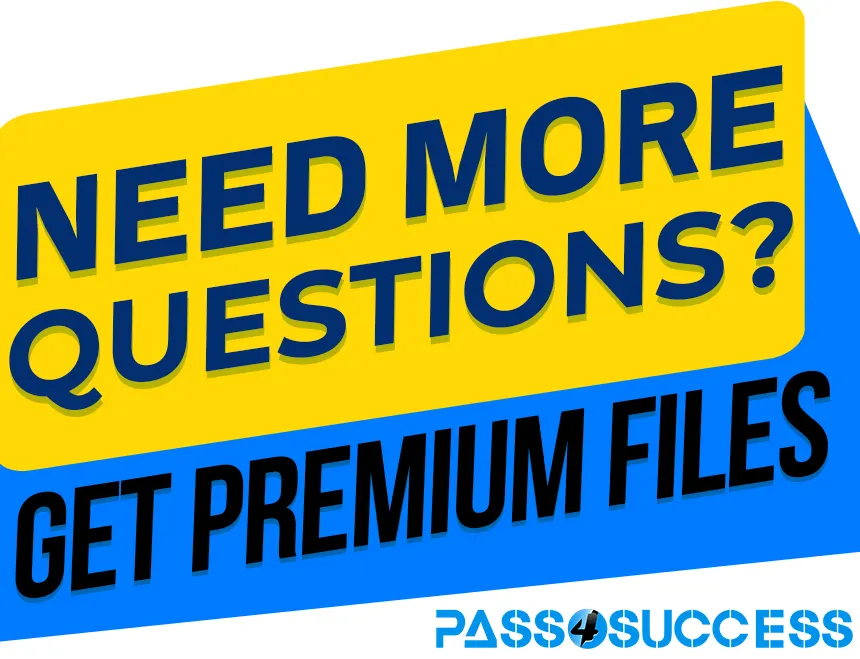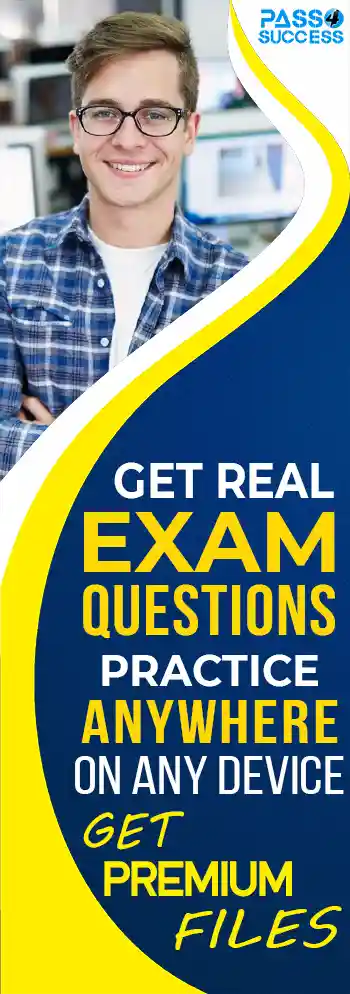Free Microsoft AZ-104 Exam Dumps
Here you can find all the free questions related with Microsoft Azure Administrator Exam (AZ-104) exam. You can also find on this page links to recently updated premium files with which you can practice for actual Microsoft Azure Administrator Exam . These premium versions are provided as AZ-104 exam practice tests, both as desktop software and browser based application, you can use whatever suits your style. Feel free to try the Microsoft Azure Administrator Exam premium files for free, Good luck with your Microsoft Azure Administrator Exam .DragDrop
You have an availability set named AS1 that contains three virtual machines named VM1, VM2, and VM3.
You attempt to reconfigure VM1 to use a larger size. The operation fails and you receive an allocation failure message.
You need to ensure that the resize operation succeeds.
Which three actions should you perform in sequence? To answer, move the appropriate actions from the list of actions to the answer area and arrange them in the correct order.
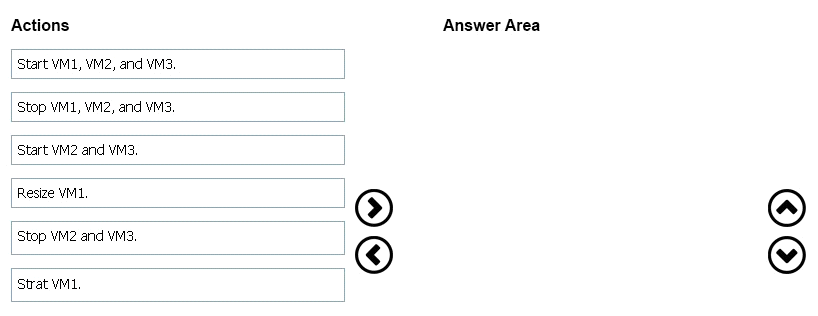
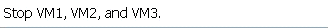
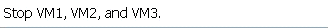
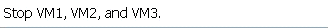



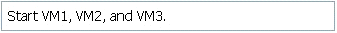
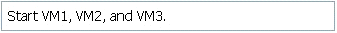
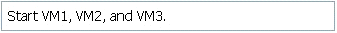
Action 1:Stop VM1, VM2 and VM3
If the VM you wish to resize is part of an availability set, then you must stop all VMs in the availability set before changing the size of any VM in the availability set. The reason all VMs in the availability set must be stopped before performing the resize operation to a size that requires different hardware is that all running VMs in the availability set must be using the same physical hardware cluster. Therefore, if a change of physical hardware cluster is required to change the VM size then all VMs must be first stopped and then restarted one-by-one to a different physical hardware clusters.
Action 2:Resize VM1
Action 3:Start VM1, VM2, and VM3
References:
Hotspot
You have an Azure Subscription named Subcription1.has
Subcription1 contains the virtual machines in the following table.
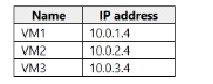
Subcription1 contains the virtual machines in the following table.
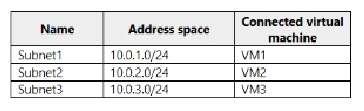
VM3 has multiple network, including a network adapter named NIC3, IP forwarding is enabled on NIC3. Routing is enabled on VM3.
You create a route table named RT1 that contains the routes in the following table.
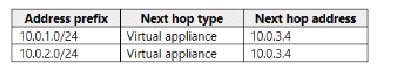
You apply RT1 to subnet1 and Sybnet2.
For each of the following statements, select Yes if the statements is true. Otherwise, select No.
NOTE: Each correct selection is worth one point.
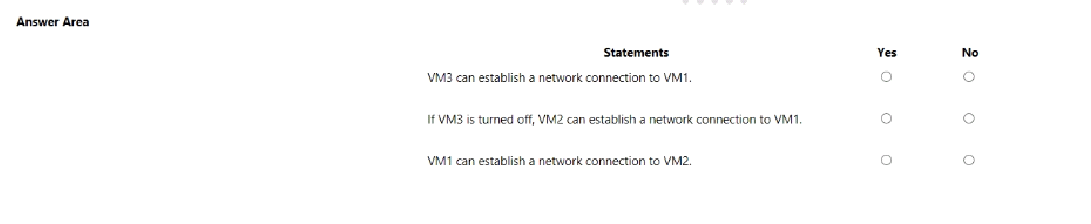
IP forwarding enables the virtual machine a network interface is attached to:
Receive network traffic not destined for one of the IP addresses assigned to any of the IP configurations assigned to the network interface.
Send network traffic with a different source IP address than the one assigned to one of a network interface's IP configurations.
The setting must be enabled for every network interface that is attached to the virtual machine that receives traffic that the virtual machine needs to forward. A virtual machine can forward traffic whether it has multiple network interfaces or a single network interface attached to it.
Box 1: Yes
The routing table allows connections from VM3 to VM1 and VM2. And as IP forwarding is enabled on VM3, VM3 can connect to VM1.
Box 2: No
VM3, which has IP forwarding, must be turned on, in order for VM2 to connect to VM1.
Box 3: Yes
The routing table allows connections from VM1 and VM2 to VM3. IP forwarding on VM3 allows VM1 to connect to VM2 via VM3.
References:
Hotspot
Your company has offices in New York and Los Angeles.
You have an Azure subscription that contains an Azure virtual network named VNet1. Each office has a site-to-site VPN connection to VNet1.
Each network uses the address spaces shown in the following table.
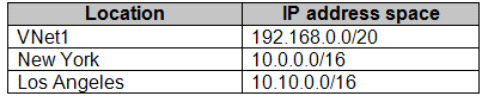
You need to ensure that all Internet-bound traffic from VNet1 is routed through the New York office.
What should you do? To answer, select the appropriate options in the answer area.
NOTE: Each correct selection is worth one point.
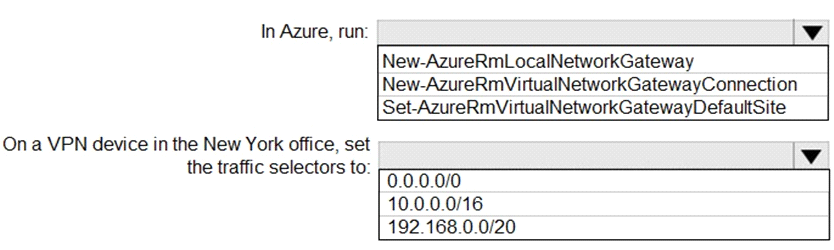
Box 1 : Set-AzureRmVirtualNetworkGatewayDefaultSite
TheSet-AzureRmVirtualNetworkGatewayDefaultSitecmdlet assigns a forced tunneling default site to a virtual network gateway. Forced tunneling provides a way for you to redirect Internet-bound traffic from Azure virtual machines to your on-premises network; this enables you to inspect and audit traffic before releasing it. Forced tunneling is carried out by using a virtual private network (VPN) tunnel; this tunnel requires a default site, a local gateway where all the Azure Internet-bound traffic is redirected.Set-AzureRmVirtualNetworkGatewayDefaultSiteprovides a way to change the default site assigned to a gateway.
Box 2 : 0.0.0.0/0
Forced tunneling must be associated with a VNet that has a route-based VPN gateway. You need to set a "default site" among the cross-premises local sites connected to the virtual network. Also, the on-premises VPN device must be configured using 0.0.0.0/0 as traffic selectors.
Forced Tunneling:
The following diagram illustrates how forced tunneling works
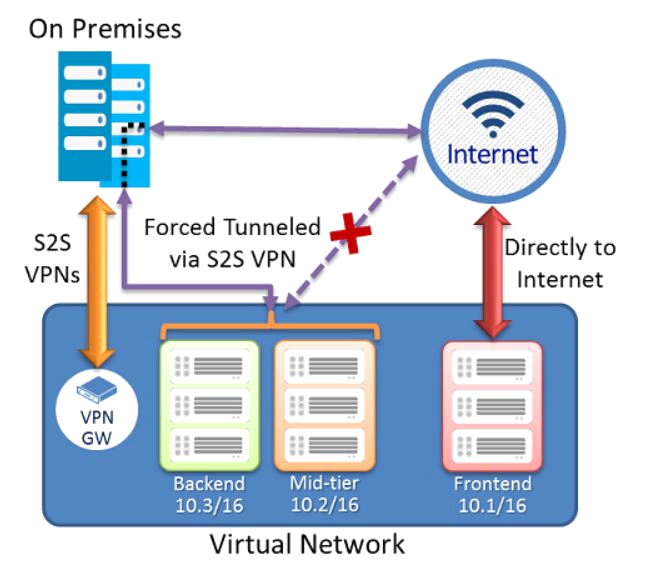
Hotspot
You are creating an Azure load balancer.
You need to add an IPv6 load balancing rule to the load balancer.
How should you complete the Azure PowerShell script? To answer, select the appropriate options in the answer area.
NOTE: Each correct selection is worth one point.
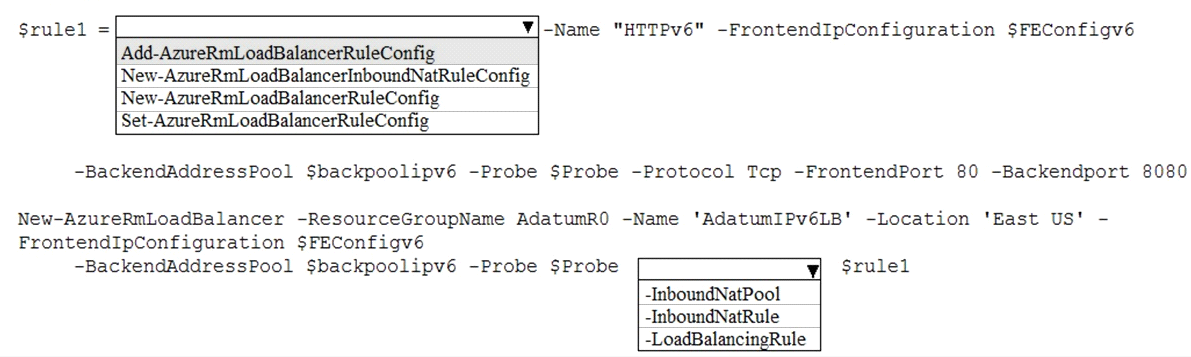
Explanation
Powershell command to create a load balancer rule (AzureRm module new version is AZ as given in below command):
$lbrule1v6 =New-AzLoadBalancerRuleConfig
-Name "HTTPv6"
-FrontendIpConfiguration $FEIPConfigv6
-BackendAddressPool $backendpoolipv6
-Probe $healthProbe
-Protocol Tcp
-FrontendPort 80
-BackendPort 8080
Powershell command to create the load balancer using the previously created objects :
New-AzLoadBalancer
-ResourceGroupName NRP-RG
-Name 'myNrpIPv6LB'
-Location 'West US'
-FrontendIpConfiguration $FEIPConfigv6
-InboundNatRule $inboundNATRule1v6
-BackendAddressPool $backendpoolipv6
-Probe $healthProbe
-LoadBalancingRule$lbrule1v6
References:
Hotspot
You have an Azure subscription named Subscription1. Subscription1 contains the virtual networks in the following table.
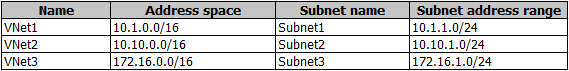
Subscription1 contains the virtual machines in the following table:
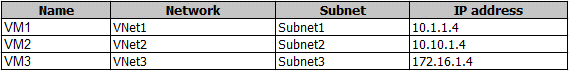
The firewalls on all the virtual machines are configured to allow all ICMP traffic.
You add the peerings in the following table.
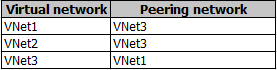
For each of the following statements, select Yest if the statement is true. Otherwise, select No.
NOTE: Each correct selection is worth one point.
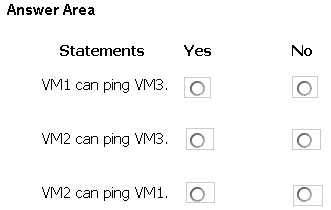
Statement 1:Yes
Vnet1 and Vnet3 are peers.
Statement 2:No
Statement 3:No
Peering connections are non-transitive.
References:
Hotspot
You have an Azure subscription named Subscription1 that contains the quotas shown in the following table.
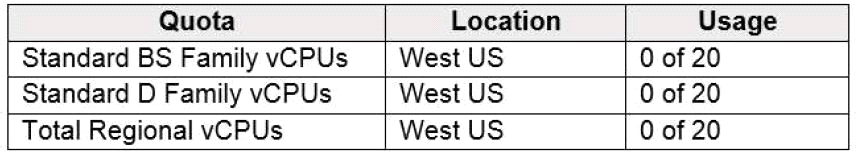
You deploy virtual machine to Subscription1 as shown in the following table.
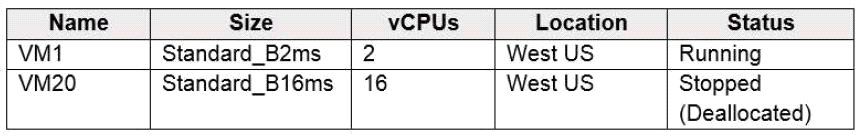
You plan to deploy the virtual machines shown in the following table.
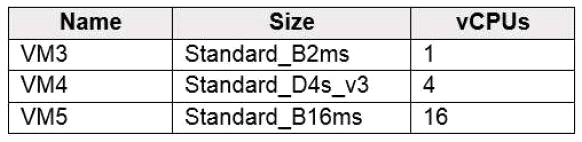
For each of the following statements, select Yes if the statement is true. Otherwise, select No.
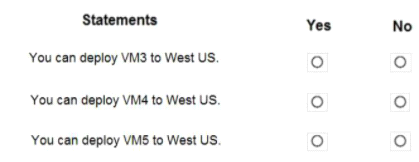
The total regional vCPUs is 20 so that means a maximum total of 20 vCPUs across all the different VM sizes.
The deallocated VM with 16 vCPUs counts towards the total. VM20 and VM1 are using 18 of the maximum 20 vCPUs leaving only two vCPUs available.
Hotspot
You have an Azure Storage account named storage1.
You have an Azure App Service app named app1 and an app named App2 that runs in an Azure container instance. Each app uses a managed identity.
You need to ensure that App1 and App2 can read blobs from storage1 for the next 30 days.
What should you configure in storage1 for each app?
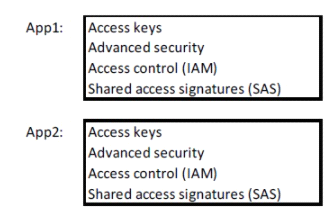
With Shared access signature you can limit the resources for access and at the same time can control the duration of the access.
A shared access signature (SAS) provides secure delegated access to resources in your storage account without compromising the security of your dat
a. With a SAS, you have granular control over how a client can access your data. You can control what resources the client may access, what permissions they have on those resources, and how long the SAS is valid, among other parameters.
Hotspot
You have an Azure subscription named Subscription1 that contains the resources shown in the following table.
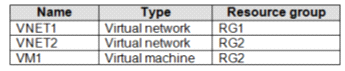
The status of VM1 is Running.
You assign an Azure policy as shown in the exhibit. (Click the Exhibit tab.)
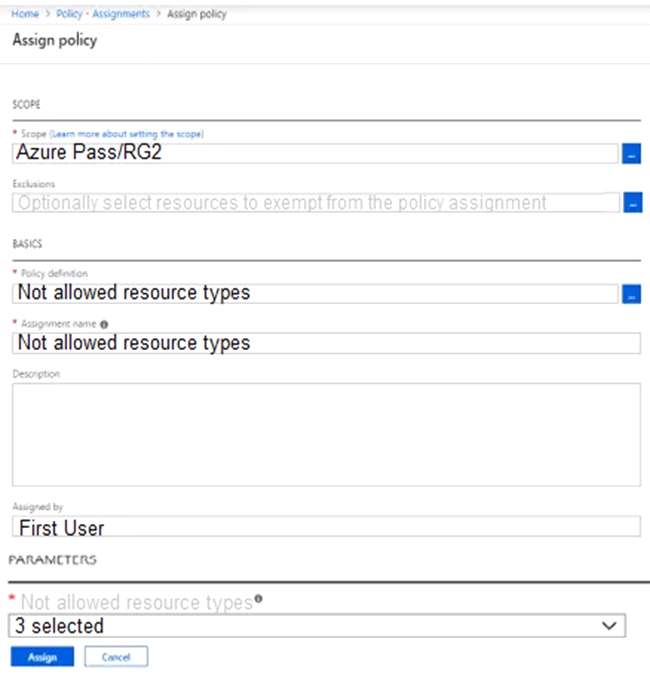
You assign the policy by using the following parameters:
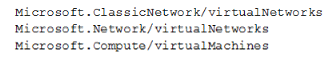
For each of the following statements, select Yes if the statement is true. Otherwise, select No.
NOTE: Each correct selection is worth one point.
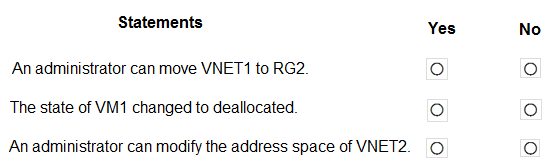
Not allowed resource types (Deny):Prevents a list of resource types from being deployed. This means this policy specifically prevents a list of resource types from being deployed. So that refers that except deployment all the other operations like start/stop or move etc. are not prevented. But to be noted if the resource already exists, it just marks it as non-compliant.
Replicated this scenario in LAB keeping VM running and below are the outcome :
* VM is not deallocated
* Able to stop and start VM successfully.
* Not able to create new virtual network or VM.
* Not able to modify VM size.
* Not able change the address space of the virtual network.
* Successfully moved virtual network and VM in another resource group.
Statement 1 : Yes
Based on above experiment the policy will mark the VNET1 as non-compliant but it can be moved to RG2 . Hence this statement is true.
Statement 2 : No
Based on above experiment the policy will mark the VM as non-compliant but it will still be running, not deallocated. Hence this statement is False.
Statement 3 : No
Based on above experiment the address space for VNET2 can not be modified. Hence this statement is False.
Hotspot
You create an Azure web app named WebApp1. WebApp1 has the autoscale settings shown in the following exhibit.
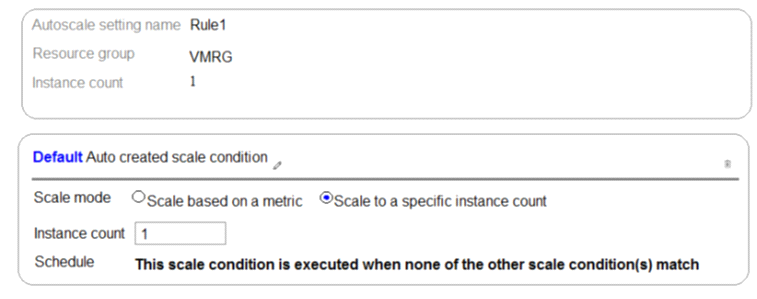
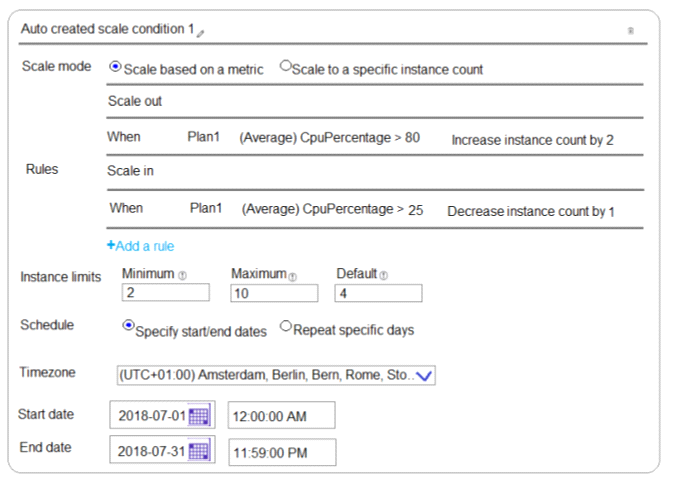
The scale out and scale in rules are configured to have a duration of 10 minutes and a cool down time of five minutes.
Use the drop-down menus to select the answer choice that completes each statement based on the information presented in the graphic.
NOTE: Each correct selection is worth one point.
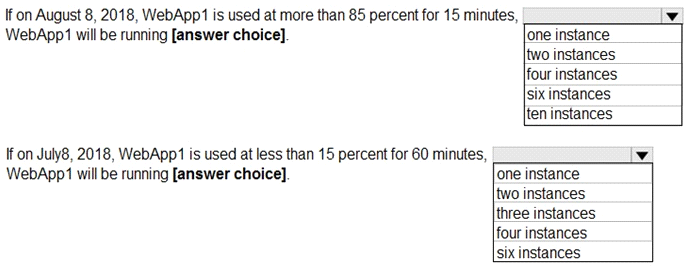
Box 1: one instance
Refer to scaling condition provided in the question, August 8, 2018 is outside the schedule of the scale condition 1, and Default instance count is 1.
Box 2: two instances
The default instance count is important because autoscale scales your service to that count when metrics are not available. Therefore, select a default instance count that's safe for your workloads.
The Default instance count of scale condition 1 is 4, and the Scale in rule decreases the count with 1.
So initial instance count before scale in condition met = 4
CPU utilization was at 15% for 60 mins so after first 10 mins ( The scale out and scale in rules are configured to have a duration of 10 minutes )instance count reduces by 1 hence after first 10 mins instance count is 4-1=3
Now cool down period is 5 mins , after first 15 mins instance count is 3 .
After next 15 mins , instance count will be 3-1=2.
After next 15 mins , instance count will be =2 because minimum instance count must be 2 , it can't get reduced beyond 2.
So after 60 mins instance count will be at 2.
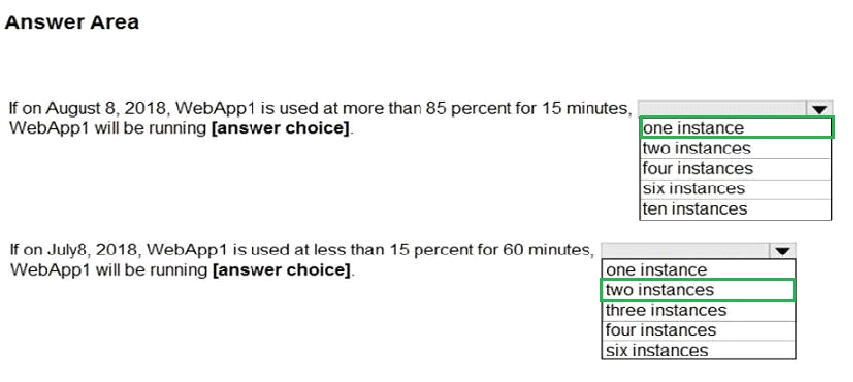
Hotspot
You have an Azure web app named App1 that has two deployment slots named Production and Staging. Each slot has the unique settings shown in the following table.

You perform a slot swap.
What are the configurations of the Production slot after the swap? To answer, select the appropriate options in the answer area.
NOTE: Each correction is worth one point.
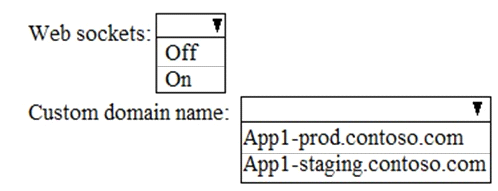
Which settings are swapped?
When you clone configuration from another deployment slot, the cloned configuration is editable. Some configuration elements follow the content across a swap (not slot specific), whereas other configuration elements stay in the same slot after a swap (slot specific). The following lists show the settings that change when you swap slots.
Box 1 : On
Settings that are swapped:
General settings, such as framework version, 32/64-bit,web sockets
App settings (can be configured to stick to a slot)
Connection strings (can be configured to stick to a slot)
Handler mappings
Public certificates
WebJobs content
Hybrid connections *
Virtual network integration *
Service endpoints *
Azure Content Delivery Network *
Features marked with an asterisk (*) are planned to be unswapped.
So web sockets settings will be swapped. So Production will have web sockets settings from "Off" to "On" after the swap slot.
Box 2: App1-prod.contoso.com
Settings that aren't swapped:
Publishing endpoints
Custom domain names
Non-public certificates and TLS/SSL settings
Scale settings
WebJobs schedulers
IP restrictions
Always On
Diagnostic settings
Cross-origin resource sharing (CORS)
So Custom domain names will not be swapped. So Production will have Custom domain names of its own after the swap slot.