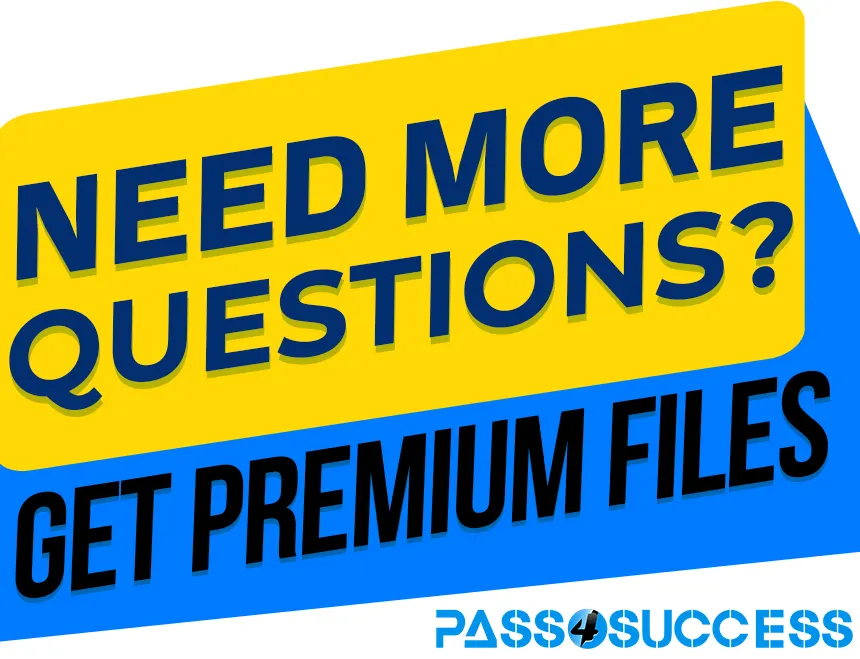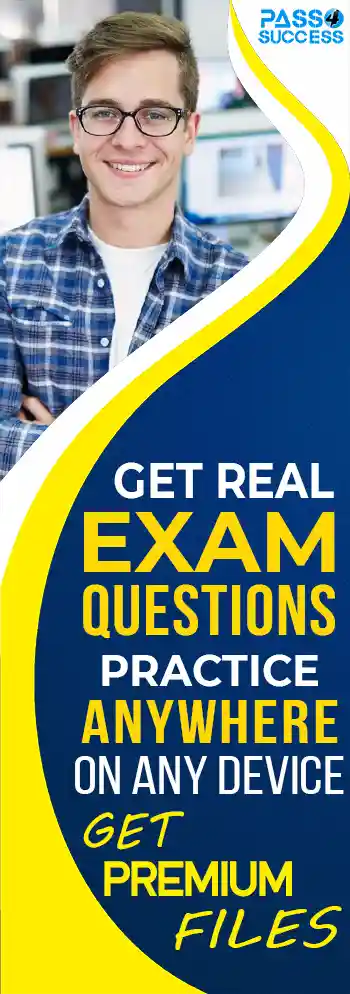Free Microsoft AZ-104 Exam Dumps
Here you can find all the free questions related with Microsoft Azure Administrator Exam (AZ-104) exam. You can also find on this page links to recently updated premium files with which you can practice for actual Microsoft Azure Administrator Exam . These premium versions are provided as AZ-104 exam practice tests, both as desktop software and browser based application, you can use whatever suits your style. Feel free to try the Microsoft Azure Administrator Exam premium files for free, Good luck with your Microsoft Azure Administrator Exam .Hotspot
You have an Azure subscription named Subscription1. Subscription1 contains a virtual machine named VM1.
You install and configure a web server and a DNS server on VM1.
VM1 has the effective network security rules shown in the following exhibit.
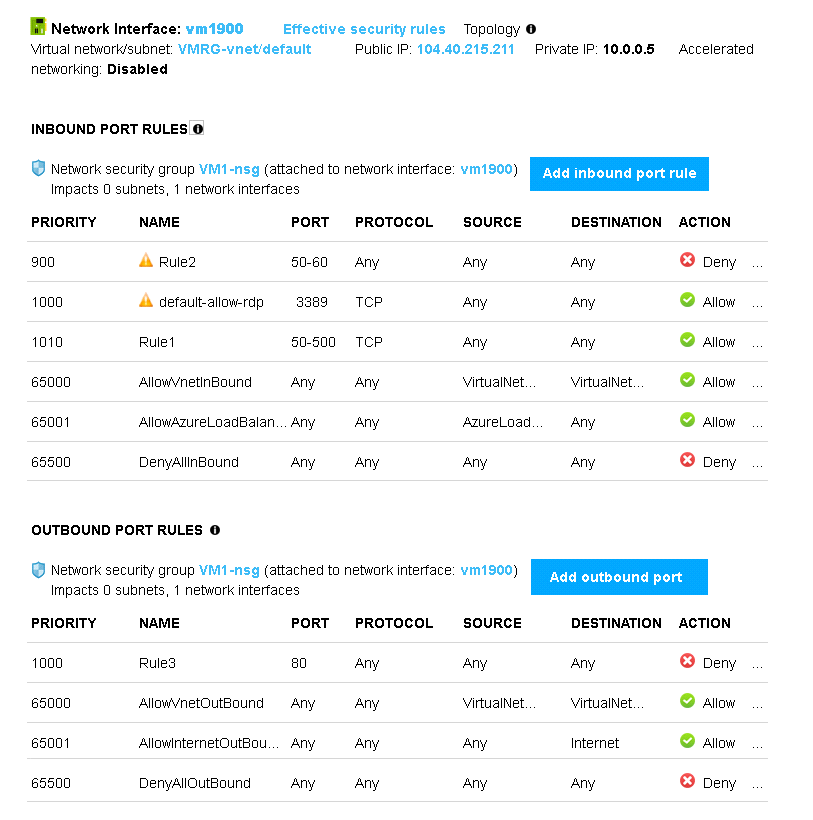
Use the drop-down menus to select the answer choice that completes each statement based on the information presented in the graphic.
NOTE: Each correct selection is worth one point.
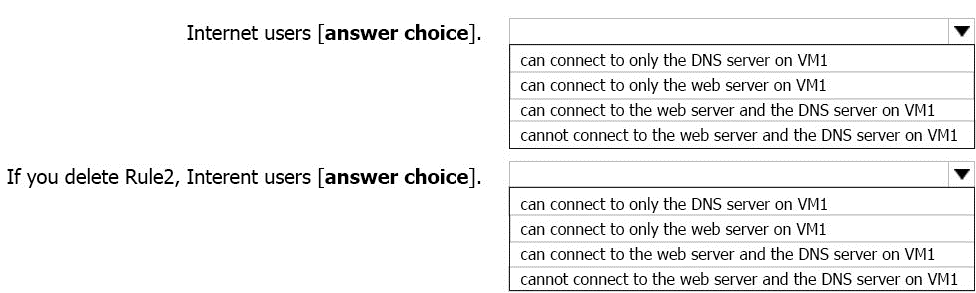
Box 1:
Rule2 blocks ports 50-60, which includes port 53, the DNS port. Internet users can reach the Web server, since it uses port 80.
Box 2:
If Rule2 is removed internet users can reach the DNS server as well.
Note:Rules are processed in priority order, with lower numbers processed before higher numbers, because lower numbers have higher priority. Once traffic matches a rule, processing stops. As a result, any rules that exist with lower priorities (higher numbers) that have the same attributes as rules with higher priorities are not processed.
References:
Hotspot
You have an Azure subscription that contains a virtual machine scale set. The scale set contains four instances that have the following configurations:
Operating system: Windows Server 2016
Size: Standard_D1_v2
You run the get-azvmss cmdlet as shown in the following exhibit:
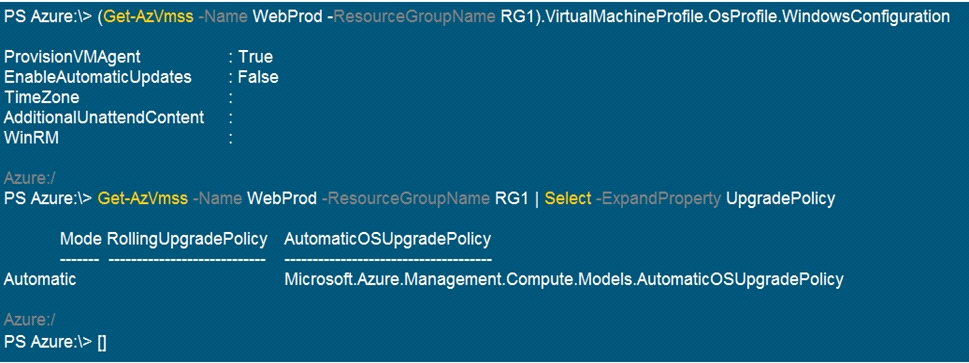
Use the drop-down menus to select the answer choice that completes each statement based on the information presented in the graphic.
NOTE: Each correct selection is worth one point.
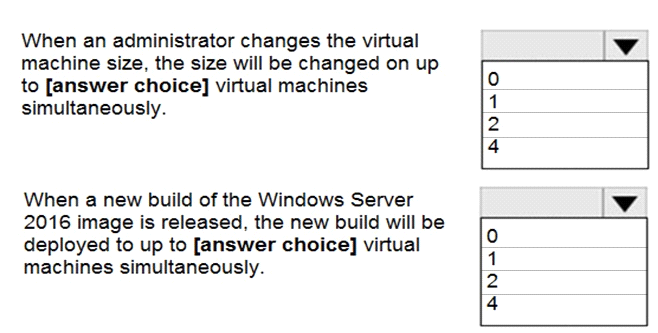
he Get-AzVmssVM cmdlet gets the model view and instance view of a Virtual Machine Scale Set (VMSS) virtual machine.
Box 1: 0
The enableAutomaticUpdates parameter is set to false. To update existing VMs, you must do a manual upgrade of each existing VM.
Box 2: 1
Below is clearly mentioned in the official Website
"The upgrade orchestrator identifies the batch of VM instances to upgrade, with any one batch having a maximum of 20% of the total instance count, subject to a minimum batch size of one virtual machine."
So, 20% from 4 ~1
Hotspot
You have an Azure subscription that contains a virtual network named VNet1. VNet1 uses an IP address space of 10.0.0.0/16 and contains the subnets in the following table.
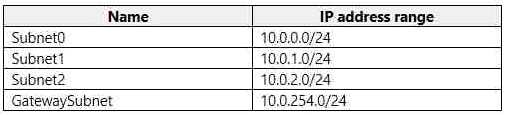
Subnet1 contains a virtual appliance named VM1 that operates as a router.
You create a routing table named RT1.
You need to route all inbound traffic to VNet1 through VM1.
How should you configure RT1? To answer, select the appropriate options in the answer area.
NOTE: Each correct selection is worth one point.
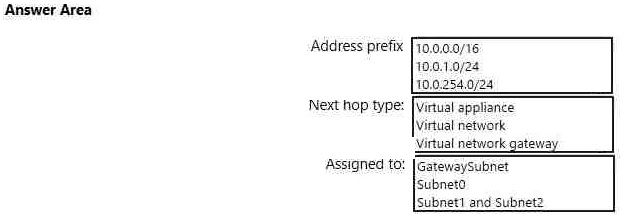
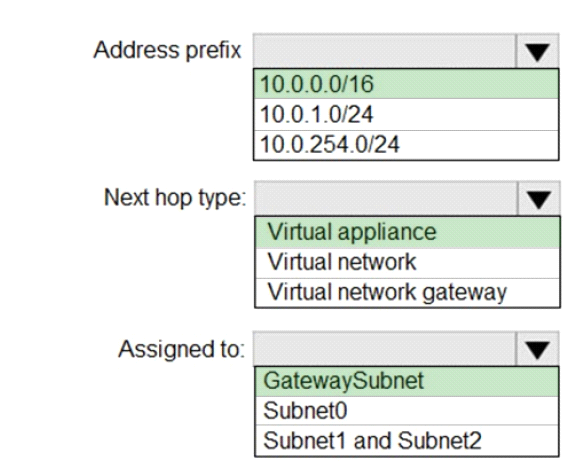
Box1 : 10.0.0.0/16
Address prefix in networking refer to the destination IP address range. In this scenario, destination is Vnet1 , hence Address prefix will be the address space of Vnet1.
Box 2 : Virtual appliance
Next hop gets the next hop type and IP address of a packet from a specific VM and NIC. Knowing the next hop helps you determine if traffic is being directed to the intended destination, or whether the traffic is being sent nowhere
Next Hop --> VM1 --> Virtual Appliance (You can specify IP address of VM 1 when configuring next hop as virtual appliance)
Box 3 : GatewaySubnet
In the scenario it is asked for all the inbound traffic to Vnet1. Inbound traffic is flowing through SubnetGW. You need to route all inbound traffic from the VPN gateway to VNet1 through VM1.So its traffic from Gateway subnet only.
Hotspot
You have an Azure subscription that contains the virtual machines shown in the following table:
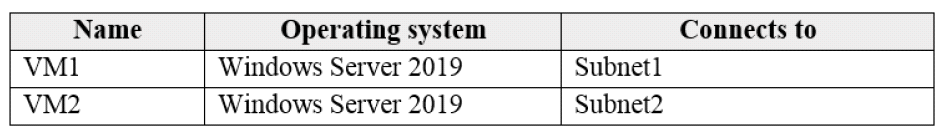
VM1 and VM2 use public IP addresses. From Windows Server 2019 on VM1 and VM2, you allow inbound Remote Desktop connections.
Subnet1 and Subnet2 are in a virtual network named VNET1.
The subscription contains two network security groups (NSGs) named NSG1 and NSG2. NSG1 uses only the default rules.
NSG2 uses the default rules and the following custom incoming rule:
Priority: 100
Name: Rule1
Port: 3389
Protocol: TCP
Source: Any
Destination: Any
Action: Allow
NSG1 is associated to Subnet1. NSG2 is associated to the network interface of VM2.
For each of the following statements, select Yes if the statement is true. Otherwise, select No.
NOTE: Each correct selection is worth one point.
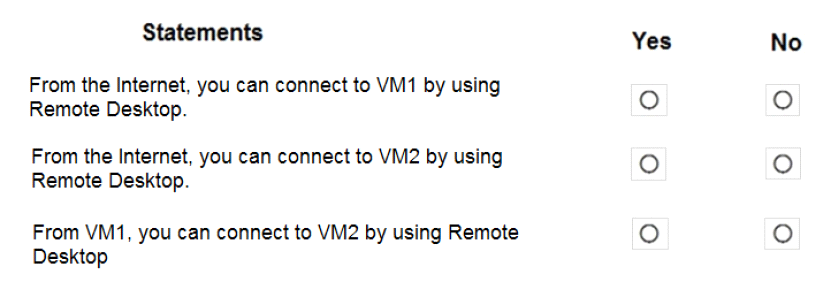
References:
Hotspot
You have a virtual network named VNET1 that contains the subnets shown in the following table:
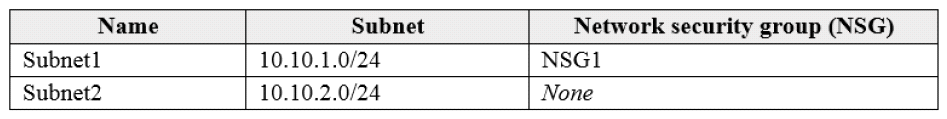
You have two Azure virtual machines that have the network configurations shown in the following table:
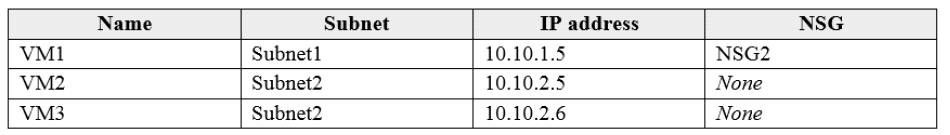
For NSG1, you create the inbound security rule shown in the following table:
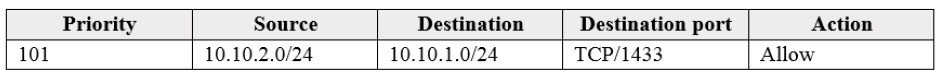
For NSG2, you create the inbound security rule shown in the following table:
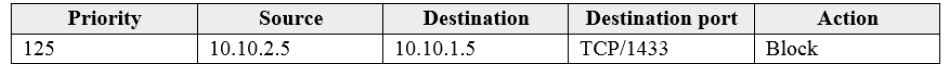
For each of the following statements, select Yes if the statement is true. Otherwise, select No.
NOTE: Each correct selection is worth one point.

Box 1: Yes
The inbound security rule for NSG1 allows TCP port 1433 from 10.10.2.0/24 (or Subnet2 where VM2 and VM3
are located) to 10.10.1.0/24 (or Subnet1 where VM1 is located) while the inbound security rule for NSG2
blocks TCP port 1433 from 10.10.2.5 (or VM2) to 10.10.1.5 (or VM1). However, the NSG1 rule has a higher
priority (or lower value) than the NSG2 rule.
Box 2: Yes
No rule explicitly blocks communication from VM1. The default rules, which allow communication, are thus
applied.
Box 3: Yes
No rule explicitly blocks communication between VM2 and VM3 which are both on Subnet2. The default rules,
which allow communication, are thus applied.
Hotspot
You have an Azure subscription named Subscription1 that contains a virtual network named VNet1.
You add the users in the following table.
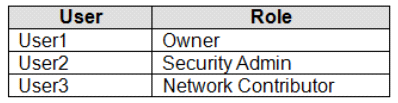
Which2? To answer, select the appropriate options in the answer area.
NOTE: Each correct selection is worth one point.
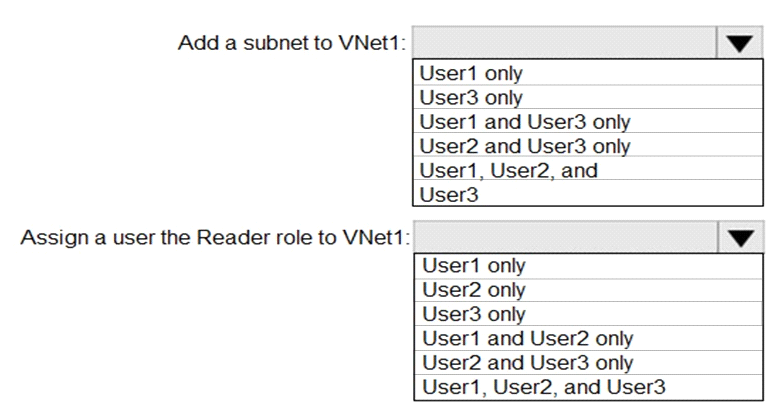
Explanation
Hotspot
You have an Azure subscription named Subscroption1.
In Subscription1, you create an alert rule named Alert1.
The Alert1 action group is configured as shown in the following exhibit.

Alert1 alert criteria is triggered every minute.
Use the drop-down menus to select the answer choice that completes each statement based on the information presented in the graphic.
NOTE: Each correct selection is worth one point.
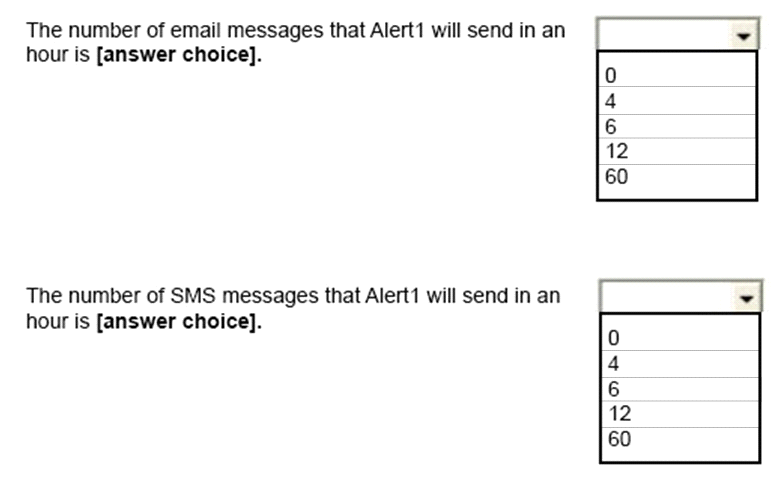
Box 1: 60
One alert per minute will trigger one email per minute.
Box 2: 12
No more than 1 SMS every 5 minutes can be send, which equals 12 per hour.
Note: Rate limiting is a suspension of notifications that occurs when too many are sent to a particular phone number, email address or device. Rate limiting ensures that alerts are manageable and actionable.
The rate limit thresholds are:




References:
Hotspot
You have an Azure subscription.
You plan to use Azure Resource Manager templates to deploy 50 Azure virtual machines that will be part of the same availability set.
You need to ensure that as many virtual machines as possible are available if the fabric fails or during servicing.
How should you configure the template? To answer, select the appropriate options in the answer area.
NOTE: Each correct selection is worth one point.
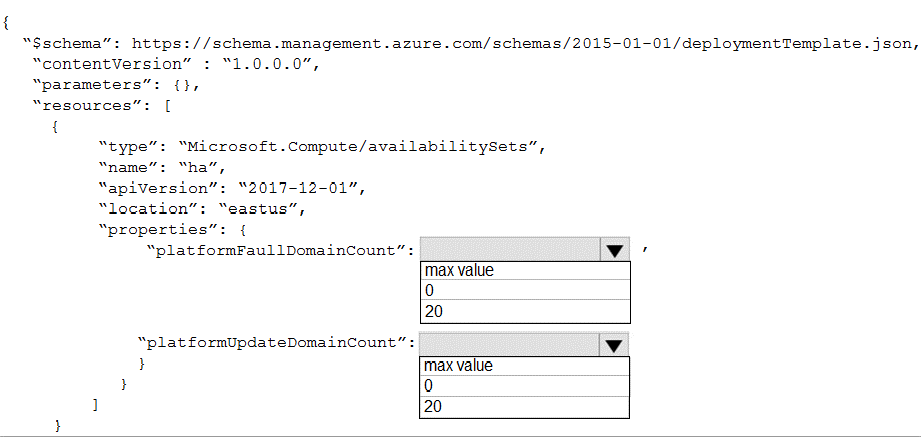
Box 1 = max value
Box 2 = 20
Explanation
Use max for platformFaultDomainCount
2 or 3 is max value, depending on which region you are in.
Use 20 for platformUpdateDomainCount
Increasing the update domain (platformUpdateDomainCount) helps with capacity and availability planning when the platform reboots nodes. A higher number for the pool (20 is max) means that fewer of their nodes in any given availability set would be rebooted at once.
References:
Hotspot
You have an Azure subscription named Subscription1 that contains the virtual networks in the following table.
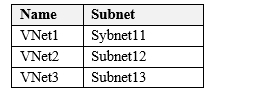
Subscripton1 contains the virtual machines in the following table.
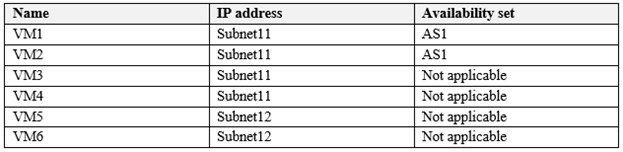
In Subscription1, you create a load balancer that has the following configurations:
Name: LB1
SKU: Basic
Type: Internal
Subnet: Subnet12
Virtual network: VNET1
For each of the following statements, select Yes if the statement is true. Otherwise, select No.
NOTE: each correct selection is worth one point.
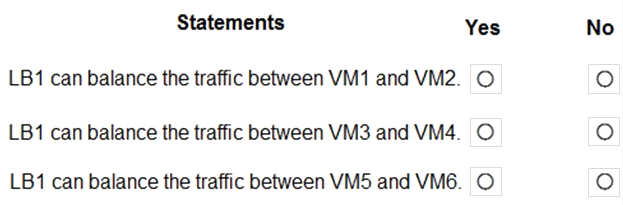
Statement 1 :Basic load balancer supports Virtual machine in a single Availability set or virtual machine scale set (VMSS) only . Hence this statement is correct.
Statement 2 :Basic load balancer supports Virtual machine in a single Availability set or virtual scale set only or one standalone VM. VM3 and VM4 are not part of any availability set or VMSS .Hence this statement is incorrect.
Statement 3 :Basic load balancer supports Virtual machine in a single Availability set or virtual scale set only or one standalone VM. VM5 and VM6 are not part of any availability set or VMSS .Hence this statement is incorrect.
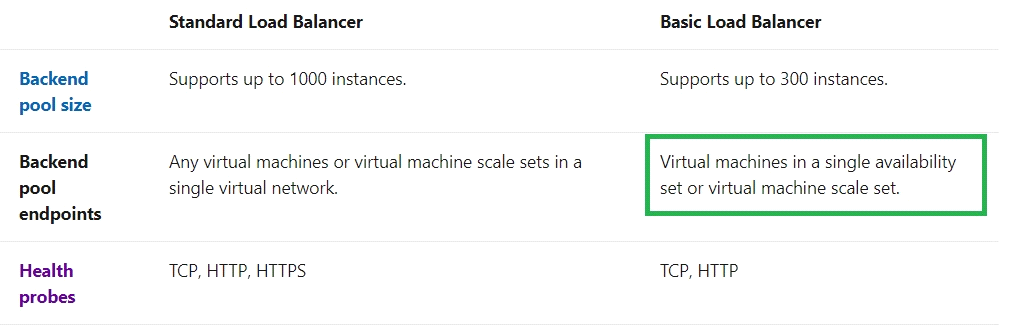
References:
Hotspot
You have an Azure subscription.
You create the Azure Storage account shown in the following exhibit.
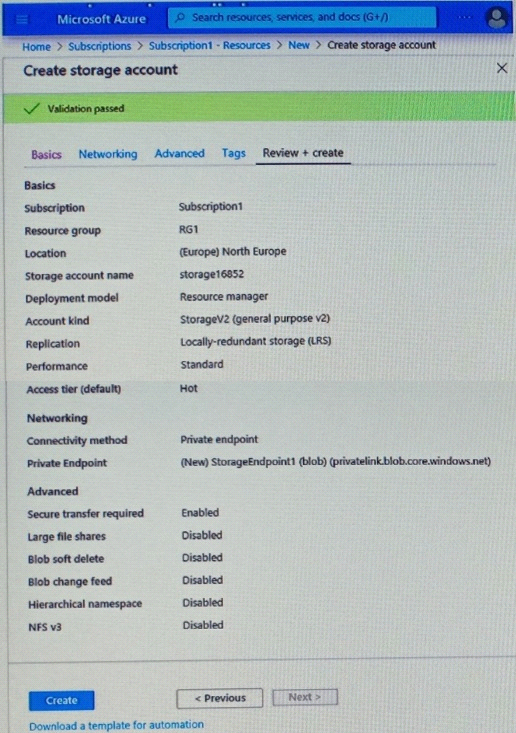
Use the drop-down menus to select the answer choice that completes each statement based on the information presented in the graphic.
NOTE: Each correct selection is worth one point.
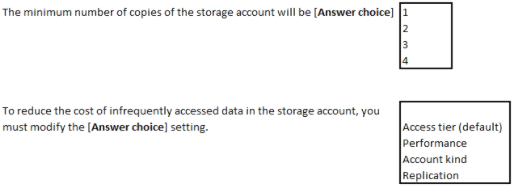
Box1:LRS will keep minimum three copies.
Box2:Changing the access tier from hot to cool will reduce the cost. In performance, standard is cheap.
In the Account kind, GPV2 is giving best price. Can be checked yourself using the pricing calculator on below link.