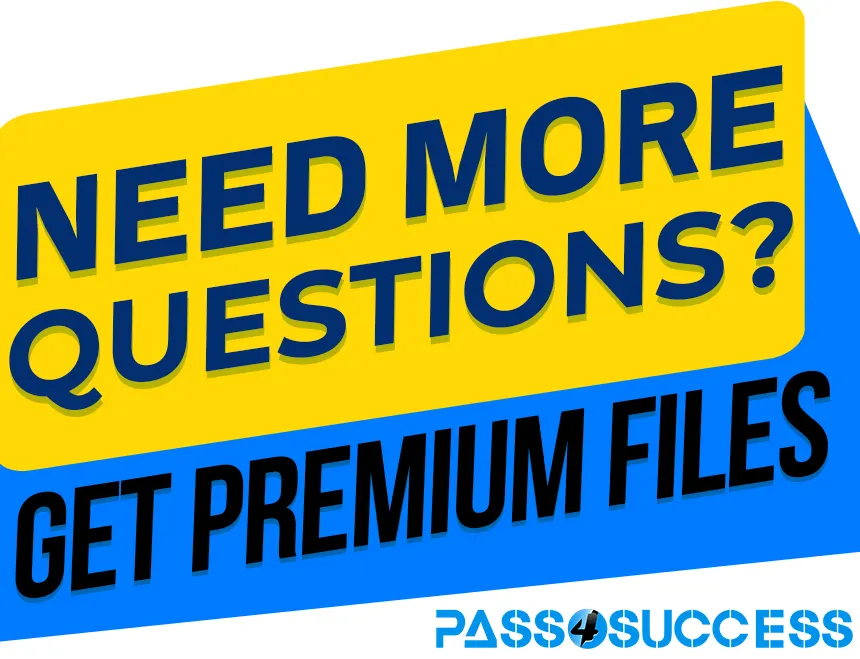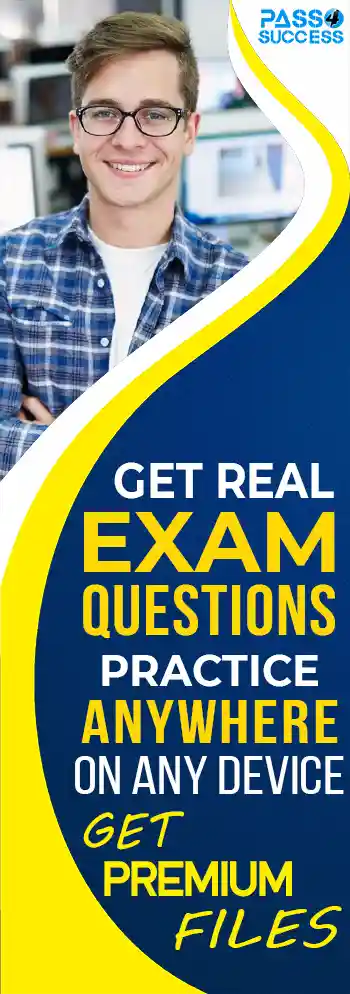Free Microsoft AZ-104 Exam Dumps
Here you can find all the free questions related with Microsoft Azure Administrator Exam (AZ-104) exam. You can also find on this page links to recently updated premium files with which you can practice for actual Microsoft Azure Administrator Exam . These premium versions are provided as AZ-104 exam practice tests, both as desktop software and browser based application, you can use whatever suits your style. Feel free to try the Microsoft Azure Administrator Exam premium files for free, Good luck with your Microsoft Azure Administrator Exam .Hotspot
You create a virtual machine scale set named Scale1. Scale1 is configured as shown in the following exhibit.
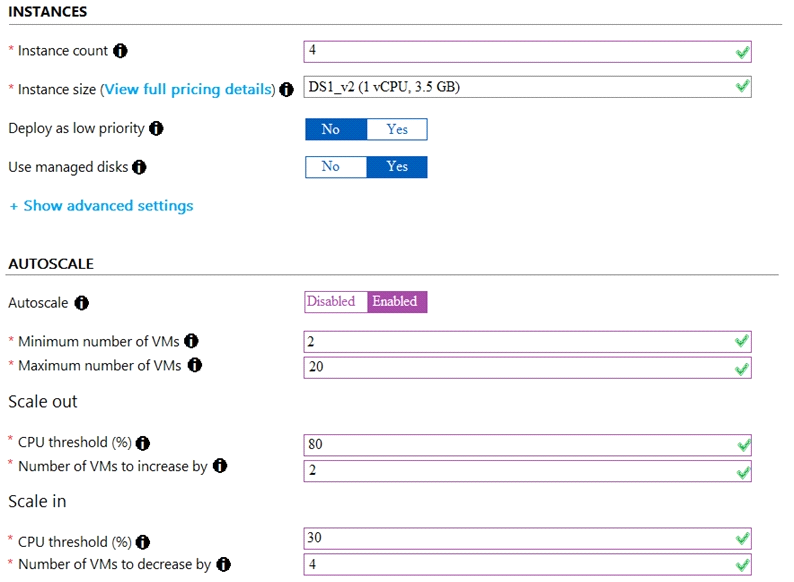
Use the drop-down menus to select the answer choice that completes each statement based on the information presented in the graphic.
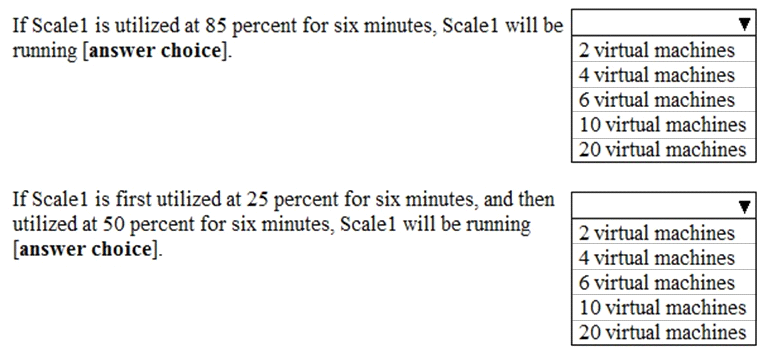
Explanation
As cooling period and scale in and scale out durations are not displayed in the graphical view, so we need to consider the default values as below for these settings.
Cool down (minutes) :The amount of time to wait before the rule is applied again so that the autoscale actions have time to take effect. Default is 5 minutes.
Duration :The amount of time monitored before the metric and threshold values are compared. Default is 10 minutes.
Box 1: 4 virtual machines
The Autoscale scale out rule increases the number of VMs by 2 if the CPU threshold is 80% or higher for more than or equals to 10 mins due to default duration for scale in and out is 10 minutes. Since CPU utilization at 85% only lasts for 6 mins , it does not trigger the rules.
Hence no of virtual machines will be same as the initial value which is 4.
Box 2: 4 virtual machines
The Autoscale scale in rule decreases the number of VMs by 4 if the CPU threshold is 30% or lower for more than or equal to 10 mins. due to default duration for scale in and out is 10 minutes . Since CPU utilization at 30% only lasts for 6 mins , it does not trigger the rules. Hence after first 6 mins instance count will be same as initial count as 4. After that CPU utilization reached to 50% for 6 mins , which again would not trigger the scale in rule. Therefore no of virtual machines will be same as the initial value which is 4.
References:
DragDrop
You have an Azure subscription that contains an Azure file share.
You have an on-premises server named Server1 that runs Windows Server 2016.
You plan to set up Azure File Sync between Server1 and the Azure file share.
You need to prepare the subscription for the planned Azure File Sync.
Which two actions should you perform in the Azure subscription? To answer, drag the appropriate actions to the correct targets. Each action may be used once, more than once, or not at all. You may need to drag the split bar between panes or scroll to view content.
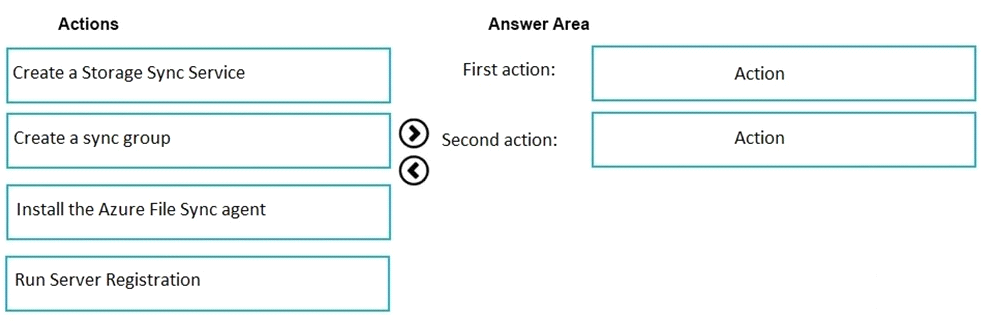
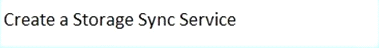
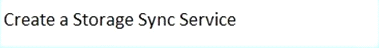


As per the official MS doc:
The recommended steps to onboard on Azure File Sync for the first with zero downtime while preserving full file fidelity and access control list (ACL) are as follows:
1. Deploy a Storage Sync Service. --> This needs to be done on Azure .
2. Create a sync group. --> This needs to be done on Azure
3. Install Azure File Sync agent on the server with the full data set. --> This needs to be done on server1.
4. Register that server and create a server endpoint on the share. --> This needs to be done on server1.
5. Let sync do the full upload to the Azure file share (cloud endpoint).
6. After the initial upload is complete, install Azure File Sync agent on each of the remaining servers.
7. Create new file shares on each of the remaining servers.
8. Create server endpoints on new file shares with cloud tiering policy, if desired. (This step requires additional storage to be available for the initial setup.)
9. Let Azure File Sync agent do a rapid restore of the full namespace without the actual data transfer. After the full namespace sync, sync engine will fill the local disk space based on the cloud tiering policy for the server endpoint.
10. Ensure sync completes and test your topology as desired.
11. Redirect users and applications to this new share.
12. You can optionally delete any duplicate shares on the servers.
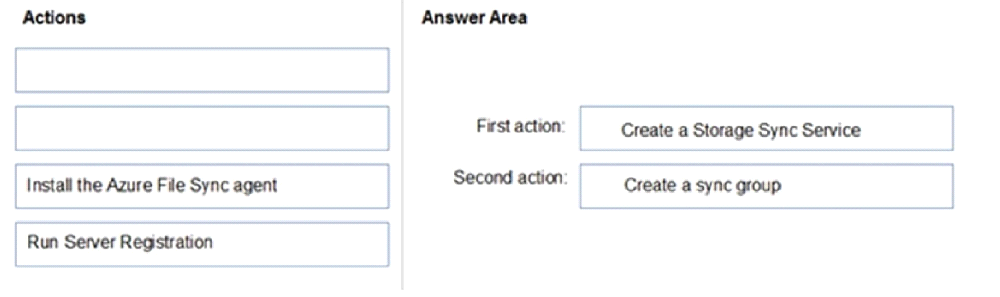
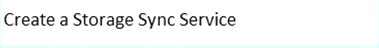
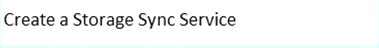


First action: Create a Storage Sync Service
The deployment of Azure File Sync starts with placing a Storage Sync Service resource into a resource group of your selected subscription.
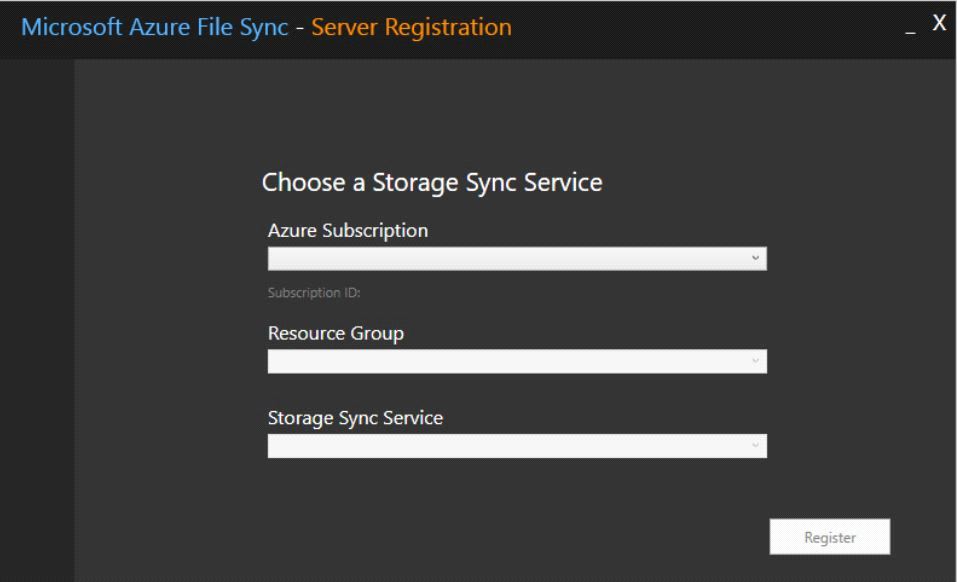
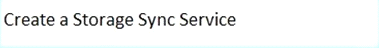
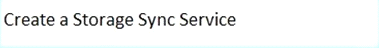


Second action: Create a sync group
A sync group defines the sync topology for a set of files. Endpoints within a sync group are kept in sync with each other. A sync group must contain one cloud endpoint, which represents an Azure file share and one or more server endpoints. A server endpoint represents a path on a registered server. A server can have server endpoints in multiple sync groups. You can create as many sync groups as you need to appropriately describe your desired sync topology.
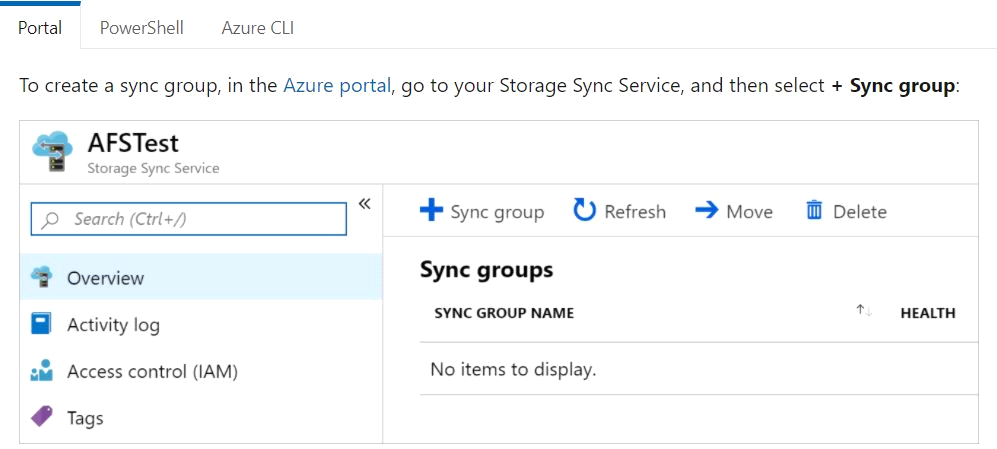
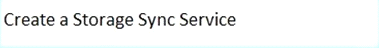
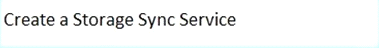


Third action: Run Server Registration
Registering your Windows Server with a Storage Sync Service establishes a trust relationship between your server (or cluster) and the Storage Sync Service. A server can only be registered to one Storage Sync Service and can sync with other servers and Azure file shares associated with the same Storage Sync Service. )
Hotspot
You have several Azure virtual machines on a virtual network named VNet1.
You configure an Azure Storage account as shown in the following exhibit.
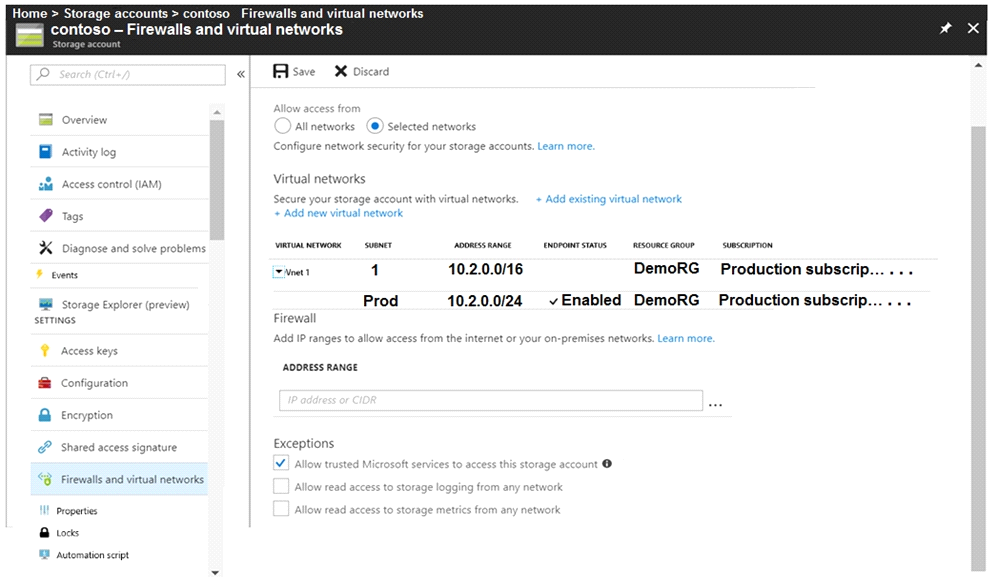
Use the drop-down menus to select the answer choice that completes each statement based on the information presented in the graphic.
NOTE: Each correct selection is worth one point.
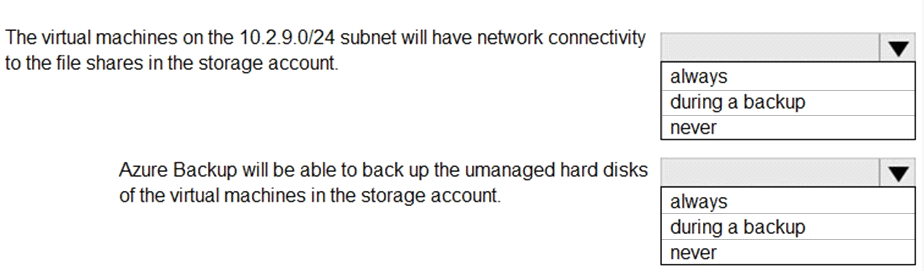
Explanation
Box 1: never
For Subnet10.2.9.0/24,endpoint (Refer to first endpoint) is not enabled into the storage account shown in the exhibit. Hence there would not be any connectivity to the file shares in storage account. To establish this connection you must have to enable the endpoint.
Box 2: never
After you configure firewall and virtual network settings for your storage account, select Allow trusted Microsoft services to access this storage account as an exception to enable Azure Backup service to access the network restricted storage account. As this required setting is missing , so Azure backup will not be able to take backup of unmanaged disks.
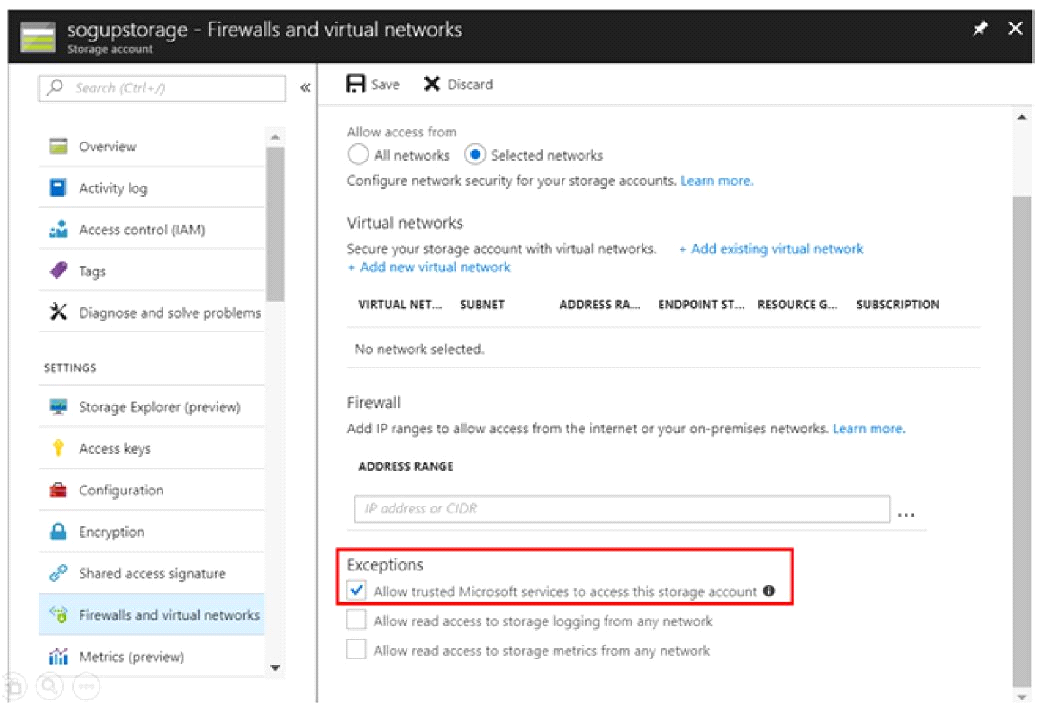
Hotspot
You have an Azure subscription that contains an Azure Storage account.
You plan to copy an on-premises virtual machine image to a container named vmimages.
You need to create the container for the planned image.
Which command should you run? To answer, select the appropriate options in the answer area.
NOTE: Each correct selection is worth one point.
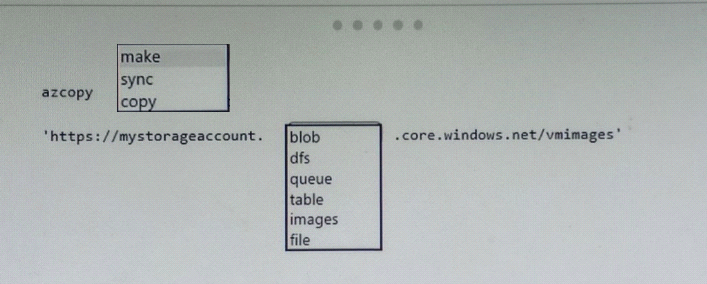
Explanation
Box 1:make
Here the purpose is to 'create a container". So the correct command would be azcopy make.
Box 2: blob
The requirement is for storing that image, it's not used to build AKS. So blob is correct option.
Hotspot
You have a pay-as-you-go Azure subscription that contains the virtual machines shown in the following table.
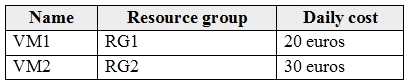
You create the budget shown in the following exhibit.
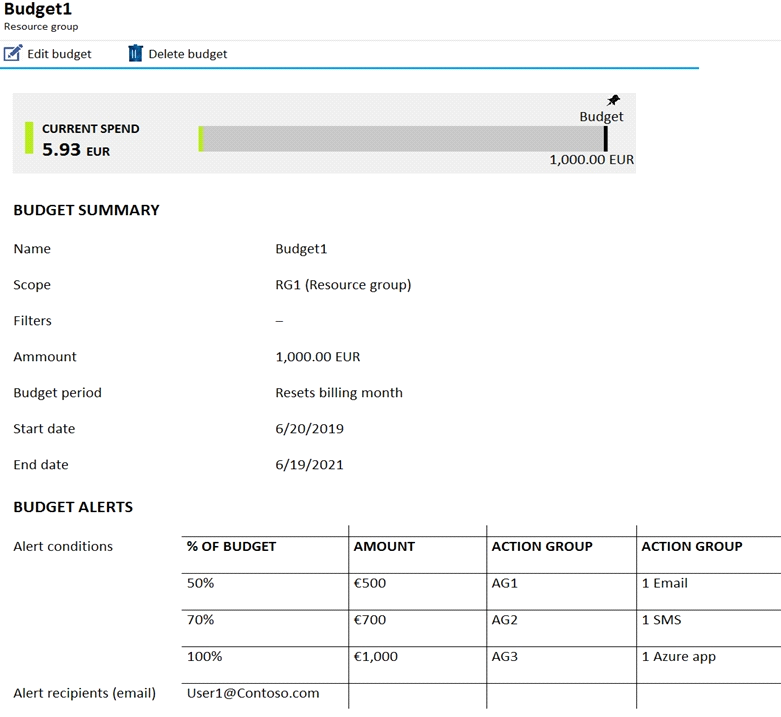
The AG1 action group contains a user named admin@contoso.com only.
Use the drop-down menus to select the answer choice that completes each statement based on the information presented in the graphic.
NOTE: Each correct selection is worth one point.
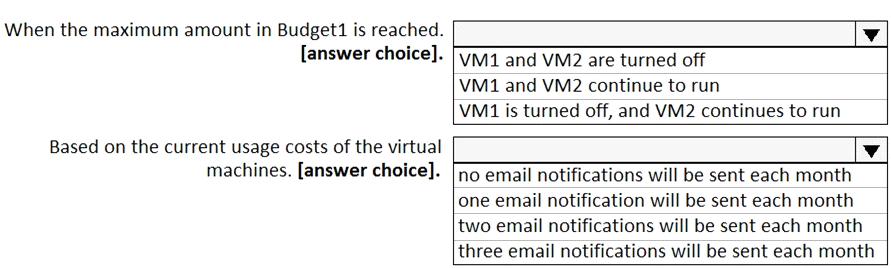
Box 1: VM1 and VM2 continues to run
When the budget thresholds you've created are exceeded, only notifications are triggered. None of your resources are affected and your consumption isn't stopped. You can use budgets to compare and track spending as you analyze costs.
Box 2: one email notification will be sent each month
Budget alerts for Resource Group RG1, which include VM1, but not VM2.VM1 consumes 20 Euro/day. The 50% ,500 Euro limit, will be reached in 25 days, and an email will be sent.
The 70% and 100% alert conditions will not be reached within a month, and they don't trigger email actions anyway.
References:
Hotspot
You have an Azure subscription named Subcription1 that contains a resource group named RG1.
In RG1. you create an internal load balancer named LB1 and a public load balancer named 162.
You need to ensure that an administrator named Admin 1 can manage LB1 and LB2. The solution must follow the principle of least privilege.
Which role should you assign to Admin1 for each task? To answer, select the appropriate options in the answer area.
NOTE: Caen correct selection is worth one point.
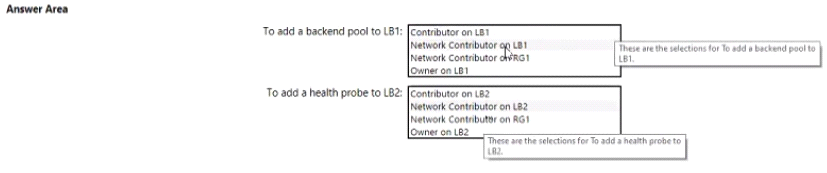
Explanation
Box 1: Network Contributor on RG1
To add to the backend pool, write permission is required on the Resource Group because it writes deployment information. To add a backend pool, you need network contributor role on the LB and on the VMs that will be part of the backend pool.
For this reason the network contributor role must be assigned to the RG where the LB and the VM resides. So the correct answer is Network Contributor on RG1 .
Box 2: Network Contributor on RG1
For Health Probe also, without having access to RG1, no health probe can be added. If only Network Contributor role is assigned to LB then the user would not be able to access the IP addresses of the member pools.
Owner/Contributor can give the user access for everything. So it will not fit into the the principle of least privilege. Hence Owner and contributor role is incorrect choices for the question.
Hotspot
You have an Azure Active Directory (Azure AD) tenant named contoso.com that contains the users shown in the following table:
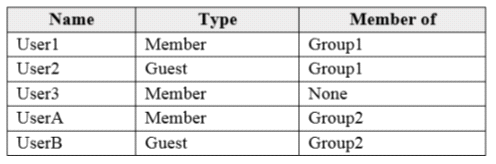
User3 is the owner of Group1.
Group2 is a member of Group1.
You configure an access review named Review1 as shown in the following exhibit:
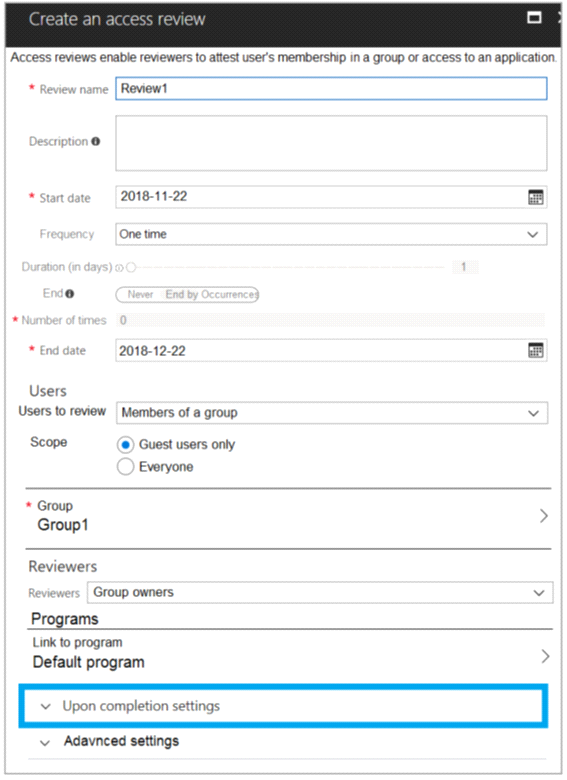
For each of the following statements, select Yes if the statement is true. Otherwise, select No.
NOTE: Each correct selection is worth one point.
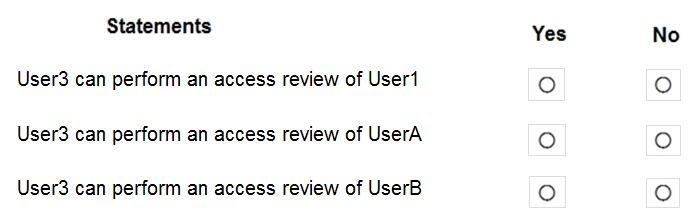
Explanation
In theUserssection, specify the users that the access review applies to. Access reviews can be for the members of a group or for users who were assigned to an application. You can further scope the access review to review only the guest users who are members (or assigned to the application), rather than reviewing all the users who are members or who have access to the application.
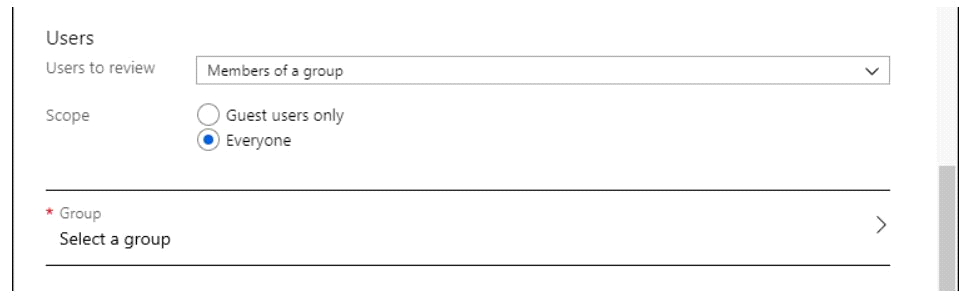
Present Use Case:
Group2 is a member of Group1 and User3 is the owner of Group1 So User3 can review both Group 1 and 2.
But for review the scope says only Guest.
Solution:
User1 is a member not a guest so 1st statement ==> NO
UserA is member not the guest so 2nd statement ==> No
UserB is a guest so 3rd statement ==> Yes
Hotspot
You have an Azure subscription named Subscription1. Subscription1 contains two Azure virtual machines named VM1 and VM2. VM1 and VM2 run Windows Server 2016.
VM1 is backed up daily by Azure Backup without using the Azure Backup agent.
VM1 is affected by ransomware that encrypts data.
You need to restore the latest backup of VM1.
To which location can you restore the backup? To answer, select the appropriate options in the answer area.
NOTE: Each correct selection is worth one point.
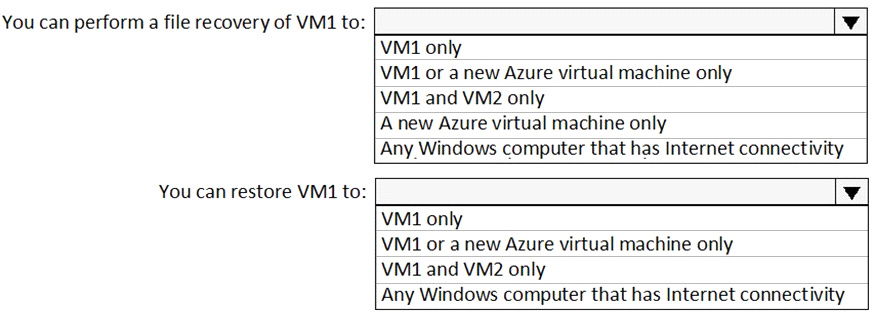
Box 1 : VM1 and VM2 only
When recovering files, you can't restore files to a previous or future operating system version.You can restore files from a VM to the same server operating system, or to the compatible client operating system. Therefore -
"VM1 and VM2 only" is the best answer since both run on Windows Server 2016.
"A new Azure virtual machine only" ,this will also work but why to create unnecessary new VM in Azure if existing VM will do the task. So this option is incorrect.
Box 2 : VM1 or A new Azure virtual machine only
References:
Hotspot
You have an Azure subscription named Subscription1.
In Subscription1, you create an Azure file share named share1.
You create a shared access signature (SAS) named SAS1 as shown in the following exhibit.
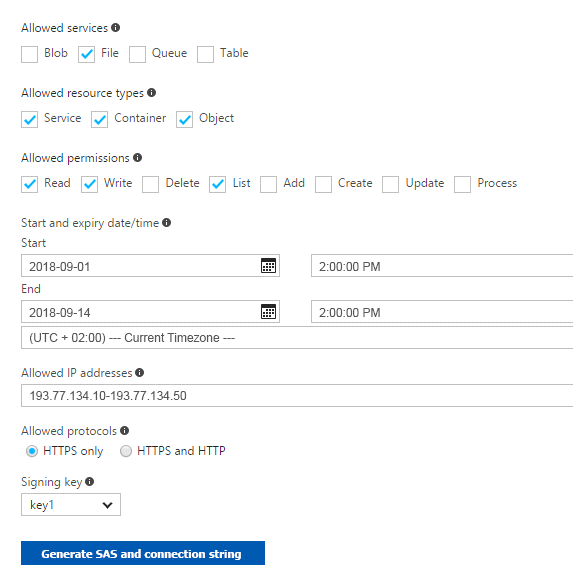
To answer, select the appropriate options in the answer area.
NOTE: Each correct selection is worth one point.
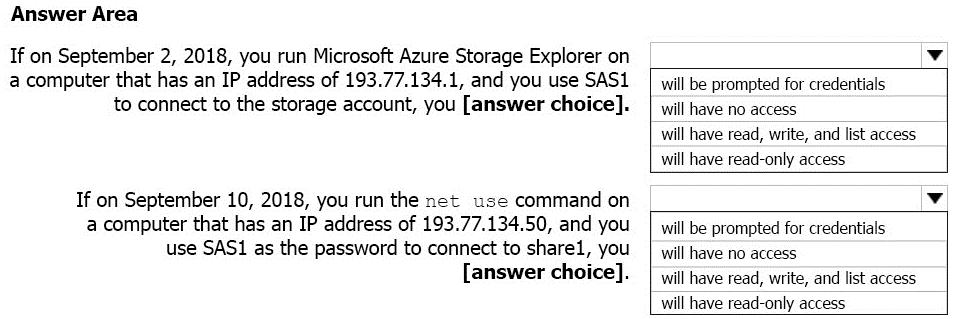
Explanation
Box 1: will have no access
The IP 193.77.134.1 does not have access on the SAS since this IP falls outside of the allowed IP address range for SAS. Hence "will have no access" is correct.
Box 2: will be prompted for credentials
The net use command is used to connect to file shares.To mount an Azure file share, you will need the primary (or secondary) storage key. SAS keys are not currently supported for mounting. Based on the provided SAS exhibit, IP address is an allowed IP and also on given date SAS is active, but account storage key is must to have to run the "net use" command , which is not provided in the question. Hence "will be prompted for credentials" is correct option for this.
net use R: \rebelsa1.file.core.windows.net\rebelshare
References:
MultipleChoice
Question: 153
Note: This question is part of a series of questions that present the same scenario. Each question in the series contains a unique solution that might meet the stated goals. Some question sets might have more than one correct solution, while others might not have a correct solution.
After you answer a question in this section, you will NOT be able to return to it. As a result, these questions will not appear in the review screen.
You have an Azure subscription named Subscription1. Subscription1 contains a resource group named RG1. RG1 contains resources that were deployed by using templates.
You need to view the date and time when the resources were created in RG1.
Solution: From the RG1 blade, you click Automation script.
Does this meet the goal?
Options