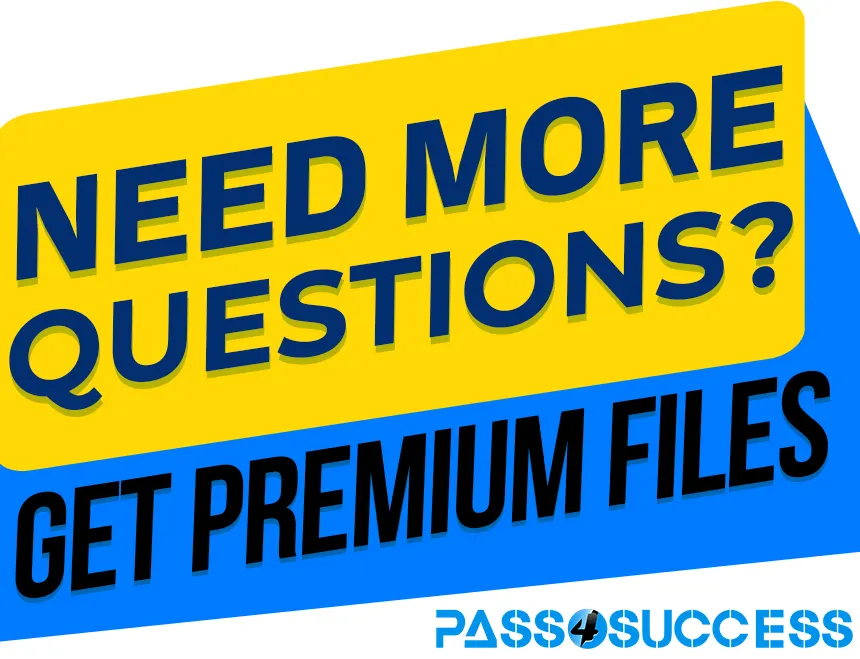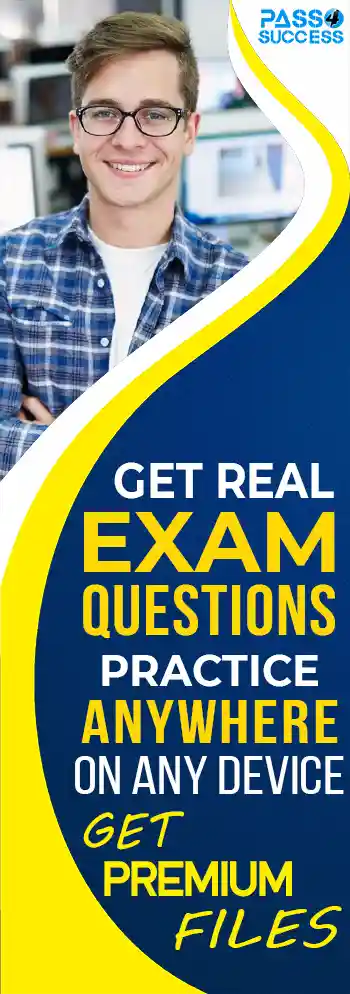Free Linux Foundation CKS Exam Dumps
Here you can find all the free questions related with Linux Foundation Certified Kubernetes Security Specialist (CKS) exam. You can also find on this page links to recently updated premium files with which you can practice for actual Linux Foundation Certified Kubernetes Security Specialist Exam. These premium versions are provided as CKS exam practice tests, both as desktop software and browser based application, you can use whatever suits your style. Feel free to try the Certified Kubernetes Security Specialist Exam premium files for free, Good luck with your Linux Foundation Certified Kubernetes Security Specialist Exam.MultipleChoice
SIMULATION
On the Cluster worker node, enforce the prepared AppArmor profile
#include
profile docker-nginx flags=(attach_disconnected,mediate_deleted) {
#include
network inet tcp,
network inet udp,
network inet icmp,
deny network raw,
deny network packet,
file,
umount,
deny /bin/** wl,
deny /boot/** wl,
deny /dev/** wl,
deny /etc/** wl,
deny /home/** wl,
deny /lib/** wl,
deny /lib64/** wl,
deny /media/** wl,
deny /mnt/** wl,
deny /opt/** wl,
deny /proc/** wl,
deny /root/** wl,
deny /sbin/** wl,
deny /srv/** wl,
deny /tmp/** wl,
deny /sys/** wl,
deny /usr/** wl,
audit /** w,
/var/run/nginx.pid w,
/usr/sbin/nginx ix,
deny /bin/dash mrwklx,
deny /bin/sh mrwklx,
deny /usr/bin/top mrwklx,
capability chown,
capability dac_override,
capability setuid,
capability setgid,
capability net_bind_service,
deny @{PROC}/* w, # deny write for all files directly in /proc (not in a subdir)
# deny write to files not in /proc/
deny @{PROC}/{[^1-9],[^1-9][^0-9],[^1-9s][^0-9y][^0-9s],[^1-9][^0-9][^0-9][^0-9]*}/** w,
deny @{PROC}/sys/[^k]** w, # deny /proc/sys except /proc/sys/k* (effectively /proc/sys/kernel)
deny @{PROC}/sys/kernel/{?,??,[^s][^h][^m]**} w, # deny everything except shm* in /proc/sys/kernel/
deny @{PROC}/sysrq-trigger rwklx,
deny @{PROC}/mem rwklx,
deny @{PROC}/kmem rwklx,
deny @{PROC}/kcore rwklx,
deny mount,
deny /sys/[^f]*/** wklx,
deny /sys/f[^s]*/** wklx,
deny /sys/fs/[^c]*/** wklx,
deny /sys/fs/c[^g]*/** wklx,
deny /sys/fs/cg[^r]*/** wklx,
deny /sys/firmware/** rwklx,
deny /sys/kernel/security/** rwklx,
}
Edit the prepared manifest file to include the AppArmor profile.
apiVersion: v1
kind: Pod
metadata:
name: apparmor-pod
spec:
containers:
- name: apparmor-pod
image: nginx
Finally, apply the manifests files and create the Pod specified on it.
Verify: Try to use commandping, top, sh
OptionsMultipleChoice
SIMULATION
Create a Pod name Nginx-pod inside the namespace testing, Create a service for the Nginx-pod named nginx-svc, using the ingress of your choice, run the ingress on tls, secure port.
OptionsMultipleChoice
SIMULATION
Secrets stored in the etcd is not secure at rest, you can use the etcdctl command utility to find the secret value
for e.g:-
ETCDCTL_API=3 etcdctl get /registry/secrets/default/cks-secret --cacert="ca.crt" --cert="server.crt" --key="server.key"
Output
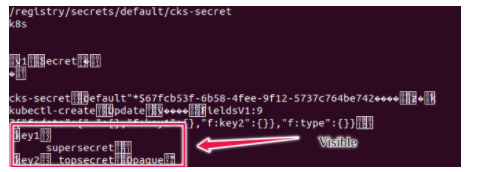
Using the Encryption Configuration, Create the manifest, which secures the resource secrets using the provider AES-CBC and identity, to encrypt the secret-data at rest and ensure all secrets are encrypted with the new configuration.
OptionsMultipleChoice
SIMULATION
Service is running on port 389 inside the system, find the process-id of the process, and stores the names of all the open-files inside the /candidate/KH77539/files.txt, and also delete the binary.
OptionsMultipleChoice
SIMULATION
Use the kubesec docker images to scan the given YAML manifest, edit and apply the advised changes, and passed with a score of 4 points.
kubesec-test.yaml
apiVersion: v1
kind: Pod
metadata:
name: kubesec-demo
spec:
containers:
- name: kubesec-demo
image: gcr.io/google-samples/node-hello:1.0
securityContext:
readOnlyRootFilesystem: true
Hint:docker run -i kubesec/kubesec:512c5e0 scan /dev/stdin < kubesec-test.yaml
OptionsMultipleChoice
SIMULATION
Using the runtime detection tool Falco, Analyse the container behavior for at least 20 seconds, using filters that detect newly spawning and executing processes in a single container of Nginx.
store the incident file art /opt/falco-incident.txt, containing the detected incidents. one per line, in the format
[timestamp],[uid],[processName]
Options