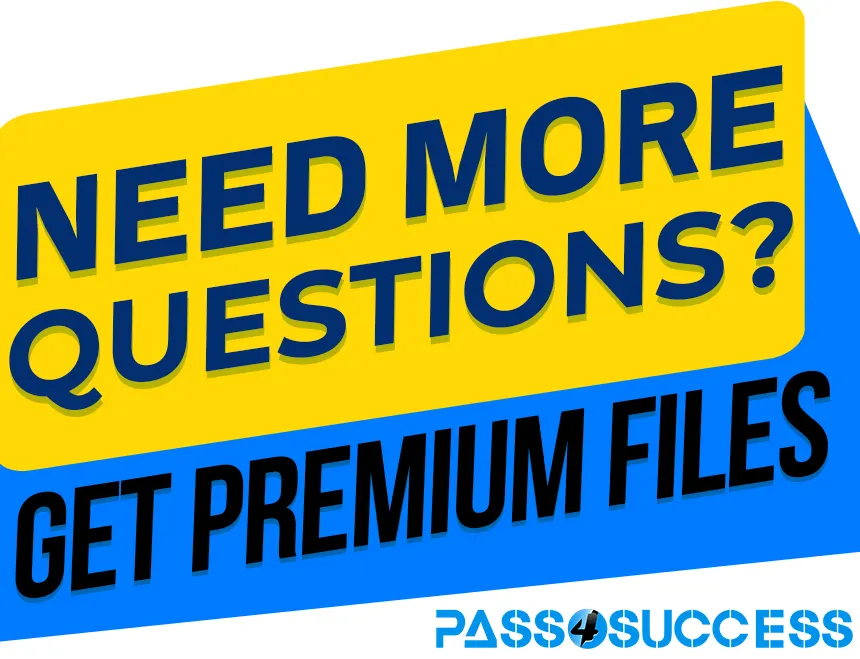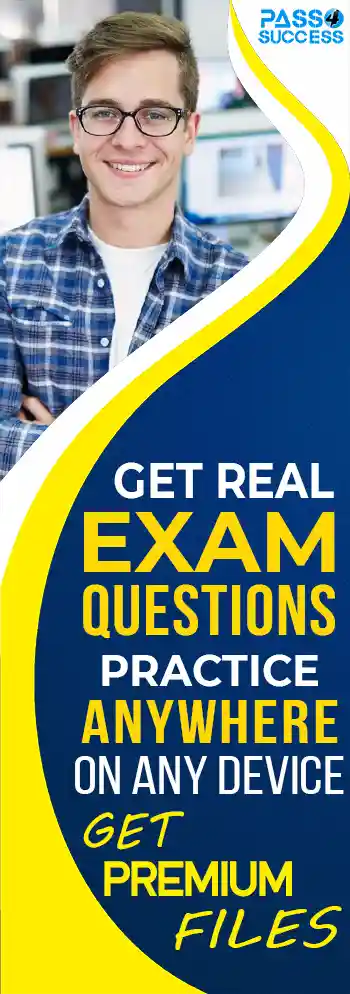Free Linux Foundation CKA Exam Dumps
Here you can find all the free questions related with Linux Foundation Certified Kubernetes Administrator (CKA) exam. You can also find on this page links to recently updated premium files with which you can practice for actual Linux Foundation Certified Kubernetes Administrator Exam. These premium versions are provided as CKA exam practice tests, both as desktop software and browser based application, you can use whatever suits your style. Feel free to try the Certified Kubernetes Administrator Exam premium files for free, Good luck with your Linux Foundation Certified Kubernetes Administrator Exam.MultipleChoice
Get the number of schedulable nodes and write to a file
/opt/schedulable-nodes.txt
OptionsMultipleChoice
Fix a node that shows as non-ready
OptionsCorrectText
Label a node as app=test and verify
MultipleChoice
Deploy a pod with image=redis on a node with label disktype=ssd
OptionsMultipleChoice
Add a taint to node "worker-2" with effect as "NoSchedule" and
list the node with taint effect as "NoSchedule"
OptionsCorrectText
Remove taint added to node ''worker-2''
CorrectText
Print all pod name and all image name and write it to a file
name "/opt/pod-details.txt"
MultipleChoice
SIMULATION
Check to see how many worker nodes are ready (not including nodes tainted NoSchedule) and write the number to /opt/KUCC00104/kucc00104.txt.
OptionsMultipleChoice
SIMULATION
The following TLS certificates/key are supplied for connecting to the server with etcdctl:
* CA certificate: /opt/KUCM00302/ca.crt
* Client certificate: /opt/KUCM00302/etcd-client.crt
* Client key: Topt/KUCM00302/etcd-client.key
OptionsMultipleChoice
SIMULATION
Create a persistent volume with name app-data, of capacity 2Gi and access mode ReadWriteMany. The type of volume is hostPath and its location is /srv/app-data.
Options