Google LookML-Developer Exam Questions
- Google Cloud Certified Certifications
- Google Looker Certifications
- Topic 1: Analyze data models and business requirements to create LookML objects/ Determine how to join views into Explores
- Topic 2: Build project-based needs (e.g., data sources, replication, mock reports provided by clients)/ Determine which views and tables to use
- Topic 3: Ensure existing contents are working (e.g., use Content Validator, audit, search for errors)/ Maintain the health of LookML projects in a given scenario
- Topic 4: Decide which Looker features to use to implement data security/ Apply procedural concepts to implement data security requirements
- Topic 5: Optimize SQLs for cost or efficiency based on business requirements/ Determine why specific queries return results by looking at the generated SQL in SQL Runner
- Topic 6: Reconcile merge conflicts with other developer branches/ Implement version control based on given requirements
- Topic 7: Determine appropriate caching settings based on data warehouse’s update frequency/ Apply procedural concepts to implement persistent derived tables and caching policies based on requirements
- Topic 8: Apply procedural concepts to evaluate the performance of queries and reports/ Apply procedural concepts to optimize queries and reports for performance
- Topic 9: Determine which additional features to use to refine data/ Analyze business requirements and determine LookML code implementation to meet requirements
- Topic 10: Modify existing project structure to account for new reporting needs/ Design new LookML dimensions or measures with given requirements
Free Google LookML-Developer Exam Actual Questions
Note: Premium Questions for LookML-Developer were last updated On 10-02-2023 (see below)
Users viewing an Explore should be able to view rows of data only where the value of the product.brand column matches the value of the user's company user attribute.
Which access filter should the developer use to meet this requirement?
A)
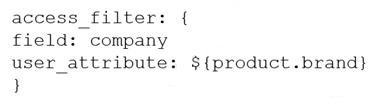
B)
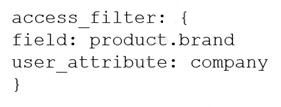
C)
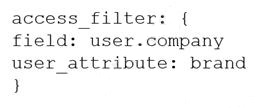
D)
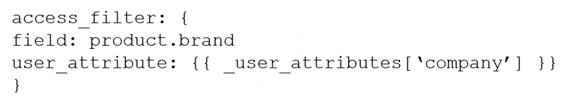
A user reports the following SQL error when selecting the discounted sale price field:
ERROR: column ''order_items.sale_price''; must appear in the GROUP BY clause or be used in an aggregate function.
The developer checks the field definition and finds it to be:
measure: discounted_sale_price {
type: number
sql: ${sale_price} * 0.8 ;;
}
The developer also finds the LookML definition of the sale_price field to be:
dimension: sale_price {
type: number
sql: ${TABLE}.sale_price ;;
}
What is the likely cause of the SQL error?
A LookML developer is creating a new view with 20 dimensions in Development Mode using the Create View from Table functionality. Now users want the developer to add only four dimensions from this new view to an existing Explore.
What can the developer add to the Explore to limit the number of fields from the view that are accessible to the user in the Explore?
A developer wants to create a new Explore based on the order_items view. The developer creates an Explore in the ecommerce model file with the following definition:
explore: order_items {}
After saving and validations, the developer receives this LookML validator error:
Inaccessible view ''inventory_items'', ''inventory_items'' is not accessible in explore'' ''order_items''. Check for typos and missing joins in explore ''order_items''.
What caused this error to appear?
A user reports an error message on an Explore: ''Non-unique value/primary key (or sql_distinct_key), value overflow or collision when computing sum''.
What should the LookML developer check for in the joined views of the Explore?
- Select Question Types you want
- Set your Desired Pass Percentage
- Allocate Time (Hours : Minutes)
- Create Multiple Practice tests with Limited Questions
- Customer Support
Currently there are no comments in this discussion, be the first to comment!