Dell EMC DES-1221 Exam Questions
- Dell EMC Implementation Engineer Certifications
- Dell EMC PowerStore Solutions Certifications
- Topic 1: Configure the migration requirements and capabilities/ Demonstrate back-end for PowerStore
- Topic 2: Identify PowerStore system fault LEDs/ Identify the PowerStore system configurations and models
- Topic 3: Identify the PowerStore Migration requirements and capabilities/ Describe the PowerStore system and use cases
- Topic 4: Describe and perform PowerStore software upgrade/ Demonstrate front-end cabling for PowerStore models Configure the migration feature to import data from supported sources/ Describe Ethernet cabling for PowerStore
- Topic 5: Configure host and client access to PowerStore block, file, and VMware storage/ Perform PowerStore installation planning
- Topic 6: Describe the PowerStore Migration feature and process/ Provide an overview of PowerStore architecture and hardware
- Topic 7: Perform PowerStore local and remote data protection operations/ Configure Ethernet switching for PowerStore
- Topic 8: Perform PowerStore intercluster data migration operations/ Provision and configure block, file, and VMware storage
- Topic 9: Discover and perform initial system configuration of PowerStore/ Describe and configure intercluster data migration
Free Dell EMC DES-1221 Exam Actual Questions
Note: Premium Questions for DES-1221 were last updated On 28-05-2024 (see below)
Use the simulator to generate and download logs from all appliances in the PowerStore cluster. When you have finished using the simulator, Click Next.
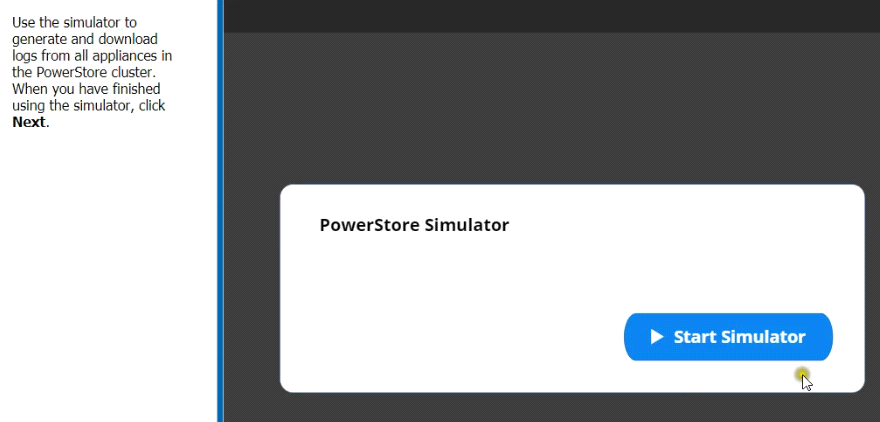
Use the simulator to determine how many logical ports are currently marked for replication on the PowerStore appliance.
Note: It is necessary to close (x) the simulator window before you can select a response to this question.
Simulator:
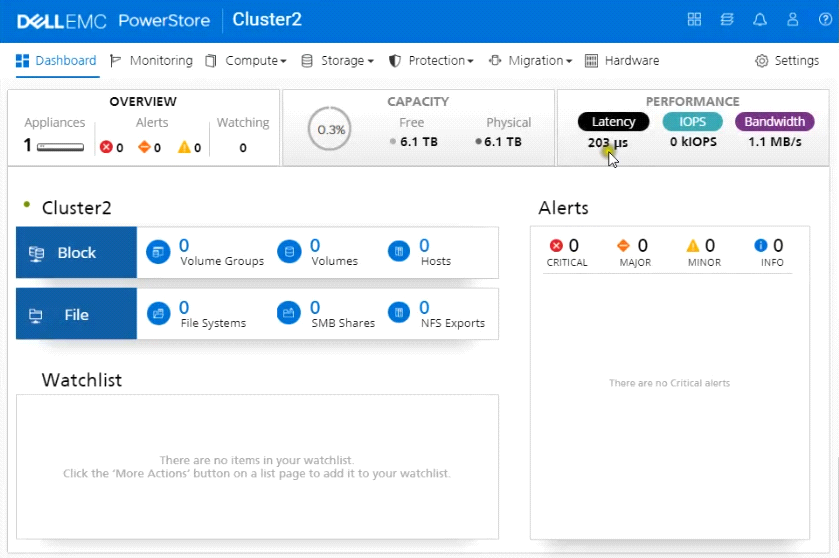
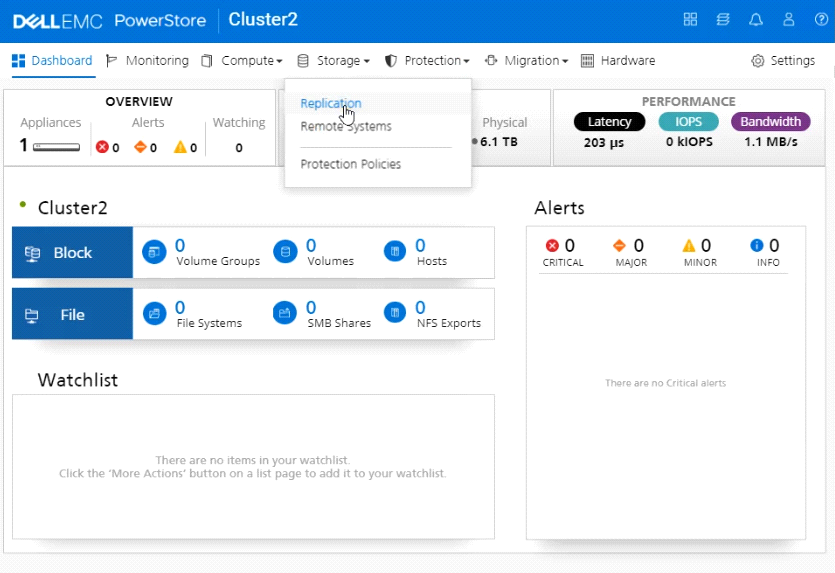
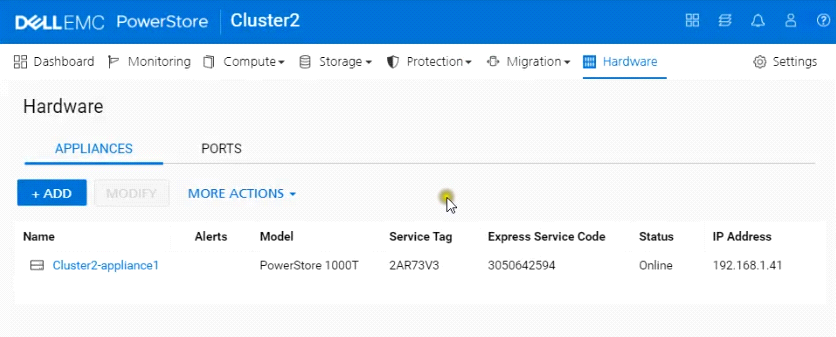
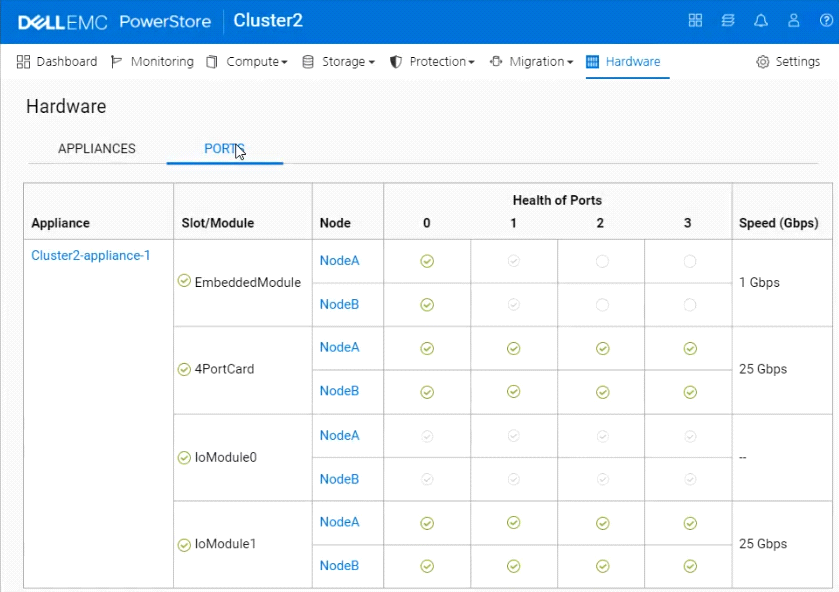
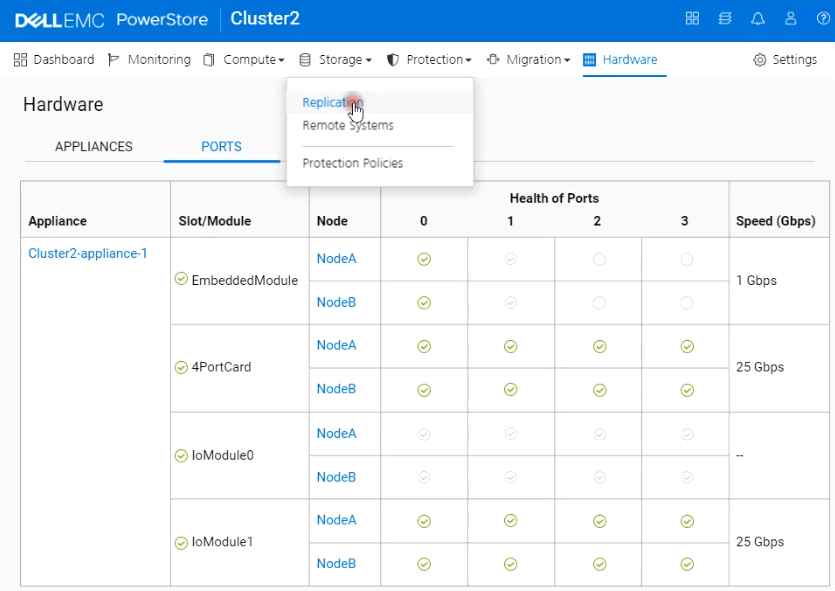
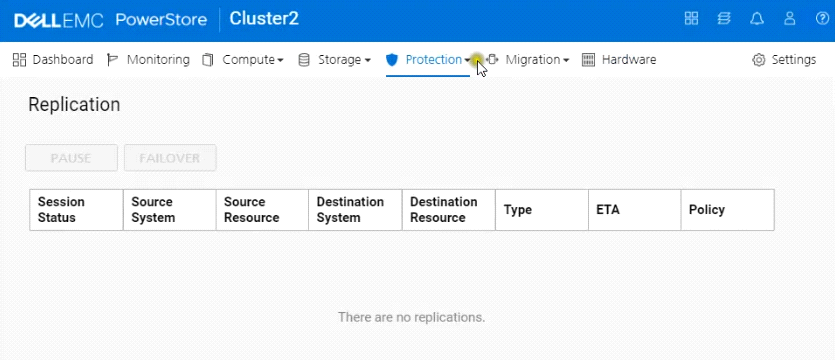
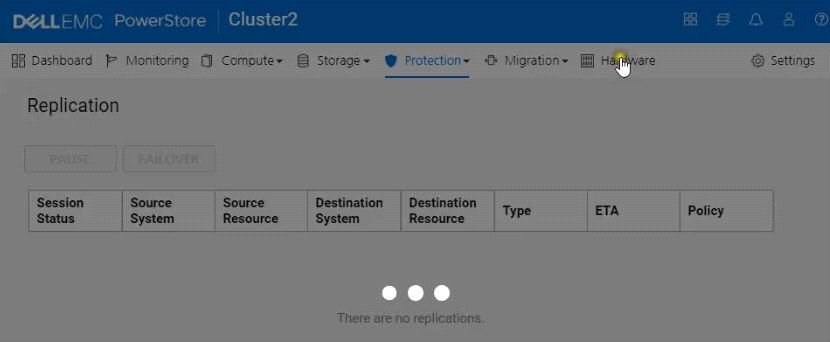
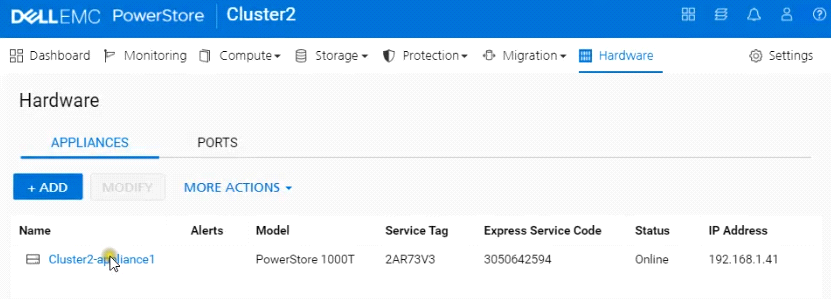
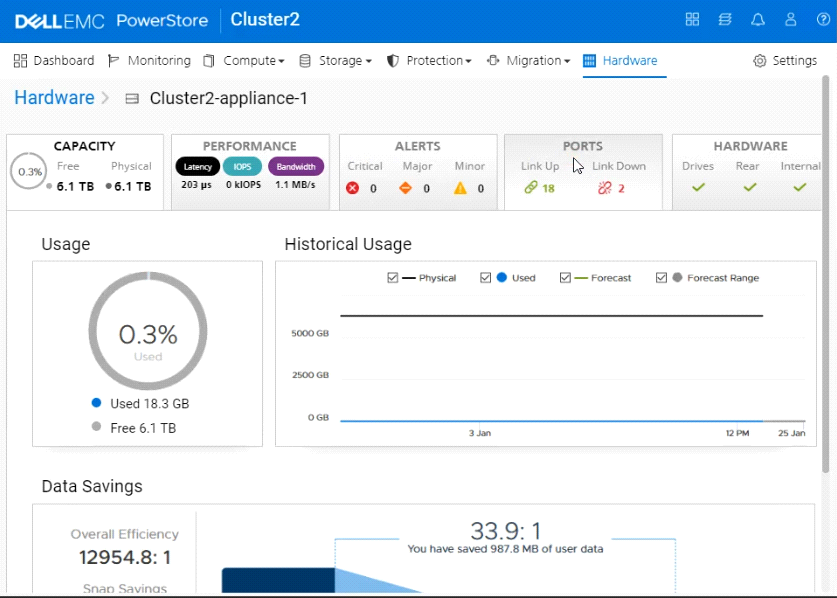
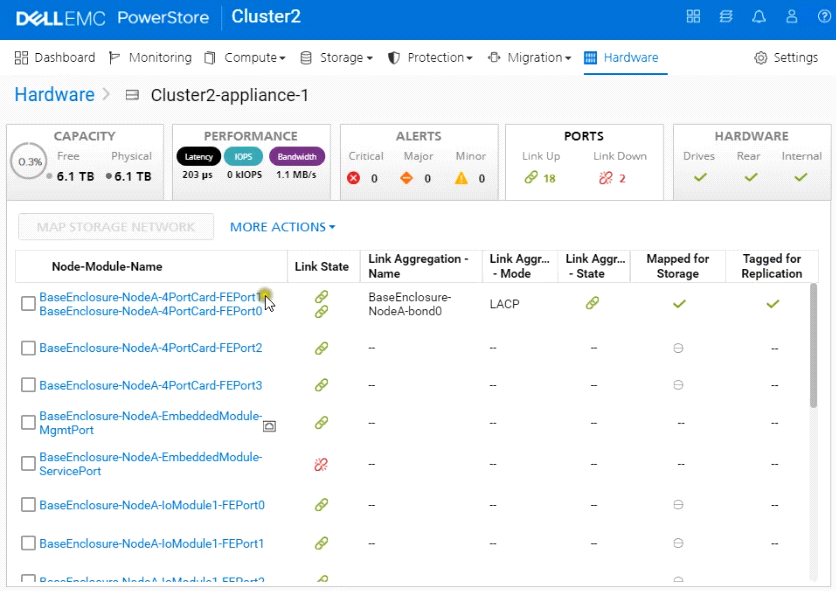
In a PowerStore T source cluster, create a 100GB volume with name "Prod_vol" and set a protection policy to replicate the volume with RPO 30 minutes to a destination cluster. The destination cluster is already configured. When you have finished using the simulator, click Next.
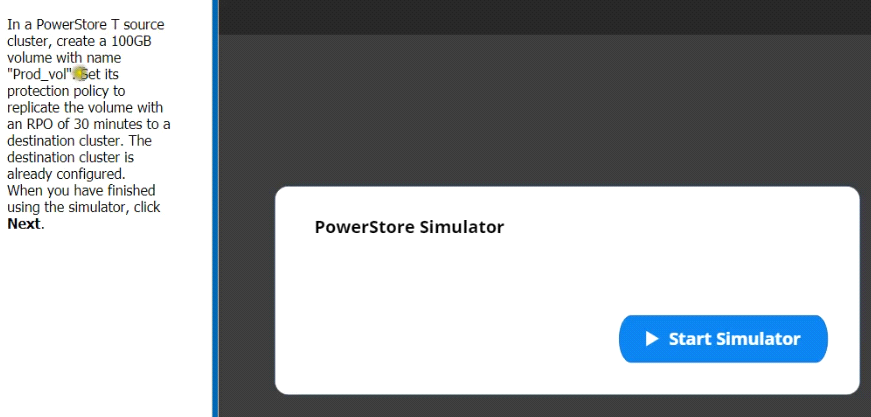
Use the PowerStore Manager simulator to configure the BaseEnclosure-NodeA-IoModule1-FEport0 as a replication port. When you have finished using the simulator, Click Next.
- Select Question Types you want
- Set your Desired Pass Percentage
- Allocate Time (Hours : Minutes)
- Create Multiple Practice tests with Limited Questions
- Customer Support
Currently there are no comments in this discussion, be the first to comment!