Citrix 1Y0-A22 Exam Questions
- Topic 1: Maintaining Data and Server Integrity
- Topic 2: Monitoring and Managing the Environment
- Topic 3: Scaling the Environment to Meet Business Needs
- Topic 4: Optimizing the Environment
- Topic 5: Troubleshooting
Free Citrix 1Y0-A22 Exam Actual Questions
Note: Premium Questions for 1Y0-A22 were last updated On 07-10-2019 (see below)
Scenario: A Citrix XenApp 6.5 environment contains several published applications. All of the published applications are installed on every XenApp 6.5 server and a customized load evaluator is assigned to two worker groups where the servers are grouped. The users connect from the Local Area Network (LAN) and normally they can work without problems. Users complain that sometimes the ICA sessions are very slow. How can the administrator determine which user session consumes the most server resources?
SIMULATION
Scenario: The Xirtic environment consists of two datacenters: Tokyo and Seoul. Servers in the environment are categorized into worker groups: Engineering Apps and Office Productivity Apps. There are total of four servers in the environment.
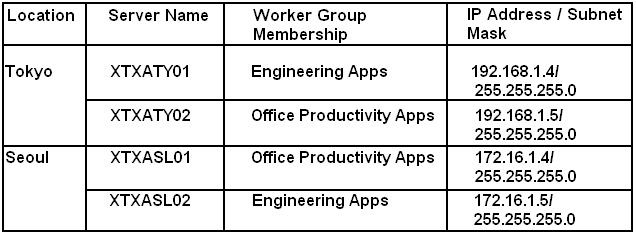
The various offices are on the following subnets:
Tokyo
* 192.168.1.0/24
Seoul
* 172.16.1.0/24
The XenApp servers can be accesses internally or externally using the following FQDNs:
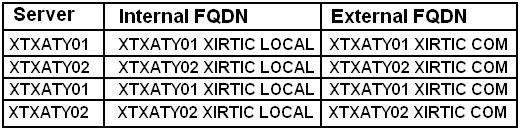
Information about application access and usage:
* Engineering users need access to the Design Project application.
* Engineering users must access the application through Web interface while on the corporate network and from remote locations.
* Engineering users access both published and streamed applications.
Information about security:
* A corporate policy mandates that separate sites are created Tokyo Engineering users and Seoul Engineering users.
* Management also wants to address given to the client to be determined by the address translation mappings in Web Interface.
* The public domain name is Xirtic.com and the internal domain name us Xirtic.local
* All server hostname are the same internally and externally.
Tasks:
As the XenApp Administrator, configure the necessary settings in the Web interface Management Console to meet the requirements specified by the Xirtic management team.
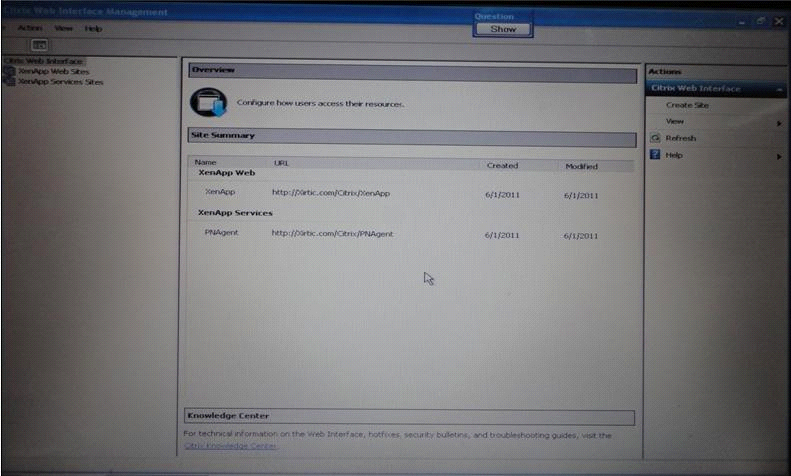
SIMULATION
Scenario: In the Xirtic call center environment, the IT team needs to have an easy way to dynamically provision the XenApp servers and streamline the application publishing process. The IT team also needs to ensure that users are able to access the best available resources when they connect to the environment. All the XenApp servers are currently in a computer OU named XenApp Servers.
Tasks:
1. Create a worker group named XenApp Servers.
2. Create a Load evaluator to the XenApp Servers worker group.
3. Assign the load evaluator to the XenApp Servers worker group.
4. Provide the Active Directory Security Group named Call Center users with a published desktop of XenApp server. Name the published desktop Call Center Users.
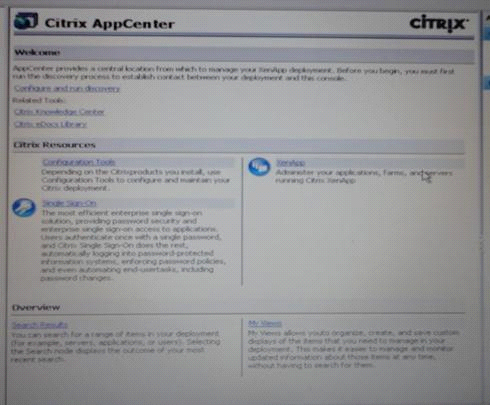
SIMULATION
In the Xirtic XenApp 6.5 farm, there are two servers in each of the two datacenters.
Information about the Tokyo datacenter:
* The Tokyo datacenter is the production site.
* It contains the XTXATY01 and XTXATY02 servers.
* All Engineering users are located in Tokyo.
Information about the Seoul datacenter
* The Seoul datacenter is used as the disaster recovery and failover site.
* It contains the XTXASL01 and XTXASL02 servers.
Requirements:
The design of the environment mandates the engineering users should only connect to the XenApp servers in the Seoul datacenter if all servers in the Tokyo datacenter are offline or fully utilized.
Tasks:
1. Configure the minimum number of worker groups necessary to meet the requirements as specified in the scenario. Use the following naming conversation: WorkGroup1, WorkGroup2.
2. Configure the minimum number of policies necessary to meet the requirements as specified in the scenario. Use the following naming connection: Policy1, Policy2.
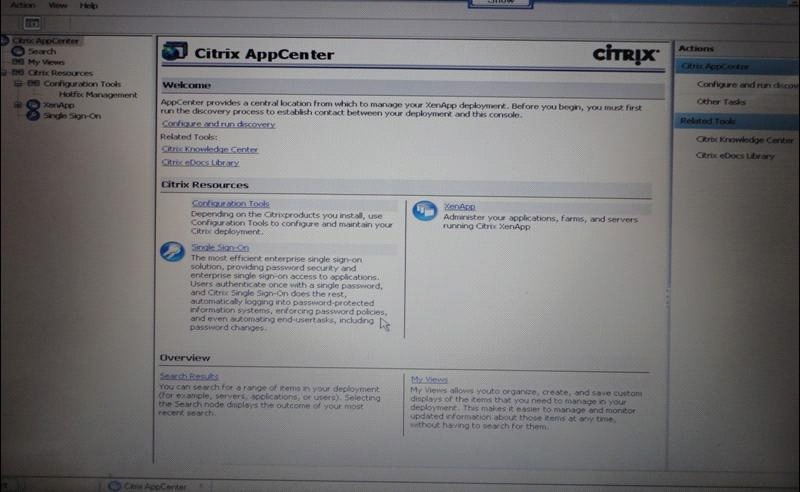
Simulation
Scenario: Xirtic recently expanded and added two new branch offices: Northwest Office and Southwest office.
Information about Xirtic employees:
* Members of the sales staff roam between the Tokyo office and two branch offices.
* Members of the Accounting staff roam between the Tokyo office and the northwest branch office.
* These staff members travel with their corporate-issued notebooks when roaming between offices.
* All employees in these offices print to shard, network printers.
Users Complaints:
* At the new branch offices, users have been complaining about poor experience, such as long print wait times.
* The network team has indicated the WAN link between the Tokyo office and branch offices is usually saturated.
The Tokyo office and the branch offices are on the following subnets:
* Tokyo: 10.73.6.0/24
* Northwest Branch office: 10.73.9.0/24
* Southwest Branch office: 10.73.12.24
The following user groups exist within the environment:
* Tokyo
* Sales
* Accounting
* Northwest
* Southwest
Each branch office has its own organization unit.
* Tokyo
* Northwest
* Southwest
The XenApp Administration needs to improve the user experience in the branch offices by limiting printing bandwidth to 20% of the total session bandwidth, which is 512 kbps.
Task: create and configure one policy to meet the requirement as stated in the scenario. Name the policy ''Policy1''.
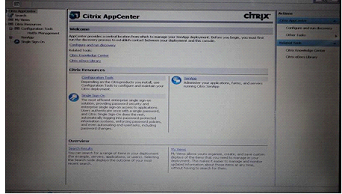
- Select Question Types you want
- Set your Desired Pass Percentage
- Allocate Time (Hours : Minutes)
- Create Multiple Practice tests with Limited Questions
- Customer Support
Currently there are no comments in this discussion, be the first to comment!