Citrix Exam 1Y0-A22 Topic 5 Question 4 Discussion
Topic #: 5
SIMULATION
Scenario: The Xirtic environment consists of two datacenters: Tokyo and Seoul. Servers in the environment are categorized into worker groups: Engineering Apps and Office Productivity Apps. There are total of four servers in the environment.
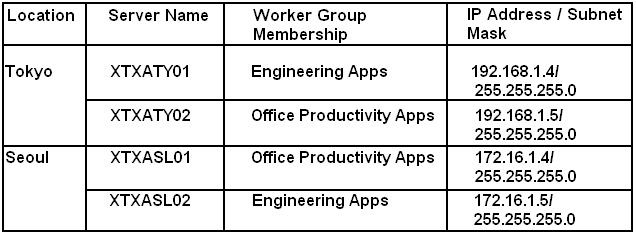
The various offices are on the following subnets:
Tokyo
* 192.168.1.0/24
Seoul
* 172.16.1.0/24
The XenApp servers can be accesses internally or externally using the following FQDNs:
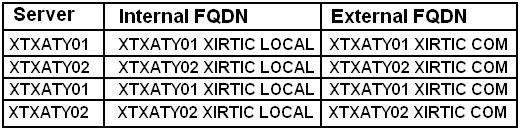
Information about application access and usage:
* Engineering users need access to the Design Project application.
* Engineering users must access the application through Web interface while on the corporate network and from remote locations.
* Engineering users access both published and streamed applications.
Information about security:
* A corporate policy mandates that separate sites are created Tokyo Engineering users and Seoul Engineering users.
* Management also wants to address given to the client to be determined by the address translation mappings in Web Interface.
* The public domain name is Xirtic.com and the internal domain name us Xirtic.local
* All server hostname are the same internally and externally.
Tasks:
As the XenApp Administrator, configure the necessary settings in the Web interface Management Console to meet the requirements specified by the Xirtic management team.
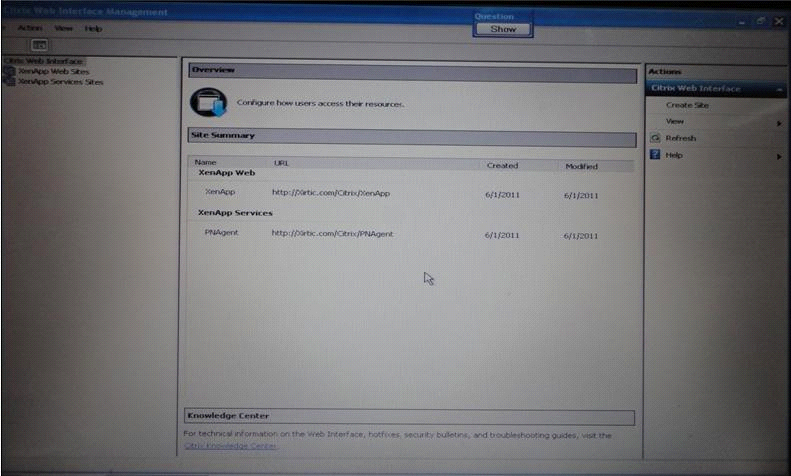
Currently there are no comments in this discussion, be the first to comment!