Amazon Exam SOA-C02 Topic 6 Question 65 Discussion
Topic #: 6
If your AWS Management Console browser does not show that you are logged in to an AWS account, close the browser and relaunch the
console by using the AWS Management Console shortcut from the VM desktop.
If the copy-paste functionality is not working in your environment, refer to the instructions file on the VM desktop and use Ctrl+C, Ctrl+V or Command-C , Command-V.
Configure Amazon EventBridge to meet the following requirements.
1. use the us-east-2LRegion for all resources,
2. Unless specified below, use the default configuration settings.
3. Use your own resource naming unless a resource
name is specified below.
4. Ensure all Amazon EC2 events in the default event
bus are replayable for the past 90 days.
5. Create a rule named RunFunction to send the exact message every 1 5 minutes to an existing AWS Lambda function named LogEventFunction.
6. Create a rule named SpotWarning to send a notification to a new standard Amazon SNS topic named TopicEvents whenever an Amazon EC2
Spot Instance is interrupted. Do NOT create any topic subscriptions. The notification must match the following structure:
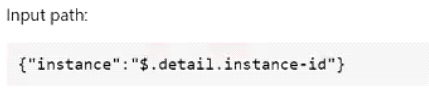
Input template:
'' The EC2 Spot Instance
Currently there are no comments in this discussion, be the first to comment!